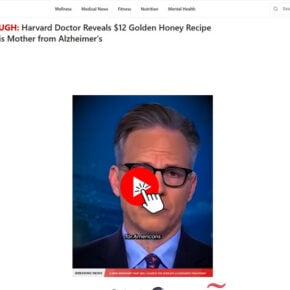When you open the Windows Task Manager, you may come across a process called dfsr.exe running in the background. This can raise concerns for some users who are unfamiliar with this process and its purpose. In this article, we will explore what dfsr.exe is, its role in the Windows operating system, and whether or not it should be removed.

Understanding dfsr.exe
Dfsr.exe stands for Distributed File System Replication and is a legitimate process that is part of the Windows operating system. It is responsible for replicating files and folders between servers and keeping them in sync. This process is essential for maintaining data consistency and availability in a distributed file system environment.
DFSR is primarily used in organizations that have multiple servers and need to ensure that files and folders are replicated across different locations. It allows for efficient data replication, reducing the risk of data loss and improving overall system reliability.
Is dfsr.exe a Malware?
While dfsr.exe is a legitimate process, it is worth noting that malware can sometimes disguise itself as legitimate system processes. This can make it difficult for users to differentiate between genuine processes and potential threats.
If you suspect that dfsr.exe on your system may be malware, it is crucial to perform a thorough scan using reliable antivirus software. We recommend using Malwarebytes Free, a trusted antivirus program that can detect and remove various types of malware.
How to Determine if dfsr.exe is Legitimate
To determine if dfsr.exe is a legitimate process on your system, you can follow these steps:
- Open the Windows Task Manager by pressing Ctrl + Shift + Esc or right-clicking on the taskbar and selecting “Task Manager.”
- Click on the “Processes” tab.
- Locate dfsr.exe in the list of processes.
- Right-click on dfsr.exe and select “Open File Location.”
- If the file location is in the C:\Windows\System32 folder, it is likely a legitimate process. However, if it is located in a different folder or has a different name, it may be malware.
If you are unsure about the legitimacy of dfsr.exe, it is always recommended to consult with a professional or seek assistance from a reputable cybersecurity forum.
Should I Remove dfsr.exe?
In most cases, you should not remove dfsr.exe from your system. As mentioned earlier, dfsr.exe is a critical process for maintaining file replication and synchronization in a distributed file system environment. Removing it can lead to data inconsistencies and potential system issues.
However, if you have confirmed that dfsr.exe is malware or if it is causing performance issues on your system, it is advisable to take appropriate action. In such cases, you should run a thorough scan using reliable antivirus software like Malwarebytes Free to detect and remove any potential threats.
If you are unsure about the impact of removing dfsr.exe, it is best to consult with a professional or seek guidance from a reputable cybersecurity resource.
Conclusion
Dfsr.exe is a legitimate process that plays a crucial role in maintaining file replication and synchronization in a distributed file system environment. While it is essential to be cautious of potential malware disguising itself as legitimate processes, dfsr.exe is generally safe and should not be removed from your system.
If you suspect that dfsr.exe may be malware, it is recommended to perform a thorough scan using reliable antivirus software like Malwarebytes Free. This will help detect and remove any potential threats.
Remember, if you are unsure about the legitimacy or impact of dfsr.exe, it is always best to seek guidance from professionals or reputable cybersecurity resources to ensure the security and stability of your system.