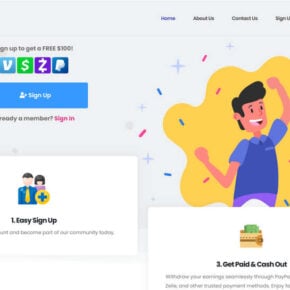As technology continues to advance, so do the threats that come with it. One such threat is the presence of malicious software on our computers. Gpuminer.exe is a file that has raised concerns among computer users, as it is often associated with malware. In this article, we will explore what Gpuminer.exe is, its potential risks, and whether or not you should remove it from your system.

What is Gpuminer.exe?
Gpuminer.exe is an executable file that is commonly found on Windows operating systems. It is associated with cryptocurrency mining, specifically using the GPU (Graphics Processing Unit) to mine cryptocurrencies such as Bitcoin, Ethereum, or Monero. Cryptocurrency mining is the process of validating transactions and adding them to the blockchain, and it requires significant computational power.
While legitimate cryptocurrency mining software exists, Gpuminer.exe is often used by malicious actors to mine cryptocurrencies without the user’s consent or knowledge. This is known as cryptojacking, and it can significantly impact the performance of your computer and increase your electricity bill.
Is Gpuminer.exe Malware?
Gpuminer.exe itself is not inherently malware. It is simply an executable file that can be used for legitimate purposes, such as mining cryptocurrencies with the user’s consent. However, it is often associated with malware due to its frequent use by cybercriminals.
Malicious actors may distribute Gpuminer.exe through various means, such as email attachments, software downloads from untrusted sources, or exploiting vulnerabilities in outdated software. Once installed on a system, the malware can run in the background, utilizing the computer’s resources to mine cryptocurrencies for the attacker’s benefit.
How to Identify Gpuminer.exe?
Identifying Gpuminer.exe can be challenging, as it may be disguised as a legitimate process or hidden within other files. However, there are several indicators that can help you determine if Gpuminer.exe is present on your system:
- High CPU or GPU usage: Gpuminer.exe consumes a significant amount of system resources, leading to increased CPU or GPU usage. You may notice your computer becoming slow or unresponsive.
- Unknown processes in Task Manager: Open the Task Manager (press Ctrl + Shift + Esc) and check for any unfamiliar processes running, especially those with names similar to Gpuminer.exe.
- Unusual network activity: Gpuminer.exe may communicate with external servers to receive mining instructions or send mined cryptocurrencies. Monitor your network activity for any suspicious connections.
- Antivirus alerts: A reputable antivirus software may detect Gpuminer.exe as malware and notify you of its presence. If your antivirus software flags it, take immediate action.
Should I Remove Gpuminer.exe?
If you have identified Gpuminer.exe on your system and suspect it to be malware, it is highly recommended to remove it. Here are the steps you can take:
- Scan your system for malware: Run a thorough scan using reliable antivirus software, such as Malwarebytes Free. This will help detect and remove any malicious files, including Gpuminer.exe.
- Update your software: Ensure that all your software, including your operating system, web browsers, and plugins, are up to date. Outdated software can have vulnerabilities that malware can exploit.
- Be cautious of downloads: Only download software from trusted sources. Avoid downloading files from unfamiliar websites or clicking on suspicious links.
- Enable real-time protection: Activate real-time protection in your antivirus software to prevent malware from executing on your system.
- Regularly backup your data: Create backups of your important files and store them securely. In case of a malware infection, you can restore your data without paying a ransom.
By following these steps, you can minimize the risk of Gpuminer.exe or any other malware infecting your system and protect your personal information.
Conclusion
Gpuminer.exe is an executable file associated with cryptocurrency mining, but it is often used by cybercriminals for malicious purposes. While Gpuminer.exe itself is not malware, it can be a sign of a malware infection on your system. If you suspect Gpuminer.exe to be malware, it is crucial to take immediate action to remove it and protect your computer.
Regularly scanning your system with reliable antivirus software, keeping your software up to date, and practicing safe browsing habits are essential in preventing malware infections. By staying vigilant and taking proactive measures, you can ensure the security and performance of your computer.