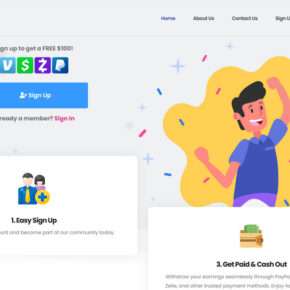When you open the Task Manager on your Windows computer, you may come across a process called “COM+ Event System” running in the background. This process might raise some questions in your mind, such as what it does, why it is running, and whether it is necessary for your system’s functionality. In this article, we will delve into the details of the COM+ Event System process, its purpose, and its significance in the Windows operating system.

Understanding the COM+ Event System
The COM+ Event System, also known as the Component Object Model (COM) Event System, is a core component of the Windows operating system. It provides a framework for communication between software components, allowing them to interact and exchange information seamlessly. The COM+ Event System enables event-driven programming, where software components can trigger actions or respond to events generated by other components.
The primary purpose of the COM+ Event System is to facilitate the publishing and subscribing to events within the Windows environment. It acts as a mediator between software components, ensuring that events are properly delivered and handled. This process plays a crucial role in various system functionalities, including system monitoring, event logging, and inter-process communication.
Why is the COM+ Event System Running?
Seeing the COM+ Event System process running in the Task Manager is completely normal and expected. It is an integral part of the Windows operating system and is required for the proper functioning of many system processes and applications. Here are a few reasons why the COM+ Event System might be running on your computer:
- System Services: The COM+ Event System is utilized by several system services to communicate and coordinate their activities. These services include Windows Management Instrumentation (WMI), Event Viewer, Task Scheduler, and more. The COM+ Event System ensures that events generated by these services are delivered to the appropriate components or applications.
- Third-Party Applications: Many third-party applications and software frameworks rely on the COM+ Event System to enable event-driven functionality. These applications use the COM+ Event System to publish and subscribe to events, allowing them to communicate with other components or trigger actions based on specific events.
- Legacy Support: The COM+ Event System also provides backward compatibility for older applications that were built using the COM technology. It allows these legacy applications to continue functioning on newer versions of Windows without requiring significant modifications.
Is the COM+ Event System Process Safe?
The COM+ Event System process is a legitimate system process and is considered safe. It is not a virus or malware that poses a threat to your computer. However, like any other system process, it is essential to ensure that the process running on your system is genuine and not a malicious imposter.
If you suspect any malicious activity or encounter unusual behavior related to the COM+ Event System process, it is recommended to scan your computer for viruses and malware. One reliable tool for this purpose is Malwarebytes Free. It is a trusted antivirus software that can detect and remove various types of malware, providing an additional layer of security for your system.
Managing the COM+ Event System Process
While the COM+ Event System process is essential for the proper functioning of your Windows system, it is possible to encounter issues related to this process. These issues can range from high CPU or memory usage to errors and crashes. Here are a few steps you can take to manage the COM+ Event System process:
- Restart the Process: If you notice any abnormal behavior or high resource usage by the COM+ Event System process, you can try restarting it. Open the Task Manager, locate the “COM+ Event System” process, right-click on it, and select “Restart.”
- Update Windows: Keeping your Windows operating system up to date is crucial for the stability and security of your system. Regularly check for Windows updates and install them to ensure that you have the latest bug fixes and security patches.
- Check for Malware: As mentioned earlier, if you suspect any malicious activity related to the COM+ Event System process, perform a thorough scan of your computer using reliable antivirus software like Malwarebytes Free.
- Disable Unnecessary Services: If you are experiencing persistent issues with the COM+ Event System process, you can try disabling unnecessary services that rely on it. However, exercise caution while disabling services, as it may affect the functionality of other applications or system processes.
Conclusion
The COM+ Event System process is an integral part of the Windows operating system, facilitating event-driven communication between software components. It plays a crucial role in various system functionalities and is required for the proper functioning of many system processes and applications. While the process is safe, it is essential to ensure that it is not being impersonated by malware or viruses. Regularly scanning your computer for malware using tools like Malwarebytes Free can help maintain the security of your system. By understanding the significance of the COM+ Event System process and managing it effectively, you can ensure the smooth operation of your Windows computer.