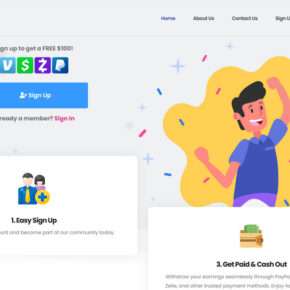When you open the Task Manager on your Windows computer, you may come across a process called “Service Host: Windows Backup” running in the background. This can be a cause for concern for many users who are unsure about its purpose and whether it is a legitimate process or a potential threat. In this article, we will delve into the details of the Service Host: Windows Backup process, its significance, and why it is running in Task Manager.

Understanding Service Host: Windows Backup
Service Host: Windows Backup is a legitimate process that is part of the Windows operating system. It is responsible for managing and executing backup and restore operations on your computer. This process is essential for safeguarding your data and ensuring that you can recover it in case of system failures, hardware issues, or accidental deletion.
Windows Backup provides users with the ability to create backups of their important files, folders, and system settings. These backups can be stored on external drives, network locations, or even in the cloud. By regularly backing up your data, you can minimize the risk of data loss and have peace of mind knowing that your files are protected.
Why Is Service Host: Windows Backup Running?
There are several reasons why the Service Host: Windows Backup process may be running in Task Manager:
- Automatic Backup: If you have enabled automatic backups on your Windows computer, the Service Host: Windows Backup process will run at scheduled intervals to perform these backups. This ensures that your data is continuously protected without requiring manual intervention.
- Manual Backup: You may have initiated a manual backup using the Windows Backup utility or a third-party backup software. In such cases, the Service Host: Windows Backup process will run until the backup operation is completed.
- Backup Maintenance: The Service Host: Windows Backup process may also run periodically to perform maintenance tasks related to backups. This includes tasks like checking backup integrity, removing outdated backups, and optimizing storage usage.
It is important to note that the Service Host: Windows Backup process should only run when backup operations are in progress or scheduled. If you notice the process running continuously or consuming excessive system resources, it could indicate a problem or misconfiguration.
Is Service Host: Windows Backup a Security Threat?
The Service Host: Windows Backup process itself is not a security threat. It is a legitimate component of the Windows operating system designed to protect your data. However, like any other process, it is possible for malware or malicious software to disguise itself as the Service Host: Windows Backup process.
If you suspect that the Service Host: Windows Backup process on your computer is not legitimate or if it is exhibiting unusual behavior, it is recommended to scan your system for viruses and malware. One reliable tool for this purpose is Malwarebytes Free. Malwarebytes is a trusted antivirus and anti-malware software that can detect and remove threats effectively.
Optimizing Service Host: Windows Backup
If you find that the Service Host: Windows Backup process is consuming excessive system resources or causing performance issues, there are a few steps you can take to optimize its operation:
- Adjust Backup Settings: Open the Windows Backup utility and review your backup settings. You can modify the backup frequency, file types, and storage locations to suit your needs. By fine-tuning these settings, you can reduce the impact of the backup process on your system.
- Exclude Unnecessary Files: If you notice that the backup process is taking a long time or using excessive resources, consider excluding unnecessary files or folders from the backup. This can help streamline the backup process and improve overall system performance.
- Upgrade Hardware: If your computer is running on outdated hardware, it may struggle to handle resource-intensive processes like backups. Consider upgrading your hardware components, such as the CPU, RAM, or storage, to ensure smooth operation.
Summary
The Service Host: Windows Backup process is an integral part of the Windows operating system, responsible for managing backup and restore operations. It ensures the safety of your data by creating backups and allowing you to recover them in case of emergencies. While the process is legitimate, it is essential to remain vigilant and scan your system for potential threats. By understanding the purpose of the Service Host: Windows Backup process and optimizing its operation, you can ensure the security and reliability of your data backups.