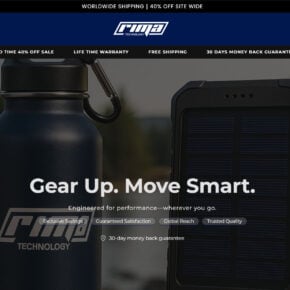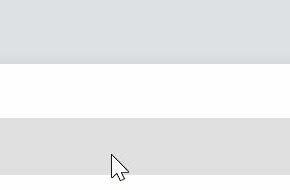When you open the Task Manager on your Windows computer, you may come across a process called “Intel(R) Ready Mode Technology” running in the background. This may raise questions about what this process is, why it is running, and whether it is necessary for your system’s performance. In this article, we will delve into the details of Intel(R) Ready Mode Technology and explore its purpose and significance.

Understanding Intel(R) Ready Mode Technology
Intel(R) Ready Mode Technology is a feature developed by Intel that allows your computer to stay connected and responsive even when it is in a low-power state. It enables your system to perform certain tasks in the background while consuming minimal power, ensuring that you can quickly resume your work without any noticeable delay.
This technology is particularly useful for devices such as laptops, tablets, and all-in-one PCs that are frequently used on the go or in situations where immediate access to the system is required. By utilizing Intel(R) Ready Mode Technology, your computer can stay connected to the internet, receive notifications, and perform scheduled tasks while conserving energy.
Why Is Intel(R) Ready Mode Technology Running in Task Manager?
When you see the Intel(R) Ready Mode Technology process running in the Task Manager, it indicates that your system is equipped with this feature and is utilizing it to provide enhanced functionality. The process itself is responsible for managing the various tasks and operations performed by Intel(R) Ready Mode Technology.
It is important to note that the presence of Intel(R) Ready Mode Technology in the Task Manager does not necessarily indicate a problem or a cause for concern. In fact, it is a sign that your system is equipped with this technology and is functioning as intended.
Benefits of Intel(R) Ready Mode Technology
Intel(R) Ready Mode Technology offers several benefits that contribute to a seamless user experience and improved system performance. Some of the key advantages include:
- Instant responsiveness: With Intel(R) Ready Mode Technology, your computer can quickly wake up from a low-power state and be ready for use within seconds. This eliminates the need to wait for the system to boot up, allowing you to resume your work without any noticeable delay.
- Always connected: By staying connected to the internet even in a low-power state, your system can receive important notifications, updates, and messages in real-time. This ensures that you stay connected and informed, even when your computer is not actively being used.
- Power efficiency: Intel(R) Ready Mode Technology optimizes power consumption by intelligently managing background tasks and processes. It ensures that your system operates efficiently while conserving energy, resulting in longer battery life for portable devices.
- Automatic updates and backups: The technology enables your computer to perform automatic updates and backups, ensuring that your system is always up to date and your data is securely backed up without requiring manual intervention.
Should You Disable Intel(R) Ready Mode Technology?
While Intel(R) Ready Mode Technology offers numerous benefits, there may be situations where you might want to disable it. For example, if you are experiencing performance issues or compatibility conflicts with certain software applications, disabling Intel(R) Ready Mode Technology could potentially resolve these problems.
To disable Intel(R) Ready Mode Technology, you can follow these steps:
- Open the Intel(R) Ready Mode Technology settings. You can usually find this in the system settings or control panel of your computer.
- Locate the option to disable Intel(R) Ready Mode Technology and toggle it off.
- Save the changes and restart your computer for the modifications to take effect.
It is worth noting that disabling Intel(R) Ready Mode Technology may result in the loss of some of its benefits, such as instant responsiveness and automatic updates. Therefore, it is recommended to only disable it if you are experiencing specific issues that cannot be resolved through other means.
Conclusion
Intel(R) Ready Mode Technology is a valuable feature that enhances the functionality and performance of your computer. It allows your system to stay connected, perform background tasks, and conserve energy while in a low-power state. The presence of the Intel(R) Ready Mode Technology process in the Task Manager is an indication that your system is utilizing this feature.
By understanding the benefits and purpose of Intel(R) Ready Mode Technology, you can make informed decisions about whether to keep it enabled or disable it based on your specific needs and circumstances. Remember, if you encounter any performance issues or compatibility conflicts, it is always recommended to seek professional assistance or consult the official Intel support resources for further guidance.