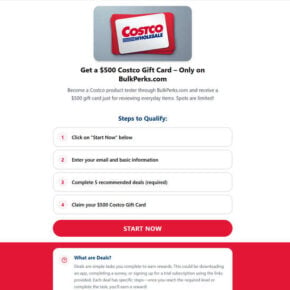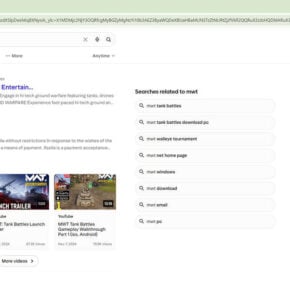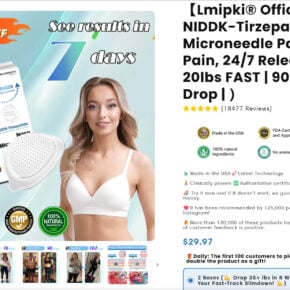Microsoft Office Enterprise 2007 is a productivity suite developed by Microsoft Corporation. It includes a collection of applications and services designed to help users create, edit, and manage documents, spreadsheets, presentations, and more. With its release, Microsoft aimed to provide a comprehensive solution for businesses and organizations to enhance their productivity and streamline their workflow.

The Components of Microsoft Office Enterprise 2007
Microsoft Office Enterprise 2007 consists of several applications, each serving a specific purpose:
- Microsoft Word: A word processing program used for creating and editing documents.
- Microsoft Excel: A spreadsheet program used for organizing and analyzing data.
- Microsoft PowerPoint: A presentation program used for creating slideshows and delivering presentations.
- Microsoft Outlook: An email client and personal information manager used for managing emails, contacts, calendars, and tasks.
- Microsoft Access: A database management system used for creating and managing databases.
- Microsoft Publisher: A desktop publishing program used for creating professional-looking publications.
- Microsoft InfoPath: An application used for designing, distributing, and submitting electronic forms.
- Microsoft Groove: A collaboration software used for sharing documents and collaborating with team members.
The Benefits of Microsoft Office Enterprise 2007
Microsoft Office Enterprise 2007 offers several benefits that make it a popular choice among businesses and organizations:
- Enhanced Productivity: The suite provides a wide range of tools and features that enable users to work more efficiently and effectively.
- Integration: The applications in Microsoft Office Enterprise 2007 are designed to work seamlessly together, allowing users to easily transfer data and information between different programs.
- Collaboration: With features like real-time co-authoring and document sharing, Microsoft Office Enterprise 2007 promotes collaboration and teamwork within organizations.
- Professional Output: The suite offers a variety of templates and design options, enabling users to create professional-looking documents, presentations, and publications.
- Compatibility: Microsoft Office Enterprise 2007 supports various file formats, ensuring compatibility with other software and systems.
Should I Uninstall Microsoft Office Enterprise 2007?
Deciding whether to uninstall Microsoft Office Enterprise 2007 depends on several factors:
1. Compatibility:
If you are using an older version of Windows or planning to upgrade your operating system, it is important to check the compatibility of Microsoft Office Enterprise 2007. While it may still function on newer systems, it may not receive updates or support from Microsoft. In such cases, it might be advisable to consider upgrading to a newer version of Microsoft Office.
2. Usage and Needs:
Consider your usage and needs when evaluating whether to uninstall Microsoft Office Enterprise 2007. If you rarely use the suite or have found alternative software that better suits your requirements, uninstalling it may free up valuable disk space and resources.
3. Security Concerns:
Outdated software can pose security risks as it may contain vulnerabilities that can be exploited by malicious actors. If you decide to keep Microsoft Office Enterprise 2007, it is crucial to ensure that you regularly update it with the latest security patches. Additionally, running a malware scan using Malwarebytes Free can help detect and remove any potential threats.
4. Cost Considerations:
If you are using a licensed version of Microsoft Office Enterprise 2007, it is important to evaluate the cost implications of uninstalling it. Consider whether you have access to a newer version of Microsoft Office or if there are alternative free productivity suites available that meet your needs.
Conclusion
Microsoft Office Enterprise 2007 is a comprehensive productivity suite that offers a range of applications and services to enhance productivity and streamline workflow. Whether you should uninstall it depends on factors such as compatibility, usage, security concerns, and cost considerations. It is important to evaluate your specific needs and requirements before making a decision. If you choose to keep Microsoft Office Enterprise 2007, ensure that you regularly update it and run malware scans to mitigate security risks. Ultimately, the decision to uninstall Microsoft Office Enterprise 2007 should be based on what best suits your individual or organizational needs.