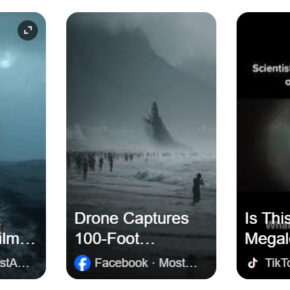Adobe Shockwave Player is a multimedia platform that allows users to view interactive web content such as games, presentations, and simulations. It was developed by Macromedia and later acquired by Adobe Systems. While it was once a popular plugin for web browsers, its usage has declined in recent years, leading many users to question whether they should remove it from their systems.

The Decline of Adobe Shockwave Player
Adobe Shockwave Player was once widely used to deliver rich multimedia content on the web. However, with the rise of HTML5 and other modern web technologies, the need for a separate plugin like Shockwave Player has diminished. Many web developers have transitioned to using HTML5, which offers better performance, security, and compatibility across different devices and platforms.
As a result, major web browsers such as Google Chrome and Mozilla Firefox have dropped support for Shockwave Player. Adobe itself has also announced that it will discontinue the product at the end of 2022, further signaling its decline in relevance.
Security Concerns
One of the main reasons why users may consider removing Adobe Shockwave Player is security. Like any software, Shockwave Player is not immune to vulnerabilities that can be exploited by malicious actors. In fact, it has a history of security issues, with numerous vulnerabilities being discovered and patched over the years.
Since Adobe will no longer provide security updates for Shockwave Player after its end-of-life date, any existing vulnerabilities will remain unpatched, leaving users potentially exposed to attacks. This is especially concerning considering that outdated software is often targeted by hackers as an easy entry point into a system.
If you decide to keep Shockwave Player installed, it is crucial to regularly update it to the latest version and ensure that your system is protected by a reliable antivirus program. Scanning your system for malware using Malwarebytes Free is also recommended to detect and remove any potential threats.
Compatibility Issues
Another reason to consider removing Adobe Shockwave Player is compatibility. As mentioned earlier, major web browsers have dropped support for Shockwave Player, meaning that it may not work properly or at all on modern websites. This can lead to a frustrating user experience, with broken or non-functional content.
Furthermore, many web developers have moved away from using Shockwave Player in favor of more widely supported technologies like HTML5 and JavaScript. This means that the number of websites and applications that rely on Shockwave Player has significantly decreased, further reducing its usefulness.
Uninstalling Adobe Shockwave Player
If you have decided to remove Adobe Shockwave Player from your system, the process is relatively straightforward. Here’s how you can uninstall it:
- Close all web browsers and other applications that may be using Shockwave Player.
- Open the Control Panel on your Windows computer or the System Preferences on your Mac.
- Navigate to the “Programs” or “Applications” section.
- Locate Adobe Shockwave Player in the list of installed programs or applications.
- Click on it and select the option to uninstall or remove.
- Follow the on-screen instructions to complete the uninstallation process.
After uninstalling Shockwave Player, it is recommended to restart your computer to ensure that any remaining files or processes associated with the software are fully removed.
Conclusion
While Adobe Shockwave Player was once a popular plugin for viewing interactive web content, its relevance has diminished in recent years. With the decline in support from major web browsers, security concerns, and compatibility issues, many users may find it beneficial to remove Shockwave Player from their systems.
If you decide to keep Shockwave Player installed, it is crucial to regularly update it to the latest version and take necessary security precautions. However, considering the impending end-of-life date and the availability of more modern and secure alternatives, removing Shockwave Player may be the best course of action for most users.
Ultimately, the decision to remove Adobe Shockwave Player depends on your specific needs and preferences. Assessing the compatibility of websites and applications you frequently use, as well as considering the potential security risks, will help you make an informed choice.
Remember, if you choose to uninstall Shockwave Player, follow the recommended steps and consider scanning your system for malware using Malwarebytes Free to ensure your computer remains protected.