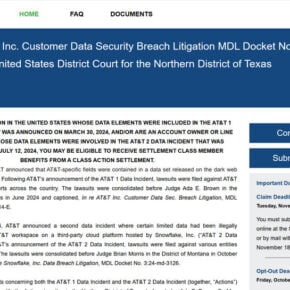Adobe Flash Player 12 ActiveX is a multimedia software platform that allows users to view and interact with rich internet applications, animations, and streaming video/audio content. It was developed by Adobe Systems and has been widely used for many years to enhance the web browsing experience. However, with the rise of newer technologies and the increasing number of security vulnerabilities associated with Flash Player, many users are questioning whether they should remove it from their systems.

The Rise and Fall of Adobe Flash Player
Adobe Flash Player was once a dominant force on the internet, enabling the creation of interactive and visually appealing websites. It allowed developers to incorporate animations, games, and multimedia content seamlessly. However, over time, Flash Player started facing numerous security issues, making it a prime target for cybercriminals.
Exploits and vulnerabilities in Flash Player became increasingly common, leading to frequent updates and patches from Adobe. Despite these efforts, the security flaws persisted, and Flash Player’s reputation suffered. Major web browsers, including Google Chrome, Mozilla Firefox, and Microsoft Edge, started phasing out support for Flash Player, and Adobe announced that it would end support and distribution of Flash Player by the end of 2020.
Should I Remove Adobe Flash Player 12 ActiveX?
If you are still using Adobe Flash Player 12 ActiveX, it is highly recommended to remove it from your system. Here are a few reasons why:
1. Security Risks
Adobe Flash Player has been a favorite target for hackers due to its vulnerabilities. Exploiting these vulnerabilities allows attackers to gain unauthorized access to users’ systems, steal sensitive information, or install malware. Even though Adobe has released numerous security updates, new vulnerabilities continue to emerge, putting users at risk.
Removing Adobe Flash Player eliminates one potential entry point for cyberattacks, reducing the overall security risks associated with your system.
2. Compatibility Issues
As mentioned earlier, major web browsers have been phasing out support for Flash Player. This means that websites and applications that rely on Flash content may not function properly or may not work at all. Continuing to use Flash Player can lead to compatibility issues, rendering certain websites or applications unusable.
By removing Flash Player, you ensure that your browsing experience remains smooth and uninterrupted, without any compatibility issues.
3. Performance and Battery Life
Flash Player is known to be resource-intensive, consuming significant amounts of CPU and memory. This can result in slower performance, especially on older systems or devices with limited resources. Additionally, Flash Player can also drain your device’s battery faster, reducing its overall battery life.
Removing Flash Player can help improve the performance and battery life of your system, allowing you to have a smoother and more efficient computing experience.
How to Remove Adobe Flash Player 12 ActiveX
Removing Adobe Flash Player 12 ActiveX from your system is a straightforward process. Here’s how you can do it:
- Click on the “Start” button and open the Control Panel.
- Select “Programs” or “Programs and Features” depending on your version of Windows.
- Locate “Adobe Flash Player 12 ActiveX” in the list of installed programs.
- Right-click on it and select “Uninstall” or “Remove.”
- Follow the on-screen instructions to complete the uninstallation process.
After removing Adobe Flash Player, it is recommended to scan your system for any potential malware or remnants of Flash Player. Malwarebytes Free is a reliable and effective tool for scanning and removing malware. You can download it from Malwarebytes Free.
The Future of Flash Player
With the end of support for Flash Player, it is clear that the future of web content lies in newer technologies such as HTML5, CSS3, and JavaScript. These technologies offer better security, improved performance, and enhanced compatibility across different devices and platforms.
Many websites and developers have already transitioned away from Flash and adopted these newer technologies. As a result, the need for Flash Player has significantly diminished.
Conclusion
Adobe Flash Player 12 ActiveX has had its time in the spotlight, but its security vulnerabilities and compatibility issues make it a liability for users. Removing Flash Player from your system not only reduces security risks but also improves performance and compatibility. With the future of web content moving towards newer technologies, it is time to bid farewell to Flash Player and embrace the advancements that HTML5, CSS3, and JavaScript bring to the table.