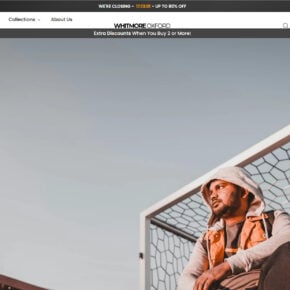When it comes to managing your computer’s software and hardware, it’s important to understand the purpose and functionality of each component. One such component that often raises questions is the Atheros Driver Installation Program. In this article, we will delve into what the Atheros Driver Installation Program is, its significance, and whether or not you should remove it from your system.

Understanding the Atheros Driver Installation Program
The Atheros Driver Installation Program is a software package developed by Qualcomm Atheros, a leading provider of wireless and wired technologies for the mobile, networking, computing, and consumer electronics markets. The program is designed to facilitate the installation and management of Atheros network adapters and related drivers on Windows operating systems.
Atheros network adapters are commonly found in laptops, desktops, and other devices that require wireless connectivity. These adapters enable devices to connect to Wi-Fi networks and establish a stable and reliable internet connection. The Atheros Driver Installation Program ensures that the necessary drivers are installed correctly, allowing the network adapter to function optimally.
The Significance of the Atheros Driver Installation Program
The Atheros Driver Installation Program plays a crucial role in maintaining the performance and functionality of Atheros network adapters. By installing the correct drivers, the program ensures that the adapter can communicate effectively with the operating system and other network devices.
Without the Atheros Driver Installation Program, users may encounter various issues with their network adapters, such as frequent disconnections, slow internet speeds, or even complete failure to connect to Wi-Fi networks. These problems can significantly impact productivity and user experience, especially in today’s digital age where reliable internet connectivity is essential.
Furthermore, the Atheros Driver Installation Program often includes additional features and utilities that enhance the functionality of Atheros network adapters. These features may include advanced network diagnostics, power management settings, and security enhancements. Removing the program may result in the loss of these valuable features, limiting the user’s ability to optimize their network adapter’s performance.
Should You Remove the Atheros Driver Installation Program?
While the Atheros Driver Installation Program is generally beneficial and necessary for the proper functioning of Atheros network adapters, there may be instances where removing the program is warranted. Here are a few scenarios where removal may be considered:
- If you no longer use an Atheros network adapter: If you have upgraded your computer or replaced the network adapter with a different brand, keeping the Atheros Driver Installation Program installed may be unnecessary. Removing it can help declutter your system and free up valuable resources.
- If the program is causing conflicts or errors: In some cases, the Atheros Driver Installation Program may conflict with other software or drivers on your system, leading to stability issues or error messages. If you experience such problems, removing the program and reinstalling the drivers manually may resolve the conflicts.
- If the program is outdated or no longer supported: Software developers regularly release updates to address security vulnerabilities, improve performance, and add new features. If the Atheros Driver Installation Program is outdated or no longer supported by Qualcomm Atheros, it may be advisable to remove it and install the latest drivers manually.
Before removing the Atheros Driver Installation Program, it is crucial to ensure that you have a backup of the necessary drivers or a reliable source to download them from. This will prevent any potential issues or difficulties in reinstalling the drivers manually.
If you decide to remove the Atheros Driver Installation Program, it is recommended to use a reputable uninstaller or the built-in Windows uninstallation feature to ensure a clean removal. Additionally, running a scan with Malwarebytes Free or another trusted antivirus software can help identify and remove any associated malware or unwanted programs that may have been installed alongside the Atheros Driver Installation Program.
Conclusion
The Atheros Driver Installation Program is a vital component for the proper functioning of Atheros network adapters. It ensures that the necessary drivers are installed correctly, allowing the adapter to communicate effectively with the operating system and other network devices. While removing the program may be necessary in certain situations, it is important to consider the potential impact on network adapter performance and functionality.
Before making a decision, assess whether you still use an Atheros network adapter, if the program is causing conflicts or errors, or if it is outdated or no longer supported. If removal is deemed necessary, ensure you have a backup of the necessary drivers and consider running a scan with Malwarebytes Free to remove any associated malware. By making an informed decision, you can optimize your computer’s performance while maintaining a stable and reliable internet connection.