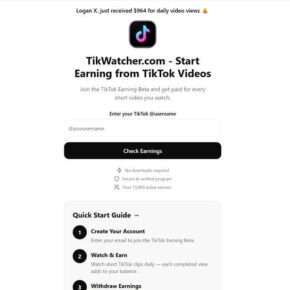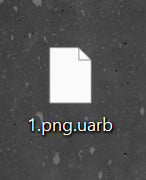When it comes to pre-installed software on your Toshiba laptop, you may have come across an application called Toshiba App Place. This software is often bundled with Toshiba laptops and is designed to provide users with a convenient way to discover and download various applications. However, many users are unsure about whether they should keep Toshiba App Place on their devices or remove it. In this article, we will explore what Toshiba App Place is, its features, potential drawbacks, and provide insights to help you make an informed decision.

What is Toshiba App Place?
Toshiba App Place is a software application developed by Toshiba that comes pre-installed on many Toshiba laptops. It serves as a platform for users to discover and download various applications, including both Toshiba-specific software and third-party applications. The main purpose of Toshiba App Place is to provide users with a centralized location to explore and install new software without the need to search for them individually.
Features of Toshiba App Place
Toshiba App Place offers several features that aim to enhance the user experience and simplify the process of finding and installing new applications. Some of the key features include:
- Application Discovery: Toshiba App Place provides a curated collection of applications, making it easier for users to discover new software that may be useful or interesting to them.
- Easy Installation: With Toshiba App Place, users can install applications with just a few clicks, eliminating the need to manually search for and download software from various sources.
- Software Updates: The application also helps users keep their installed software up to date by providing notifications and easy access to the latest versions.
- Customization: Toshiba App Place allows users to personalize their software collection by organizing applications into categories and creating custom lists.
Should I Remove Toshiba App Place?
While Toshiba App Place offers convenience and a streamlined approach to software discovery and installation, there are a few factors to consider before deciding whether to keep or remove it from your Toshiba laptop.
1. Personal Preference
Whether you should remove Toshiba App Place ultimately depends on your personal preference and usage patterns. If you find the application useful and regularly discover and install new software through it, then keeping it may be beneficial. On the other hand, if you rarely use Toshiba App Place or prefer to find and install applications through other means, removing it may free up system resources and reduce clutter.
2. System Performance
Some users have reported that Toshiba App Place can consume system resources and slow down their laptops. If you notice a significant impact on system performance or experience frequent slowdowns, removing Toshiba App Place may help improve overall performance.
3. Alternative Software Sources
Consider whether you have alternative sources for discovering and installing software. If you are comfortable finding applications through other platforms, such as official websites or trusted app stores, removing Toshiba App Place may not have a significant impact on your software installation process.
4. Security and Privacy
It is important to consider the security and privacy implications of keeping Toshiba App Place. While Toshiba is a reputable company, pre-installed software can sometimes pose security risks. If you are concerned about potential vulnerabilities or want to minimize the number of pre-installed applications on your device, removing Toshiba App Place may be a prudent choice.
How to Remove Toshiba App Place
If you have decided to remove Toshiba App Place from your Toshiba laptop, here are the steps to do so:
- Open the Control Panel on your Toshiba laptop.
- Select “Programs” or “Programs and Features.”
- Locate Toshiba App Place in the list of installed programs.
- Right-click on Toshiba App Place and select “Uninstall” or “Remove.”
- Follow the on-screen prompts to complete the uninstallation process.
After removing Toshiba App Place, it is recommended to perform a thorough scan of your system for any potential malware or unwanted software. Malwarebytes Free is a reliable and effective tool for scanning and removing malware.
Conclusion
Toshiba App Place can be a useful tool for discovering and installing new software on your Toshiba laptop. However, whether you should keep or remove it depends on your personal preference, system performance, alternative software sources, and security concerns. If you find Toshiba App Place valuable and regularly use it to explore and install applications, keeping it may be beneficial. On the other hand, if you rarely use it or prefer other methods of software discovery, removing it may help improve system performance and reduce clutter. Remember to perform a malware scan after removing any software to ensure the security of your device.