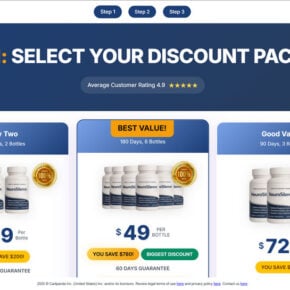When you purchase a Dell computer, you may notice that it comes pre-installed with various software and applications. One such program is DellSupport, which is designed to provide assistance and support for Dell users. In this article, we will explore what DellSupport is, its features, and whether or not you should consider removing it from your system.

What is DellSupport?
DellSupport is a software program developed by Dell that aims to provide users with technical support and assistance for their Dell computers. It comes pre-installed on many Dell systems and offers various features to help users troubleshoot and resolve issues they may encounter.
Some of the key features of DellSupport include:
- System diagnostics: DellSupport can perform comprehensive system scans to identify any hardware or software issues that may be affecting your computer’s performance.
- Driver updates: The program can automatically check for and install the latest drivers for your Dell hardware, ensuring that your system is up to date.
- Support resources: DellSupport provides access to a wide range of support resources, including user manuals, troubleshooting guides, and FAQs.
- Remote assistance: In some cases, DellSupport allows Dell technicians to remotely access your computer to diagnose and resolve issues.
Should I Remove DellSupport?
While DellSupport offers several useful features, some users may wonder if it is necessary to keep the program installed on their system. Here are a few factors to consider when deciding whether or not to remove DellSupport:
1. Personal preference
Some users prefer to have full control over the software and applications installed on their computer. If you fall into this category, you may choose to remove DellSupport to free up system resources and reduce clutter.
2. Alternative support options
If you are comfortable troubleshooting and resolving issues on your own, you may not need the assistance provided by DellSupport. There are numerous online resources and communities where you can find solutions to common problems.
3. Performance impact
While DellSupport is designed to be lightweight and run in the background, it may still consume some system resources. If you have a low-spec system or notice a significant impact on performance, removing DellSupport could be a viable option.
4. Security concerns
Some users may have concerns about the security implications of keeping DellSupport installed. While Dell is a reputable company, any software program can potentially have vulnerabilities that could be exploited by malicious actors. If you prioritize security, you may choose to remove DellSupport.
How to Remove DellSupport
If you have decided to remove DellSupport from your Dell computer, there are a few methods you can use:
1. Uninstall via Control Panel
The most straightforward method is to uninstall DellSupport through the Control Panel on your Windows system. Here’s how:
- Open the Control Panel by searching for it in the Windows search bar.
- Click on “Programs” or “Programs and Features.”
- Locate DellSupport in the list of installed programs.
- Click on DellSupport and select “Uninstall.”
- Follow the on-screen prompts to complete the uninstallation process.
2. Use a third-party uninstaller
If you prefer a more thorough removal process, you can use a third-party uninstaller tool like Revo Uninstaller Free. These tools can help remove any leftover files and registry entries associated with DellSupport, ensuring a clean uninstallation.
Conclusion
DellSupport is a software program provided by Dell to offer technical support and assistance to Dell computer users. While it provides useful features such as system diagnostics and driver updates, the decision to remove it ultimately depends on personal preference, alternative support options, performance impact, and security concerns.
If you decide to remove DellSupport, you can do so through the Control Panel or by using a third-party uninstaller tool. Remember to consider the potential impact on your system and ensure that you have alternative support resources available if needed.
Ultimately, the choice to remove DellSupport is yours to make based on your individual needs and preferences.