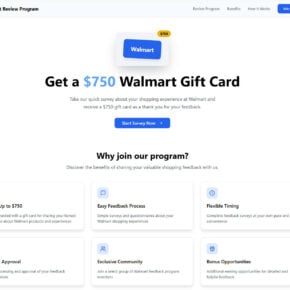Roxio Creator Audio is a popular software program that allows users to create, edit, and manage audio files. It offers a wide range of features and tools for audio editing, including the ability to record, mix, and enhance audio tracks. However, like any software program, it may not be suitable for everyone, and some users may consider removing it from their systems. In this article, we will explore what Roxio Creator Audio is, its features and benefits, and whether or not you should remove it from your computer.

What is Roxio Creator Audio?
Roxio Creator Audio is a comprehensive audio editing software developed by Roxio, a leading provider of digital media software. It is part of the Roxio Creator suite, which includes various multimedia tools for creating, editing, and managing digital media content.
Roxio Creator Audio offers a user-friendly interface and a wide range of features for audio editing. It allows users to record audio from various sources, such as microphones and external devices, and provides tools for editing, mixing, and enhancing audio tracks. Users can apply various effects and filters to their audio files, adjust volume levels, and remove background noise.
The software also supports a variety of audio formats, including MP3, WAV, WMA, and more, making it compatible with most audio players and devices. Additionally, Roxio Creator Audio allows users to burn their audio files to CDs or DVDs, create audio playlists, and even convert audio files to different formats.
Features and Benefits of Roxio Creator Audio
Roxio Creator Audio offers a wide range of features and benefits for users who need to edit and manage audio files. Some of its key features include:
- Audio Recording: Roxio Creator Audio allows users to record audio from various sources, such as microphones, external devices, and even streaming audio from the internet. This feature is particularly useful for podcasters, musicians, and anyone who needs to capture audio for their projects.
- Audio Editing: The software provides a range of tools for editing audio files. Users can cut, copy, and paste audio segments, adjust volume levels, apply effects and filters, and remove background noise. These editing features are essential for creating professional-quality audio tracks.
- Audio Mixing: Roxio Creator Audio allows users to mix multiple audio tracks together. This feature is useful for DJs, music producers, and anyone who needs to create complex audio compositions.
- Audio Enhancement: The software offers tools for enhancing audio quality. Users can improve the clarity and balance of their audio tracks, remove clicks and pops, and reduce background noise. These enhancement features are valuable for improving the overall sound of audio recordings.
- Audio Conversion and Burning: Roxio Creator Audio supports a variety of audio formats and allows users to convert audio files to different formats. It also enables users to burn their audio files to CDs or DVDs, making it easy to share and distribute their audio projects.
Overall, Roxio Creator Audio provides a comprehensive set of features and benefits for users who need to create, edit, and manage audio files. Its user-friendly interface and powerful tools make it a popular choice among professionals and enthusiasts alike.
Should I Remove Roxio Creator Audio?
Whether or not you should remove Roxio Creator Audio from your computer depends on your specific needs and preferences. Here are a few factors to consider:
- Usage Frequency: If you rarely use audio editing software and have no need for the features offered by Roxio Creator Audio, it may be unnecessary to keep it installed on your computer. Removing it can free up valuable disk space and system resources.
- Alternative Software: If you already have another audio editing software that meets your needs, you may not need Roxio Creator Audio. However, it’s worth considering the specific features and capabilities of both programs before making a decision.
- Compatibility: If you frequently work with audio files in formats supported by Roxio Creator Audio and find its features beneficial, it may be worth keeping the software installed for convenience and compatibility.
If you decide to remove Roxio Creator Audio from your computer, it is recommended to use a reliable uninstall tool to ensure a clean and complete removal. One such tool is Revo Uninstaller Free, which can help you uninstall software programs and remove any leftover files and registry entries.
Conclusion
Roxio Creator Audio is a powerful and feature-rich software program for audio editing and management. It offers a wide range of tools and capabilities for creating, editing, and enhancing audio files. Whether or not you should remove it from your computer depends on your specific needs and preferences. Consider factors such as usage frequency, alternative software options, and compatibility before making a decision.
If you decide to remove Roxio Creator Audio, make sure to use a reliable uninstall tool like Revo Uninstaller Free to ensure a clean and complete removal. This will help you free up disk space and system resources, while also ensuring that no leftover files or registry entries remain on your computer.