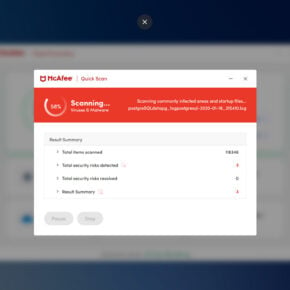Roxio Creator Starter is a software program that comes pre-installed on many computers, especially those from Dell. It is a multimedia suite that allows users to create, edit, and share various types of media, including photos, videos, and music. While it may seem like a useful tool, many users wonder if they should remove it from their systems. In this article, we will explore what Roxio Creator Starter is, its features, potential drawbacks, and whether or not you should consider uninstalling it.

What is Roxio Creator Starter?
Roxio Creator Starter is a simplified version of the full Roxio Creator suite. It offers a range of multimedia tools that allow users to create, edit, and share their digital media files. Some of its key features include:
- Photo editing and organizing
- Video editing and DVD authoring
- Audio editing and CD burning
- File backup and recovery
- Screen recording
These features make Roxio Creator Starter a versatile software package for users who want to manage their media files and create professional-looking projects.
Should I Remove Roxio Creator Starter?
While Roxio Creator Starter offers a range of useful features, there are several reasons why you might consider removing it from your system:
1. Limited Functionality
Compared to the full version of Roxio Creator, Roxio Creator Starter has limited functionality. It lacks some advanced features that professionals or power users may require. If you find yourself needing more advanced tools for media editing or creation, you may want to consider uninstalling Roxio Creator Starter and opting for a more comprehensive software package.
2. Resource Consumption
Roxio Creator Starter can consume a significant amount of system resources, especially if you have a lower-end computer. This can lead to slower performance and longer load times for other applications. If you notice that your computer is running slower than usual or experiencing frequent crashes, removing Roxio Creator Starter may help improve system performance.
3. Alternative Software Options
There are numerous alternative software options available that offer similar or even better functionality than Roxio Creator Starter. These alternatives often come with more advanced features, better performance, and a more user-friendly interface. Some popular alternatives include Adobe Creative Cloud, CyberLink PowerDirector, and Nero Platinum. If you are looking for a more robust multimedia suite, it may be worth exploring these alternatives and considering uninstalling Roxio Creator Starter.
How to Uninstall Roxio Creator Starter
If you have decided to remove Roxio Creator Starter from your system, there are a few different methods you can use:
1. Windows Uninstaller
The most straightforward method is to use the built-in Windows uninstaller. To do this, follow these steps:
- Open the Control Panel on your computer.
- Select “Uninstall a program” or “Programs and Features.”
- Locate Roxio Creator Starter in the list of installed programs.
- Click on it and select “Uninstall.”
- Follow the on-screen prompts to complete the uninstallation process.
2. Third-Party Uninstaller
If you prefer a more thorough uninstallation process, you can use a third-party uninstaller tool like Revo Uninstaller Free. These tools can help remove any leftover files or registry entries associated with Roxio Creator Starter, ensuring a clean uninstallation. To use Revo Uninstaller Free, follow these steps:
- Download and install Revo Uninstaller Free from https://malwaretips.com/blogs/get-revo-uninstaller/.
- Launch Revo Uninstaller Free and select Roxio Creator Starter from the list of installed programs.
- Click on the “Uninstall” button and follow the prompts to initiate the uninstallation process.
- Once the uninstallation is complete, Revo Uninstaller Free will scan for any leftover files or registry entries. Select the option to remove them.
- Click on “Finish” to complete the process.
Conclusion
Roxio Creator Starter is a multimedia suite that offers a range of features for creating, editing, and sharing digital media files. While it can be a useful tool for some users, there are several reasons why you might consider removing it from your system. These include its limited functionality, resource consumption, and the availability of alternative software options. If you decide to uninstall Roxio Creator Starter, you can use the built-in Windows uninstaller or a third-party uninstaller tool like Revo Uninstaller Free for a more thorough removal. Ultimately, the decision to remove Roxio Creator Starter depends on your specific needs and preferences as a user.