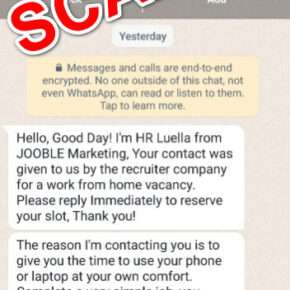When you purchase a new HP computer or laptop, you may notice a program called the HP Customer Participation Program installed on your device. This program is designed to collect data about your usage patterns, system performance, and other information to help HP improve their products and services. However, many users are skeptical about the program and wonder if they should remove it from their devices. In this article, we will explore what the HP Customer Participation Program is, how it works, and whether or not you should consider removing it.

What is the HP Customer Participation Program?
The HP Customer Participation Program is a software program that comes pre-installed on many HP computers and laptops. Its purpose is to collect anonymous data about how users interact with their devices, including information about hardware performance, software usage, and system crashes. This data is then sent back to HP, where it is analyzed to identify trends, improve product quality, and enhance customer support.
The program is designed to be non-intrusive and does not collect any personally identifiable information. It operates in the background and does not affect the performance or functionality of your device. The data collected is used solely for research and development purposes and is not shared with any third parties.
How Does the HP Customer Participation Program Work?
Once the HP Customer Participation Program is installed on your device, it starts collecting data automatically. The program monitors various aspects of your computer’s performance, such as CPU usage, memory usage, and disk activity. It also tracks which applications you use most frequently and how often you experience system crashes or errors.
The collected data is then sent to HP servers through a secure connection. HP uses advanced analytics tools to analyze the data and identify patterns or issues that may need attention. This information helps HP engineers and developers make informed decisions about product improvements, bug fixes, and future updates.
Benefits of the HP Customer Participation Program
The HP Customer Participation Program offers several benefits to both HP and its customers:
- Product Improvement: By collecting data from a large number of users, HP can identify common issues and prioritize them for resolution. This leads to more stable and reliable products.
- Enhanced Customer Support: The data collected by the program helps HP support teams diagnose and troubleshoot customer issues more effectively. This can result in faster and more accurate resolutions to technical problems.
- Future Product Development: The insights gained from the program’s data analysis can influence the design and development of future HP products. This ensures that customer needs and preferences are taken into account.
Should You Remove the HP Customer Participation Program?
While the HP Customer Participation Program offers benefits, some users may still have concerns about privacy and data security. If you are unsure whether to keep or remove the program, consider the following factors:
Privacy:
The HP Customer Participation Program collects anonymous data and does not collect any personally identifiable information. However, if you are uncomfortable with any form of data collection, you may choose to remove the program.
Data Security:
HP takes data security seriously and uses industry-standard encryption to protect the data collected by the program. However, no system is completely immune to security breaches. If you have concerns about the security of your data, removing the program may provide peace of mind.
System Performance:
The HP Customer Participation Program operates in the background and has minimal impact on system performance. However, if you notice any performance issues or conflicts with other software, removing the program may be worth considering.
How to Remove the HP Customer Participation Program
If you have decided to remove the HP Customer Participation Program from your device, you can do so using the following steps:
- Open the Control Panel on your Windows device.
- Select “Programs” or “Programs and Features.”
- Locate the HP Customer Participation Program in the list of installed programs.
- Right-click on the program and select “Uninstall” or “Remove.”
- Follow the on-screen prompts to complete the uninstallation process.
Alternatively, you can use a third-party uninstaller tool like Revo Uninstaller Free to remove the program more effectively. These tools can help you remove any leftover files or registry entries associated with the program, ensuring a clean uninstallation.
Conclusion
The HP Customer Participation Program is a software program that collects anonymous data about how users interact with their HP devices. While the program offers benefits such as product improvement and enhanced customer support, some users may have concerns about privacy and data security. If you are uncomfortable with data collection or have performance issues, you may choose to remove the program. However, it is important to weigh the benefits against the potential drawbacks before making a decision. If you decide to remove the program, you can do so manually or with the help of third-party uninstaller tools like Revo Uninstaller Free.