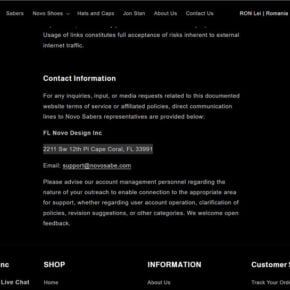When you purchase a new HP computer, you may notice that it comes pre-installed with various software and applications. One such program is HP Help and Support, which is designed to provide assistance and troubleshooting for HP devices. In this article, we will explore what HP Help and Support is, its features and benefits, and whether or not you should consider removing it from your computer.

What is HP Help and Support?
HP Help and Support is a software program developed by Hewlett-Packard (HP) that is pre-installed on many HP computers. It is designed to provide users with access to various resources and tools to help them troubleshoot and resolve issues with their HP devices. The program offers a range of features, including:
- Access to user manuals, guides, and documentation for HP products
- Diagnostic tools to identify and fix hardware and software issues
- Online support resources, including FAQs, forums, and knowledge bases
- System recovery and restore options
- Software and driver updates for HP devices
Overall, HP Help and Support aims to provide users with a comprehensive support system to ensure that they can effectively use and maintain their HP devices.
Benefits of HP Help and Support
While some users may consider removing HP Help and Support to free up system resources or declutter their computer, it is important to consider the benefits that the program offers:
- Easy Access to Documentation: HP Help and Support provides users with quick and easy access to user manuals, guides, and documentation for their HP devices. This can be particularly helpful for users who are new to HP products or need assistance with specific features or functions.
- Troubleshooting Tools: The program includes diagnostic tools that can help identify and resolve hardware and software issues. This can save users time and frustration by providing them with step-by-step instructions to fix common problems.
- Online Support Resources: HP Help and Support connects users to online support resources, including FAQs, forums, and knowledge bases. This allows users to search for solutions to common issues or ask questions to the HP community.
- System Recovery and Restore: In the event of a system failure or software issue, HP Help and Support offers system recovery and restore options. This can help users restore their computer to a previous state or perform a clean installation of the operating system.
- Software and Driver Updates: The program also provides users with software and driver updates for their HP devices. This ensures that users have the latest features, bug fixes, and security patches for their devices.
These benefits make HP Help and Support a valuable tool for HP users, especially those who may not be tech-savvy or prefer to have a centralized support system for their devices.
Should I Remove HP Help and Support?
While HP Help and Support offers several benefits, there may be instances where you might consider removing it from your computer:
- Personal Preference: Some users may prefer to use alternative support resources or troubleshoot issues on their own. If you are confident in your technical abilities or prefer to rely on other support channels, you may choose to remove HP Help and Support.
- System Resource Usage: If you have limited system resources or notice that HP Help and Support is consuming a significant amount of CPU or memory, removing the program may help improve system performance.
- Clutter and Bloatware: If you find that HP Help and Support is adding to the clutter of pre-installed software on your computer, removing it can help declutter your system and free up storage space.
If you decide to remove HP Help and Support, it is important to do so properly to avoid any potential issues. One recommended uninstall tool is Revo Uninstaller Free. This tool can help ensure that all associated files and registry entries are removed, minimizing the risk of any leftover traces or conflicts.
Conclusion
HP Help and Support is a valuable program that provides users with access to documentation, troubleshooting tools, online support resources, system recovery options, and software updates for their HP devices. While it offers several benefits, the decision to remove it ultimately depends on personal preference, system resource usage, and the desire to declutter your computer. If you choose to remove HP Help and Support, using a reliable uninstall tool like Revo Uninstaller Free can help ensure a clean and thorough removal process.
Ultimately, the goal is to have a computer that meets your needs and preferences. Whether you decide to keep or remove HP Help and Support, it is important to consider the pros and cons and make an informed decision based on your specific requirements.