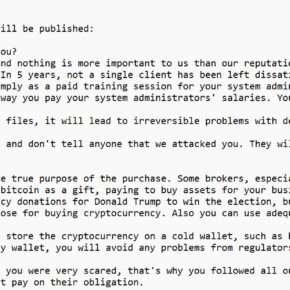SecHealthUI.exe is a process that you may come across while using your Windows computer. It is a legitimate executable file that is associated with the Windows Security Health Agent, a component of the Windows operating system. In this article, we will explore what SecHealthUI.exe is, whether you should remove it, and whether it is malware or not.

What is SecHealthUI.exe?
SecHealthUI.exe is a process that is responsible for displaying the Windows Security Health Agent user interface. This user interface provides information about the security status of your computer, including antivirus protection, firewall settings, and Windows updates. It is designed to help users monitor and manage the security of their system.
The SecHealthUI.exe process is typically located in the “C:WindowsSystem32” folder on your computer. It is a legitimate file that is digitally signed by Microsoft, ensuring its authenticity. You can verify the file’s digital signature by right-clicking on the SecHealthUI.exe file, selecting “Properties,” and navigating to the “Digital Signatures” tab.
Should I Remove SecHealthUI.exe?
No, you should not remove SecHealthUI.exe from your computer. It is an essential component of the Windows Security Health Agent and plays a crucial role in providing you with information about the security status of your system. Removing or disabling this process can prevent you from accessing important security-related information and may compromise the overall security of your computer.
If you are experiencing any issues with SecHealthUI.exe, such as high CPU usage or frequent crashes, it is recommended to troubleshoot the issue rather than removing the process. You can try the following steps to resolve any problems:
- Restart your computer: Sometimes, a simple restart can resolve temporary issues with processes like SecHealthUI.exe.
- Update Windows: Make sure that your Windows operating system is up to date. Microsoft regularly releases updates that can fix bugs and improve the performance of system processes.
- Scan for malware: Malware infections can sometimes mimic legitimate processes. It is always a good idea to run a scan with a reliable antivirus software like Malwarebytes Free to ensure that your system is clean.
- Check for conflicting software: Some third-party security software or system optimization tools may interfere with the proper functioning of SecHealthUI.exe. Try disabling or uninstalling any recently installed software to see if it resolves the issue.
If the problem persists even after trying these steps, you may consider seeking assistance from Microsoft support or a trusted computer technician.
Is SecHealthUI.exe Malware?
No, SecHealthUI.exe is not malware. It is a legitimate process developed by Microsoft and is an integral part of the Windows Security Health Agent. However, it is worth noting that malware can sometimes disguise itself as legitimate processes to avoid detection. Therefore, it is essential to ensure that the SecHealthUI.exe file on your computer is genuine.
If you suspect that the SecHealthUI.exe file on your system is malicious, you can perform a scan with a reputable antivirus software like Malwarebytes Free. Antivirus software can detect and remove malware, including any malicious files that may be masquerading as SecHealthUI.exe.
Summary
SecHealthUI.exe is a legitimate process associated with the Windows Security Health Agent. It provides users with information about the security status of their computer. Removing SecHealthUI.exe is not recommended, as it can hinder your ability to monitor and manage the security of your system. If you encounter any issues with SecHealthUI.exe, it is advisable to troubleshoot the problem rather than removing the process. Remember to keep your Windows operating system up to date, run regular malware scans, and seek assistance from Microsoft support or a professional if needed.