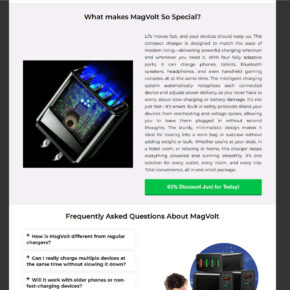Phishing scams have become increasingly sophisticated and prevalent in recent years, targeting unsuspecting individuals and organizations with the aim of stealing sensitive information or spreading malware. One such scam that has gained traction is the ‘Blocked From Receiving Emails’ phishing scam. In this article, we will delve into what this scam entails, how it works, what to do if you have fallen victim, technical details, and statistics to support our points.
![‘Blocked From Receiving Emails’ Phishing Scam [Explained] 1 Scams](https://malwaretips.com/blogs/wp-content/uploads/2023/07/Scams.jpg)
What is the ‘Blocked From Receiving Emails’ Phishing Scam?
The ‘Blocked From Receiving Emails’ phishing scam is a deceptive tactic employed by cybercriminals to trick individuals into divulging their email account credentials. The scam typically begins with the victim receiving an email notification claiming that their email account has been blocked from receiving new messages due to suspicious activity or a security breach. The email often appears to be from a legitimate email service provider, such as Gmail or Yahoo, and includes official-looking logos and branding to deceive the recipient.
The email urges the recipient to click on a link or download an attachment to verify their account and regain access to their email. However, these links and attachments are malicious and designed to capture the victim’s login credentials or install malware on their device.
How Does the Scam Work?
The ‘Blocked From Receiving Emails’ phishing scam relies on social engineering techniques to manipulate victims into taking action. Here is a step-by-step breakdown of how the scam typically unfolds:
- The victim receives an email notification claiming their email account has been blocked from receiving new messages.
- The email appears to be from a trusted email service provider and includes official logos and branding.
- The email warns the recipient of potential security threats or suspicious activity on their account.
- The email instructs the recipient to click on a link or download an attachment to verify their account and regain access to their email.
- If the victim falls for the scam and clicks on the link or downloads the attachment, they are redirected to a fake login page that mimics the legitimate email service provider’s login page.
- The victim enters their email address and password on the fake login page, unknowingly providing their credentials to the scammers.
- The scammers now have access to the victim’s email account and can use it for various malicious purposes, such as sending spam emails, stealing personal information, or launching further phishing attacks.
What to Do If You Have Fallen Victim?
If you have fallen victim to the ‘Blocked From Receiving Emails’ phishing scam, it is crucial to take immediate action to minimize the potential damage. Here are the steps you should follow:
- Change your email account password: As soon as you realize you have been scammed, change your email account password to prevent further unauthorized access.
- Scan your device for malware: Run a thorough scan of your device using reliable antivirus software, such as Malwarebytes Free, to detect and remove any malware that may have been installed.
- Enable two-factor authentication: Enable two-factor authentication (2FA) for your email account to add an extra layer of security. This will require you to provide a second form of verification, such as a unique code sent to your mobile device, in addition to your password.
- Monitor your account activity: Keep a close eye on your email account for any suspicious activity, such as unauthorized login attempts or unfamiliar emails being sent from your account. Report any suspicious activity to your email service provider.
- Report the scam: Report the phishing scam to your email service provider and any relevant authorities, such as the Federal Trade Commission (FTC) or your local law enforcement agency. This can help in the investigation and prevention of similar scams.
Technical Details of the Scam
The ‘Blocked From Receiving Emails’ phishing scam utilizes various technical tactics to deceive victims and steal their credentials. Here are some key technical details of the scam:
- Email spoofing: The scammers often use email spoofing techniques to make the email appear as if it is coming from a legitimate email service provider. They manipulate the email headers and sender information to trick the recipient.
- Malicious links and attachments: The links and attachments included in the email are designed to redirect the victim to a fake login page or install malware on their device. These links and attachments may be disguised as legitimate files or documents.
- Phishing kits: The scammers may utilize phishing kits, which are pre-packaged sets of tools and resources, to create convincing fake login pages that mimic the design and functionality of legitimate email service provider login pages.
- Exploiting human psychology: The scammers exploit human psychology by creating a sense of urgency and fear in the email, urging the recipient to take immediate action to regain access to their email account.
Statistics on Phishing Scams
Phishing scams, including the ‘Blocked From Receiving Emails’ scam, continue to pose a significant threat to individuals and organizations worldwide. Here are some eye-opening statistics on phishing scams:
- According to the Anti-Phishing Working Group (APWG), there were over 241,324 unique phishing attacks reported in the first quarter of 2023.
- Phishing attacks cost businesses an estimated $1.8 billion in losses in 2022, according to the FBI’s Internet Crime Complaint Center (IC3).
- Approximately 30% of phishing emails are opened by targeted individuals, according to a report by Verizon.
- Phishing attacks are responsible for 90% of data breaches, according to a report by Proofpoint.
Summary
The ‘Blocked From Receiving Emails’ phishing scam is a deceptive tactic used by cybercriminals to trick individuals into revealing their email account credentials. This scam relies on social engineering techniques, email spoofing, and malicious links or attachments to deceive victims. If you have fallen victim to this scam, it is crucial to change your password, scan your device for malware, enable two-factor authentication, monitor your account activity, and report the scam