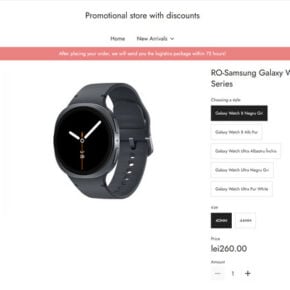A dangerous phishing campaign is targeting Facebook users with alarming messages that your page has been reported and will soon be disabled. The message urges you to urgently confirm your account through a provided link. However, the link actually leads to a convincing fake login page designed to steal your credentials.
- Overview of the Scam
- Red Flags to Spot This Facebook Phishing Scam
- Anatomy of the Scam Process
- How Scammers Spread the Messages
- Proactive Measures to Protect Your Account
- What to Do If You Are a Victim
- Long-Term Impact of This Scam
- Variations of This Scam
- How to Report Facebook Phishing Scams
- The Bottom Line on the ‘Υоur Pаɡe Hаѕ Been Repоrted Ѕeven Тimeѕ’ Scam
This comprehensive guide will uncover how the ‘Υоur Pаɡe Hаѕ Been Repоrted Ѕeven Тimeѕ’ scam operates, red flags to recognize it, and proactive tips to keep your Facebook account secure.
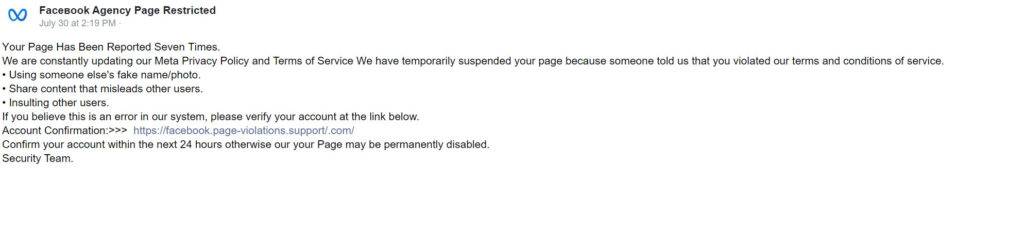
Overview of the Scam
The ‘Υоur Pаɡe Hаѕ Been Repоrted Ѕeven Тimeѕ’ phishing campaign takes advantage of two psychological triggers – fear and urgency.
It starts with an alarming unsolicited message claiming your Facebook page has been reported multiple times for violating terms of service. The message states that as a result, your account has been temporarily suspended and will soon be permanently disabled.
A link is provided to urgently confirm your account within 24 hours and avoid losing access. However, the link redirects to an sophisticated fake Facebook login page that captures any entered credentials.
By instilling fear of disablement and urgency to act quickly, the scam short-circuits critical thinking before users realize the deception. Millions of accounts are potentially at risk from this effective social engineering attack.
Once scammers gain access by stealing your username and password, they can fully take over your account. This enables them to post content or ads, spread more scam messages, access personal information, misuse your name and profile, and sell the hacked account online.
Recovering a compromised account can also be challenging since scammers often change the associated email and enable extra login protections to lock out the rightful owner.
Red Flags to Spot This Facebook Phishing Scam
The scam message and fake login page are designed to closely mimic Facebook in order to trick users. However, a few subtle indicators can reveal the deception:
- Generic greetings – Facebook addresses users by name in official communications. Scam messages use impersonal greetings like “Dear user” or no greeting at all.
- Odd threats – Facebook provides warnings about violations before resorting to complete disablement of an account. Threatening immediate permanent disablement is unusual.
- Suspicious URL – The link in the message does not go to facebook.com. Instead, it redirects to an unrelated scam website designed to mimic Facebook.
- Spelling and grammar errors – Phishing sites often contain typos, formatting issues and grammatical mistakes that the official Facebook would not have.
- Requests for login credentials – Facebook will never message you out of the blue asking for your password or other security information. Any such request is a huge red flag.
Stay vigilant for these signs of a scam message. Verify any questionable warnings directly with Facebook through their Help Center rather than assuming the message is real.
Anatomy of the Scam Process
Let’s break down each step of how the ‘Υоur Pаɡe Hаѕ Been Repоrted Ѕeven Тimeѕ’ scam works to compromise accounts:
1. You Receive the Inciting Message
The first component is an alarming message delivered to your Facebook inbox stating:
Your Page Has Been Reported Seven Times. We are constantly updating our Meta Privacy Policy and Terms of Service. We have temporarily suspended your page because someone told us that you violated our terms and conditions of service.
If you believe this is an error in our system, please verify your account at the link below.
Account Confirmation: https://facebook.violations-on-page.support/.com
Confirm your account within the next 24 hours otherwise our your Page may be permanently disabled.
Security Team
The message is carefully crafted to cause stress and urgency about your account being disabled. This panicked state overrides critical thinking that would identify red flags.
2. You Click The Deceptive Link
In a rush, you end up clicking the link provided expecting it to go to Facebook’s official account confirmation page. However, the URL actually directs to a sophisticated fake Facebook login page controlled entirely by scammers.
The domain name is designed to appear legitimate even though it has no actual relation to Facebook. For example:
- account-confirm.security
- account-verification.facebook.com
- facebook.violations-on-page.support
In reality, these sham sites are set up solely to steal credentials.
3. You Arrive at the Phishing Site
The fake page that opens looks almost identical to the real Facebook login. The design, branding, web address, and images make the page appear convincing.
There is a form prompting you to enter your username and password to “Confirm your account” and avoid disablement. However, any information submitted goes directly to criminals rather than Facebook.
4. Your Account Gets Hacked
If you enter your Facebook login details, the scammers immediately gain full access to your account. They can now leverage your identity and connections to spread more scam messages, post questionable content or ads, access personal data, misuse your name and profile, and even sell your account online.
5. You Struggle to Recover Access
Once scammers take over, they often change the password, email, and security settings to lock you out. Regaining access requires submitting ID proof to Facebook and can take weeks or longer depending on response time.
This simple but effective sequence lets scammers fully compromise accounts with nothing more than a single misleading message. It underscores the importance of recognizing phishing tactics to avoid becoming a victim.
How Scammers Spread the Messages
For the scam to work, the fake warning messages need to reach a wide audience. Scammers use two primary tactics to distribute messages en masse:
Hijacked Accounts – Once an account is compromised, scammers use it to send the phishing message to friends and connections. This allows the scam to spread peer-to-peer.
Bot Networks – Massive networks of automated bots can spam endless users with the scam message and avoid Facebook detection. Even a low response rate still means thousands of victims.
Stolen accounts also get sold in bulk on hacker forums providing ready-made bot networks to aid propagation. The more accounts that get hacked, the more the scam spreads in a viral cycle.
Proactive Measures to Protect Your Account
Practicing smart password hygiene, utilizing Facebook’s security features, and heightening vigilance makes your account a harder target for phishing scams:
- Use a unique complex password – Never reuse passwords across sites and make them long with random characters.
- Enable two-factor authentication – Require an additional login code from your phone to thwart unauthorized access attempts.
- Check linked apps – Remove any unusual third-party apps connected to your account granting expanded permissions.
- Limit sharing settings – Minimize shared personal details and restrict audience for posts to just your contacts.
- Inspect links before clicking – Hover to preview URLs and look for odd domains rather than just clicking.
- Beware random messages – Don’t open unsolicited messages from unknown users, especially with urgent calls to action or threats.
- Report phishing attempts – Flag any scam messages to Facebook so they can shut down associated accounts.
With vigilance and security best practices, you can effectively protect yourself against this scam. But no precaution is foolproof as scammers are constantly evolving new tactics.
What to Do If You Are a Victim
If your Facebook account has been compromised by the ‘Υоur Pаɡe Hаѕ Been Rеpоrted Ѕеvеn Тimеѕ’ scam, take these steps to stop fraudulent misuse and regain access:
- Log out of all active sessions – This kicks any scammers out of your account instantly preventing further abuse. Look for the option in Security settings.
- Change your password – Assign a new complex password that scammers won’t be able to guess. Make sure you have never used it on any other site.
- Enable two-factor authentication – Add an extra layer of security requiring a special code to login from unrecognized devices. This prevents repeated hacks even with the correct password.
- Check connected apps – In settings, remove any linked third party apps you don’t recognize that could be used maliciously. Revoke their access.
- Review posts and messages – Scan your profile feed and communications for any embarrassing, explicit or spam-like content the scammers may have sent from your account. Delete anything suspicious.
- Submit ID proof to Facebook – To finish recovering your account, Facebook requires you to verify identity by providing copies of your government ID, selfies and other documentation. Expect delays as this process can take weeks.
- Warn your contacts – Let friends know to be wary of dubious messages and links appearing to come from your account during the period it was compromised.
With attacker access immediately revoked, the next priority is containing fallout and preventing additional damage. Be extra vigilant moving forward for secondary scams targeting you following the hack.
Long-Term Impact of This Scam
Beyond the immediate account theft and misuse, this scam can have lasting impact on victims:
- Stolen personal information – Full account access provides scammers with all your profile details including birthdate, contacts, photos, messages, interests, check-ins and more. This data enables identity theft and targeted phishing.
- Financial fraud – Access to conversations may reveal banking information, shopping accounts or credit cards enabling direct financial theft.
- Reputational harm – Embarrassing or illegal posts made from your account during the hack can resurface later and cause harm to your relationships or professional standing.
- Repeated targeting – Once marked as a scam victim, you may be singled out for additional phishing attempts and messages containing malware.
- Loss of account access – If you cannot adequately verify identity, Facebook may restrict your original account and force you to start over.
The scam takes advantage of users’ reliance on Facebook to manage social connections and share life updates. Losing this access and trust can create significant personal disruption.
Variations of This Scam
While this guide focuses on the ‘Υоur Pаɡe Hаѕ Been Repоrted Ѕeven Тimeѕ’ tactic, scammers frequently modify phishing techniques to avoid detection:
- Different reasons for account restriction – policy violations, trademark infringement, hacking suspicion, unauthorized login attempt etc.
- Shorter disabling deadlines – ranges from hours to a week rather than 24 hours
- Password reset lure – prompts for password reset due to unusual activity rather than login confirmation
- Security upgrade pretense – requests account verification due to Facebook security upgrades
- Fake subscription offers – chance to get verified officially via a purchased subscription
- Celebrity impersonation – messages pretending to be from celebrities asking you to click for an exclusive invite or event access
The core goal remains the same – create urgency to click deceptive links and input your Facebook credentials. Avoiding knee-jerk reactions is key no matter which phishing variation you encounter.
How to Report Facebook Phishing Scams
If you receive any suspicious message designed to mimic Facebook and capture your personal information, make sure to report it:
- Report within Facebook – Forward the phishing message to phishing@facebookmail.com. Facebook reviews reported scams and shuts down associated accounts.
- Use Facebook Help Center – Navigate to the Help Center and search for the Phishing Scams section. Follow prompts to report scam content.
- File with the FTC – Notify the U.S. Federal Trade Commission about the scam tactic which aids law enforcement in fraud investigations.
Facebook relies on user reporting to improve detection and blocking of phishing campaigns. Make sure to flag any scam attempts you identify so the platform can respond and warn others.
The Bottom Line on the ‘Υоur Pаɡe Hаѕ Been Repоrted Ѕeven Тimeѕ’ Scam
This scam leverages fear of losing Facebook access to trick users into compromising their own accounts. But by understanding the social engineering involved, identifying red flags, and using secure settings, you can effectively minimize risks:
- Facebook provides warnings before account disablement – urgent threats are a deception tactic
- Approach unsolicited messages with skepticism rather than assuming validity
- Inspect links closely before clicking – fake URLs pretend to be Facebook related
- Enable two-factor authentication and unique passwords for account security
- If compromised, revoke access immediately and notify contacts about potential scamming
Stay vigilant for new variations and routinely report any phishing attempts to Facebook. Share this guide with friends and community groups to prevent wider victimization.


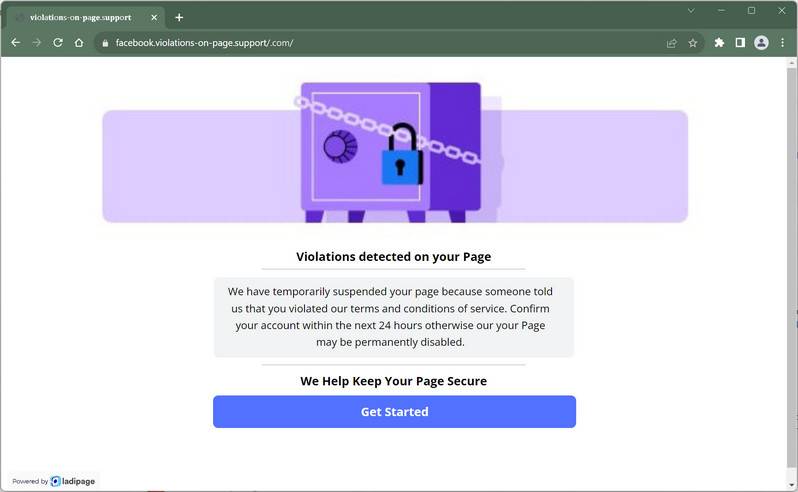
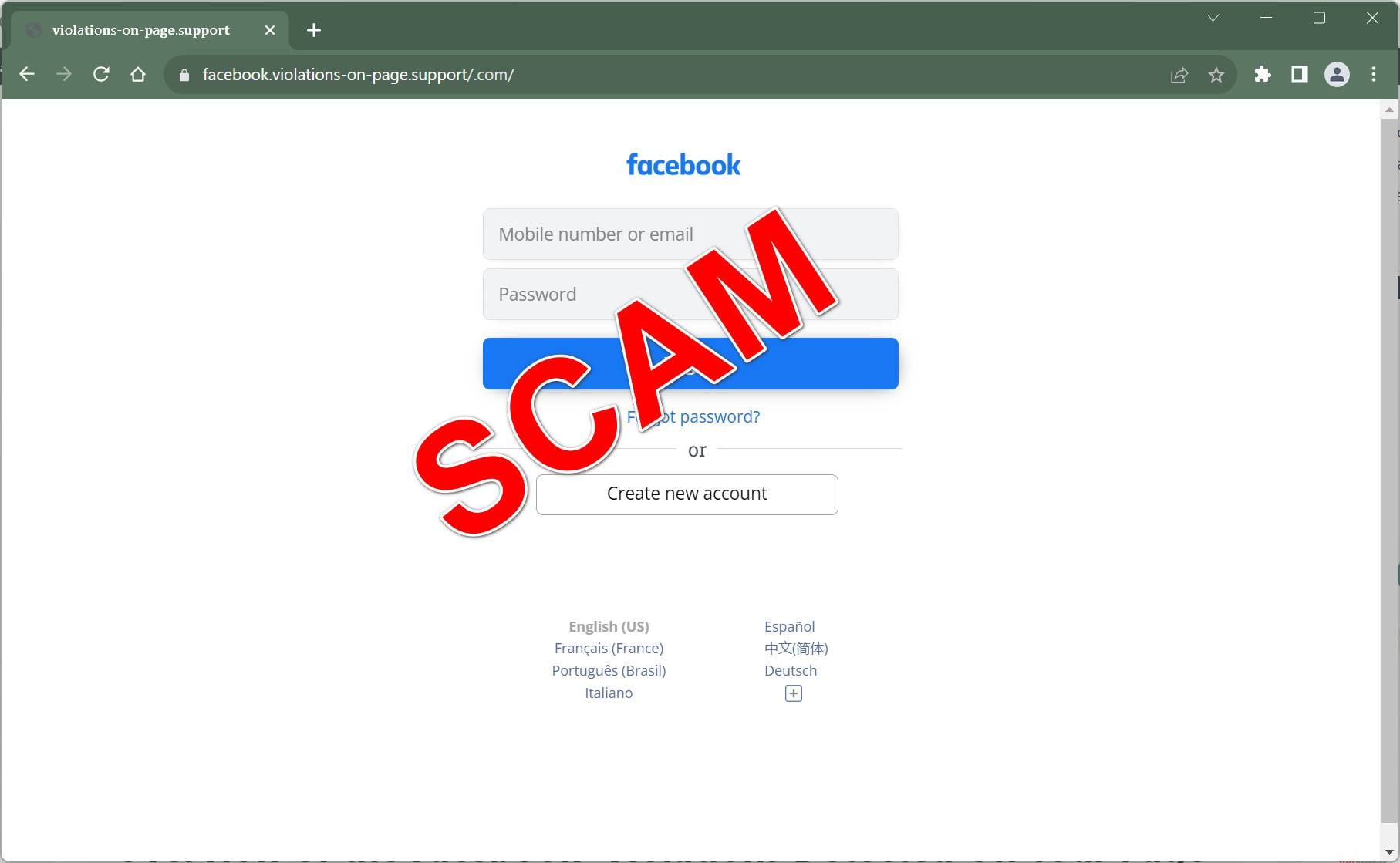


![Remove Golnkz.com Pop-up Ads [Virus Removal Guide] 10 McAfee scam 4](https://malwaretips.com/blogs/wp-content/uploads/2023/08/McAfee-scam-4-290x290.jpg)