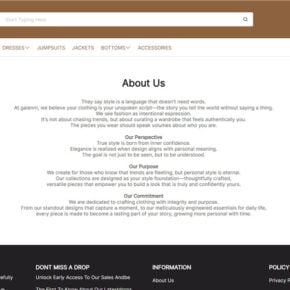Amazon mistakenly sent out purchase confirmation emails for Hotels.com, Google Play, and Mastercard gift cards to customers last night, causing confusion and concern that accounts had been compromised.
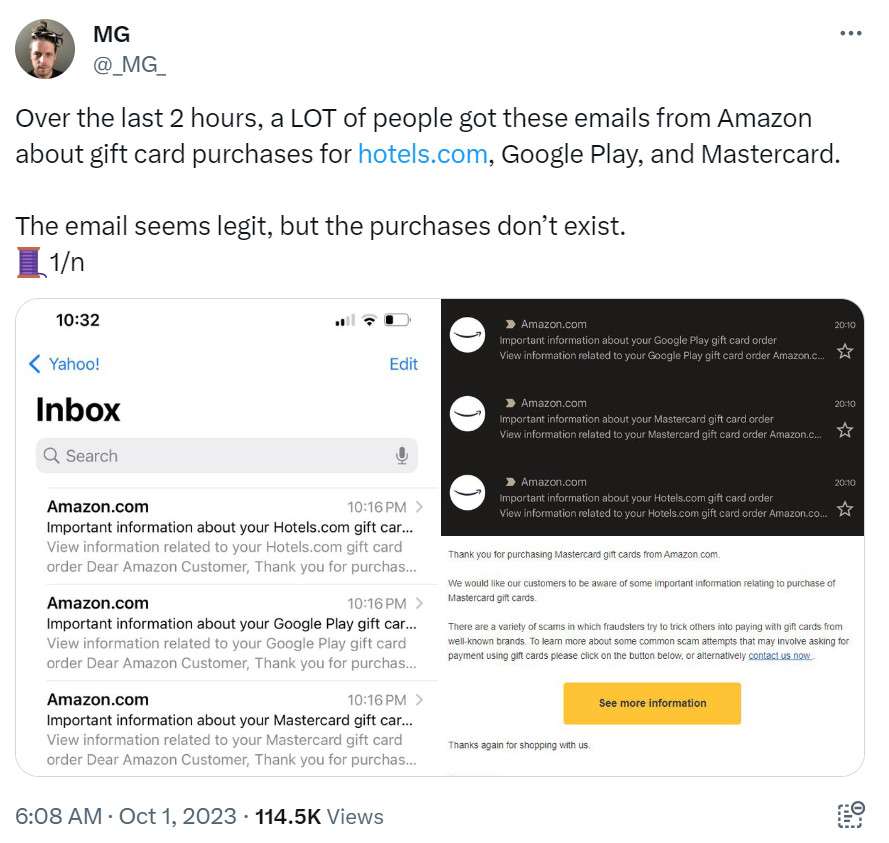
Overview
Many Amazon Prime members reported receiving three separate emails for gift card purchases they did not make. The emails claimed recipients had purchased gift cards from Hotels.com, Google Play, and Mastercard. Despite the emails, no actual charges or gift cards were found in the recipients’ Amazon accounts.
The event sparked discussion across social media and online forums as customers tried to make sense of the strange emails. After investigating, Amazon confirmed the emails had gone out in error and no customer accounts were compromised.
Timeline of Events
- Evening of September 30 – Numerous Amazon Prime members begin receiving emails confirming supposed gift card purchases from Hotels.com, Google Play, and Mastercard. No corresponding charges appear in their accounts.
- Overnight September 30-October 1 – Confused and concerned customers take to social media and forums like Reddit to ask about the emails. Screenshots of the emails are shared.
- Morning of October 1 – Tech reporters and cybersecurity experts start covering the event and asking Amazon for more details. Amazon has yet to provide an official response.
- Afternoon of October 1 – An Amazon support agent tells reporters the emails were a mistake and confirms no customer accounts were compromised.
- Evening of October 1 – Amazon issues an official statement that a technical error caused the emails to be sent and impacted customers would be contacted.
Email Contents
The gift card emails came from the address store-news@amazon.com and had subject lines like “Important information about Hotels.com gift card order.”
The body of the email read:
Thank you for purchasing Hotels.com gift cards from Amazon.com. We would like our customers to be aware of some important information relating to purchase of Hotels.com gift cards.
There are a variety of scams in which fraudsters try to trick others into paying with gift cards from well-known brands. To learn more about some common scam attempts that may involve asking for payment using gift cards please click on the button below, or alternatively contact us now.
At the bottom was a button to “See more information” which linked to Amazon’s page about spotting gift card scams.
Customer Confusion and Concern
The receipt of these erroneous confirmation emails caused confusion, frustration, and concern among Amazon customers. Many worried that their Amazon accounts had been hacked and fraudulent purchases made without their knowledge.
The emails appeared legitimate, coming from an @amazon.com address and containing Amazon branding. The emails passed DKIM and SPF authentication, verifying that they did indeed come from Amazon’s servers.
With gift card fraud and account compromises on the rise, customers could not help but think the worst when receiving these emails. Social media lit up over the weekend with customers looking for clarification on the mysterious emails.
“I just randomly received 3 gift card emails in a row (within a minute) from amazon and I am really confused by this,” one Reddit user wrote, echoing the experience of many others.
Cybersecurity experts like _MG_ also took to Twitter to share screenshots of the emails and speculate on what had happened. Without a clear explanation from Amazon right away, theories abounded online.
Amazon Response
Initially Amazon did not provide an official statement on the gift card emails. When reached for comment by technology journalists, the company declined to give specifics.
However, an Amazon customer service agent told reporters the emails had gone out in error:
There was a mistake and purchase confirmation emails were sent to customers who did not actually place an order for gift cards. We are looking into what happened and will contact any impacted customers. I can confirm no accounts were compromised.
Later in the evening of October 1st, Amazon sent the following statement:
An error in our email system resulted in an order confirmation email being sent to customers who did not purchase a gift card. We have fixed this error so it won’t happen again, and are emailing these customers to inform them of the error and apologize for the inconvenience.
Amazon said they would directly email all customers who incorrectly received the gift card order notifications.
Technical Details
Analyzing the email headers revealed some clues about the nature of the error:
- Emails originated from Amazon SES servers which are used for Prime notification emails. Indicates this was an internal Amazon system issue.
- Emails passed SPF and DKIM authentication meaning they came from a legitimate Amazon domain and server.
- Same Message ID was used across all gift card emails. Points to a system glitch duplicating the same message.
- No evidence of spoofing, phishing or account compromise. Emails came legitimately from Amazon’s infrastructure.
These details match Amazon’s explanation of a technical error causing duplicate gift card order emails to be generated falsely.
Security Precautions for Customers
Although Amazon confirmed no account compromise, the incident serves as an important reminder about email security:
- Check sender details – Carefully inspect the sender name and reply-to address in any financial emails. Watch for slight misspellings or substitutions indicating a phishing attempt.
- Verify against account – Even if an email looks legitimate, log in to the company’s website and check for any corresponding transactions. Don’t assume an email reflects real activity.
- Avoid unsolicited links/attachments – Be wary of clicking links or downloading attachments from unexpected financial emails. Go directly to the company’s site through your browser if you want to learn more.
- Report suspicious messages – Forward any emails you suspect to be fraudulent to the legitimate company. Also report to spam filters and cybercrime agencies to prevent spread.
Staying cautious prevents falling victim to real phishing scams mimicking trusted brands like Amazon. Always confirm email notifications against your account before taking further action.
Frequently Asked Questions
What exactly happened with the Amazon gift card emails?
Amazon accidentally sent some customers emails thanking them for gift card purchases they never made. A technical error caused gift card order confirmation emails to be sent out erroneously.
Were customer accounts hacked or compromised?
No, Amazon confirmed no accounts were hacked. The gift card orders never actually took place. The emails were sent out incorrectly due to a system glitch.
How did Amazon send emails from an @amazon.com address?
The emails came from a valid Amazon domain and passed SPF and DKIM authentication checks. This made them appear legitimate to email providers. Amazon likely has internal systems that erroneously triggered the gift card order confirmations.
Why did customers receive emails for brands like Hotels.com and Google Play?
Amazon allows customers to purchase third-party gift cards on its site. The technical error caused gift card order confirmations to be sent for some major brands sold by Amazon.
Should customers take any action regarding their Amazon account security?
Amazon says no action is needed from customers. They fixed the technical issue and customer accounts were not compromised. As a precaution, customers can change passwords and enable two-factor authentication.
Could this have been an actual phishing scam?
It’s unlikely since the emails came directly from an @amazon.com address and passed authentication checks. Scammers would have difficulty replicating this on a large scale. Amazon has confirmed it was just an internal error.
What is Amazon doing to make sure this doesn’t happen again?
Amazon said they identified and fixed the specific system error that caused the false confirmations. They will likely improve testing and safeguards around customer emails to prevent similar mistakes going forward.
Will Amazon provide any compensation to impacted customers?
Amazon has not indicated they will provide any compensation. The incident was an innocent mistake and no harm was done. The company is focused on explaining what happened and reassuring customers about account security.
Conclusion
Amazon’s accidental gift card emails caused initial confusion but fortunately did not indicate any larger account breaches or security threats. The company attributed the mistake to a technical error, apologized for the confusion, and said it would contact all impacted customers directly.
The episode serves as a teaching moment for both consumers and retailers. Customers should stay vigilant against potential scams and always verify emails against account activity. Meanwhile retailers need to rigorously audit their systems and have strong incident response plans ready when inevitable glitches occur.
While the mistake only caused mild frustration, Amazon must view it in the larger context of growing mistrust of Big Tech’s competence and motives. Continuing to obsess over customer trust remains imperative, as even small missteps can accelerate erosion of a brand’s reputation. As more players crowd the online retail space, the companies that consistently deliver outstanding end-to-end experiences will maintain dominance.

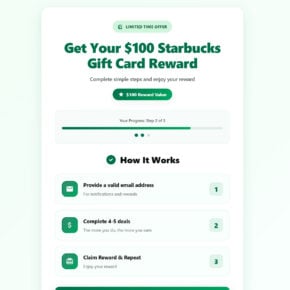

![Remove Rejumbrously.co.in Pop-up Ads [Virus Removal Guide] 8 McAfee scam 4](https://malwaretips.com/blogs/wp-content/uploads/2023/08/McAfee-scam-4-290x290.jpg)