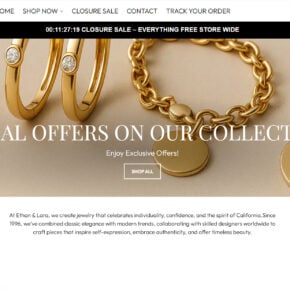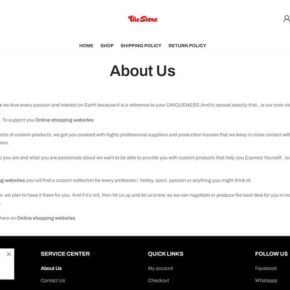Amazon is one of the most popular online retailers, making it a prime target for scammers. A new fraudulent phone call scheme has been making the rounds where criminals impersonate Amazon customer service. The recorded message claims there is a suspicious charge on your Amazon account for an expensive MacBook Pro you did not purchase. It provides instructions to “Press 1” to speak with a representative to handle the unauthorized order. However, this is a deceitful scam tactic being used to steal personal information and money from Amazon customers. If you receive one of these calls, do not press 1 or provide any information. The call is not truly from Amazon. Hang up immediately and take steps to protect your account.
This guide will provide you with everything you need to know about identifying and avoiding the “Amazon MacBook Scam Call Payment and Press 1 Scam.”

Overview of the Scam
The Amazon MacBook scam call starts with an automated phone call that appears to be from Amazon customer service. The recorded message claims there is a suspicious, unauthorized charge on your Amazon account for over $1000 for a MacBook Pro.
It instructs you to “Press 1” to speak to a representative to dispute the charge. If you follow the prompt and press 1, you will be connected to a “representative” that seems to be with Amazon’s billing department.
In reality, the call is not from Amazon at all. The scammers are posing as Amazon customer service agents in order to steal your personal information and money.
The scammers’ ultimate goal is to gain remote access to your computer by tricking you into downloading malware. Once they have control of your device, they can steal personal data and financial information. They may also direct you to a fake Amazon website to enter your login credentials, allowing them to hijack your account.
Some victims have reported being pressured to pay the supposed “MacBook charge” over the phone right away. The scammers will try various tactics to scare and confuse victims into complying.
It is important to know that Amazon will never call you unprompted and ask you to make any payments over the phone. Any calls requesting payments or remote access to your device are scams.
How the Amazon MacBook Scam Call Works
Now let’s look at the step-by-step process of how the criminals carry out this scam phone call:
1. You Receive an Automated Call
The scam call will come from a local phone number to increase the appearance of legitimacy. The caller ID may even display Amazon’s actual customer service number. The area code will match your geographic region to build trust.
When you answer, an automated recording begins speaking. It’s a robotic male or female voice. The message states:
“Hello this is Amazon calling about a purchase on your account. A charge of $1499 for the recent order of a MacBook Pro has been made to your account. If you did not authorize or make this purchase of a MacBook Pro, then press 1 to speak with our fraud department representative.”
The urgent tone and mention of fraud or unauthorized charges is meant to cause concern so you follow the prompt.
2. If You Press 1, You Are Connected to a “Representative”
When you press 1 as instructed, the call gets forwarded to a live scammer posing as an Amazon customer support agent. The scammer confirms that your Amazon account was “hacked” and the charge is fraudulent.
They claim to be from Amazon’s billing fraud investigation department. The scammer will request information to “verify your account,” like your name, email, account password, or login credentials.
3. The Scammer Gains Your Trust
The “representative” will seem helpful and concerned as they explain that your Amazon account needs to be protected from this attack. They will assure you they just need to verify some details and they will resolve everything.
This develops a false sense of trust so you feel comfortable complying with their requests.
4. The Scammer Tries to Access Your Computer Remotely
Once they have your guard down, the scammer will tell you the next step is to allow them remote access to your computer. This is an essential part of their plan.
They want to gain control of your device under the guise of helping fix the problem. The scammer may claim they need to install security software, remove malware, or issue you a refund.
To do this, they will ask you to download remote access software like TeamViewer or Anydesk. These programs allow someone to access, view, and control your computer from afar.
5. They Steal Personal Data and Financial Information
With remote control of your device, the criminals can secretly access and steal any information on your computer. They may quietly browse your files, emails, and accounts in the background while distracting you.
They typically target financial information like online banking login credentials, credit card numbers, social security numbers, and more. This allows them to withdraw money or make fraudulent purchases.
6. You May Be Directed to a Fake Amazon Website
In some cases, the scammer may instead direct you to a fake Amazon login page that mimics the real website. When you enter your username and password, the credentials are captured by the scammers.
You may realize something is wrong when your real Amazon account shows no issues. But at that point, the criminals already have your login information to take over your account.
What the Scammers Do With Your Information
Once these scammers have your personal information, financial data, and account access, their opportunities are endless for exploitation. Here are some of the ways they can take advantage of scam victims:
- Empty your bank account through transfers or purchases.
- Max out your credit cards on expensive items they can re-sell.
- Steal your identity and open fraudulent accounts in your name.
- Access your Amazon account to order items using your payment methods.
- Obtain your email login and send phishing scams to your contacts.
- Install additional malware like keyloggers to continually capture data.
- Sell your information like social security numbers, birthdates, etc. on the dark web.
The risk to victims goes well beyond just a single unauthorized charge. Scammers can completely destroy someone’s finances, identity, and security in one fell swoop.
Warning Signs of the Amazon MacBook Scam Call
There are some clear indicators that can help you recognize these fraudulent calls before becoming a victim:
- You are called unexpectedly – Amazon will not proactively call about account issues. Any surprise calls are scams.
- Automated call about a large unauthorized charge – If a recording claims there was an expensive, fraudulent charge on your Amazon account, hang up.
- Instructs you to Press 1 – No legitimate call from Amazon will tell you to press numbers to connect to departments.
- Aggressive demands for personal information – Amazon will not urgently demand sensitive account details over the phone. Refuse to provide anything.
- Pushy requests for remote computer access – Remote access should NEVER be given for an alleged Amazon issue. This is always a scam tactic.
- Odd caller ID – The call may come from an obscure number, an Amazon-looking number, or your local area code. But it’s spoofed.
- You’re rushed or panicked – Scammers want to create panic and urgency so you act without thinking. Take a step back.
- Asked to pay over the phone – Amazon will never call demanding instant payment from you directly over the phone. Red flag.
Stay on guard, especially if you are an active Amazon customer who may actually fear account compromise. Many people fall for these calls because they seem plausible if you’re worried about fraud. Just remember – it’s NEVER really Amazon calling.
What to Do If You Receive This Scam Call
If you get this suspicious call claiming to be from Amazon, here are important steps to take:
- Hang up immediately – Do not press 1 or follow any prompts. Disconnect the call before providing ANY information.
- Block the phone number – Block the caller ID number so they cannot contact you again. Report spam calls to your phone provider.
- Call Amazon directly – Look up Amazon’s official customer service line and call them to ask about any account problems.
- Change Amazon account password – Log into your real Amazon account and update your password just in case. Enable two-factor authentication if you haven’t already.
- Monitor your credit and bank accounts – Keep an eye out for any unusual or fraudulent charges over the next few weeks.
- Report the scam – File a complaint with the Federal Trade Commission (FTC) about the fraudulent call.
Remember – engaging with the scammers will only put your information at risk. Avoid pressing any numbers, answering questions, or providing any personal details. Simply hang up and take preventative steps.
What to Do If You Already Fell for This Scam
If you already pressed 1 and spoke with the “Amazon representative” about unauthorized charges, or you provided them any personal information, don’t panic. Here are important next steps:
- Alert your financial institutions – If you gave bank account info, logins, or credit cards, tell your bank and credit card companies immediately. They can watch for suspicious activity and freeze accounts if needed.
- Change ALL passwords – Update the passwords on all your online accounts, especially financial, shopping, and email accounts. Use strong, unique passwords for each account.
- Scan devices for malware – If you downloaded software for remote access, scan all your devices with security software to check for malware, trojans, spyware and viruses. Remove anything suspicious.
- Place fraud alert / freeze credit – To protect your identity, request a fraud alert or credit freeze from one of the three credit bureaus, Equifax, Experian, Transunion. This restricts access to your credit reports and makes it harder for scammers to open new accounts.
- Monitor your accounts closely – Keep an eye out for any unauthorized charges, strange activity, or suspicious emails. Review all your account statements closely.
- File a police report – Report the fraud to your local law enforcement and provide them with all the details of the scam call. They can include it in their fraud statistics and investigations.
- Report identity theft – If the scammers gained enough personal information to steal your identity, file an identity theft report with the FTC and provide a copy to your bank.
The sooner you take action, the better after falling for a scam. You can help reduce the chances of major identity theft or financial impact. Just take a deep breath, follow the steps, and monitor vigilantly.
Avoiding Amazon Scams in the Future
Unfortunately, scam calls impersonating major retailers like Amazon are rampant nowadays. Here are proactive tips to avoid falling victim to an Amazon scam call in the future:
- Never answer calls from unknown or suspicious numbers. Let them go to voicemail.
- Never provide any information or engage with random callers claiming to be from Amazon.
- Never open links, files, or programs sent to you by someone claiming to be tech support.
- Never allow remote access to your computer or device by someone over the phone. Real tech companies will not do this.
- If you need to contact Amazon, look up their official number and call them yourself about account problems. Don’t use numbers provided by callers.
- Regularly check your Amazon account order history and credit cards for unfamiliar charges.
- Setup notifications so you are alerted any time a charge is made to your Amazon account.
- Use unique, complex passwords for all your online accounts. The longer the better. Consider a password manager.
- Enable two-factor authentication on your Amazon account and other important logins whenever possible.
Staying vigilant is the best defense. Be wary of any unexpected calls, even if they seem legitimate at first. Verify things yourself through official channels, not random callers. If a purported tech support rep ever requests remote computer access – hang up immediately. It is always a scam.
Trust your instincts if an unknown caller creates a sense of urgency or panic and asks for personal information. Stop and think it through before ever providing sensitive details over the phone. With caution and awareness, you can protect yourself from these criminal tactics.
Frequently Asked Questions about the Amazon MacBook Scam Call
What is the Amazon MacBook scam call?
This is a fraudulent phone scam where you receive an automated call claiming an unauthorized charge for a MacBook was made on your Amazon account. You are prompted to “Press 1” to speak with an Amazon representative to resolve it. However, the call is not really from Amazon, and is a tactic to steal your personal information.
What happens if I press 1 during the call?
If you press 1, you will be connected to a criminal posing as an Amazon customer support rep. They will ask you for sensitive information to “confirm your identity” or “pull up your account,” which allows them to steal your data.
Will the scam caller ask for payment over the phone?
In some cases, yes. The fake support rep may demand that you pay the supposed “fraudulent charge” immediately over the phone. Never comply with sending money to someone who called you out of the blue.
Why do they want remote access to my computer?
The scammers want to gain control of your device with remote software so they can access personal data, financial information, and account credentials without your knowledge. Never allow remote access to someone who contacts you first.
Should I be concerned even if I have no Amazon account?
Yes, absolutely. Even if you don’t have an Amazon account, the scammers will still try to steal any personal or financial information you provide over the phone. Don’t engage with them at all.
How can I tell if a call is really from Amazon or not?
Amazon will not call you proactively about account issues. Any unexpected call claiming to be from Amazon about problems on your account is always fraudulent – hang up right away.
What steps should I take if I already fell victim to this scam?
If you provided them with any sensitive information, contact your bank and credit card companies immediately. Run anti-malware software if you allowed remote access. Place fraud alerts on your credit reports and continue monitoring your accounts closely for unauthorized activity.
How can I avoid this scam call in the future?
Don’t answer calls from unknown numbers. Never press numbers during an automated call. Do not provide any info over the phone. Check your Amazon account yourself through the real website if issues are alleged. Never allow remote access to your devices to random callers.
Conclusion
Beware of the Amazon MacBook scam call payment and press 1 scam constantly targeting Amazon customers. These fraudulent calls are intended to trick you into giving up personal information and remote computer access.
If you receive a suspicious call claiming unauthorized charges on your Amazon account, never press 1 or provide any details. Simply hang up, alert Amazon yourself through official channels, and take preventative security steps. With the right precautions, you can avoid becoming another victim of this insidious scam.
Spread awareness so others can protect themselves as well. Report any scam calls to authorities. Following safety tips, monitoring your accounts, and using common sense when contacted over the phone will keep your identity and finances secure. Don’t fall for the press 1 MacBook scam – be vigilant against it.