Peacock subscribers beware – there is a new scam email making the rounds that claims your membership has expired. The email prompts you to extend your membership for 90 days for free, but it’s just a ploy to sign you up for an expensive hidden subscription you didn’t agree to.
- Overview of the Peacock “Your Membership Has Expired” Scam
- How the Peacock Membership Scam Works
- How to Spot the Peacock Membership Scam Email
- What to Do If You Fell for the Peacock Membership Scam
- How to Avoid Falling for the Peacock Membership Scam
- Frequently Asked Questions about the Peacock Membership Scam
- The Bottom Line
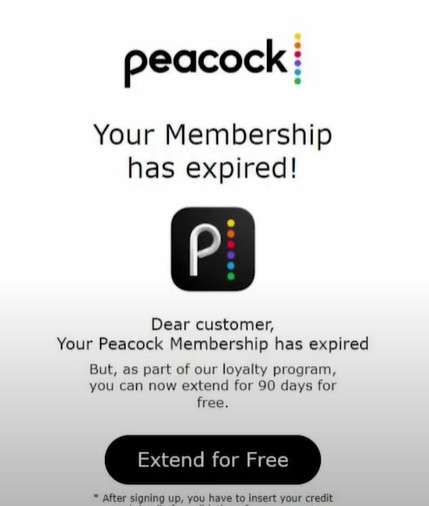
Overview of the Peacock “Your Membership Has Expired” Scam
This fraudulent email is designed to look like it’s from Peacock, the popular streaming service owned by NBCUniversal. The subject line reads “Peacock – You Membership has expired!” and the body of the email states that as part of a loyalty program, you can extend your membership for 90 days at no cost.
It includes a prominent “Extended for Free” button that scammers hope you’ll click without thinking. But if you click it, you’ll be taken to a third-party website controlled by the scammers, not the real Peacock site. This website looks convincing, using Peacock’s logo and branding throughout.
However, hidden in the fine print are terms and conditions that state you’ll be signing up for a costly monthly subscription if you provide your payment information. This shady practice is known as a hidden subscription scam.
Unfortunately, these types of ruses are quite common. Scammers take advantage of the fact that many people have subscriptions to various online services, so an email about an expired membership seems plausible. Don’t let the professional branding fool you – this is 100% a scam.
Peacock has confirmed that these emails are not from them. They state that they do not ask customers to provide payment information through an email. Any communication about expired memberships would come directly through the Peacock platform, not from an unknown third-party domain.
How the Peacock Membership Scam Works
Here are the steps the scammers take to defraud victims with this Peacock email scam:
1. You receive an email impersonating Peacock.
The scam email appears in your inbox and looks convincingly like a message from Peacock. The Peacock logo appears at the top and the text references your membership expiring.
These emails are often personalized with your name, making them seem even more legitimate. The scammers likely obtained your name and email address through a data breach or by purchasing stolen data online.
2. The email prompts you to extend your membership for free.
The body of the email explains that as a loyal Peacock customer, you can renew your membership for 90 days at no cost. This offer is designed to make you act quickly before the opportunity goes away.
It includes a prominent call-to-action button labeled “Extended for Free” that scammers hope you’ll click without scrutinizing the email too closely.
3. Clicking the button sends you to a fake Peacock site.
The “Extended for Free” button is linked to a website designed to look exactly like the real Peacock site. However, the URL will clearly show it is not affiliated with Peacock.
The page mimics Peacock’s branding and requests your login credentials to apply the free membership extension. In reality, there is no free extension – they just want your login info.
4. If you comply, you’ll be signed up for a hidden monthly subscription.
Buried in tiny text are terms and conditions that mention you are agreeing to a monthly subscription with steep fees. This subscription activates as soon as you enter your payment details, though the scammers still hope you won’t notice.
You’ll be charged an initial fee around $8.97. Then 5 days later, you’ll be charged around $78.95. After that, you’ll be charged around $59 monthly until you realize what is happening and cancel the payments.
5. The scammers profit off the hidden subscription fees.
Once they have your payment information, the scammers can continually charge your credit card or debit card month after month. Most victims don’t even realize they’ve been scammed until they review their statements.
The scammers profit month after month from these unauthorized charges, making millions off these schemes across all their victims. Even after you cancel, they may sell your payment details on the dark web to other scammers.
How to Spot the Peacock Membership Scam Email
While scammers are getting more sophisticated, there are still telltale signs that can help you identify and avoid this Peacock phishing scam.
Watch for these red flags:
- Generic greetings – Real emails from companies address you directly, not with generic greetings like “Dear customer.”
- Sense of urgency – Scare tactics like stating your membership already expired are used to get you to act fast without thinking.
- Spelling and grammar errors – Look for poorly written text, incorrect grammar, and other signs a native speaker didn’t write it.
- Requests for login credentials – Legitimate companies don’t ask for your password or account login details over email.
- Mismatched links – Hover over any links to see if the URL matches Peacock’s actual website.
- Unusual sender address – Don’t just look at the displayed sender name. The actual email address should match Peacock’s domain.
- Low-quality graphics – Logos and branding may look blurry or pixelated rather than crisp and high-resolution.
- No customer service numbers – Authentic emails include a customer support number or other company contact info if you need help.
- Use of threats – Threatening account closure or legal action is done to frighten recipients into acting without caution.
Stay on guard for these types of warning signs whenever you receive any unexpected emails about online accounts. And when in doubt, contact the company directly through their official customer support channels to verify legitimacy.
What to Do If You Fell for the Peacock Membership Scam
If you entered your information into the Peacock lookalike website and unknowingly signed up for a costly monthly subscription, take the following steps right away:
Contact your bank or credit card company.
Notify your bank or credit card provider that you have been the victim of fraud. Request that they reverse any unauthorized charges from the scammers and block future charges. Cancel any debit or credit cards associated with the account and request replacements.
Place a fraud alert on your credit.
Contact one of the three major credit bureaus (Experian, TransUnion, Equifax) and request a fraud alert on your account. This requires creditors to take extra steps to verify your identity before approving any new credit. Also order a free credit report to look for any signs of identity theft.
Update passwords and enable two-factor authentication.
Change your passwords, especially for any online accounts associated with the compromised payment details. Enable two-factor authentication wherever possible for an extra layer of security on accounts.
Watch out for additional phishing attempts.
Scammers may continue targeting you with more fake emails hoping you’ll fall for another scheme. Be extra cautious about unsolicited emails going forward. Look for signs like poor grammar, spoofed domains, and urgent calls to action.
Report the scam.
File reports with the FTC at ReportFraud.ftc.gov and the FBI at ic3.gov. Also notify your state attorney general’s office and Peacock about the fraudulent emails using their real contact information. This helps authorities track and shut down scams.
Consult an attorney if needed.
If you are struggling to get fraudulent charges reversed even after reporting the scam, consider consulting a consumer protection attorney. They can help ensure you recoup any lost money.
How to Avoid Falling for the Peacock Membership Scam
Use these tips to recognize and avoid this Peacock membership renewal scam:
- Check the sender’s email address. Don’t rely just on the display name. Make sure the actual address is an official Peacock domain, not some random address.
- Hover over any links. Before clicking, hover your mouse over the link to reveal the actual destination URL. Make sure it matches the real Peacock website.
- Beware unsolicited renewal offers. Peacock will contact you through your account dashboard, not out of the blue through email. Be skeptical of any surprise renewal notices.
- Log in directly. If you receive what looks like an account notice, go directly to the Peacock site and log in to view any messages or notifications. Don’t click links in emails claiming your account needs attention.
- Contact customer support. If you have any doubts about a Peacock email, contact Peacock customer service directly before taking any action. Don’t call numbers listed in suspicious emails.
- Use unique passwords. Cybercriminals routinely steal and sell account credentials on the dark web. Use unique, complex passwords to stay secure.
- Be cautious with payment details. Never enter your payment card information on a site you were sent to via email. Always review the URL to confirm it’s legitimate.
- Set up email alerts. Many banks allow you to set alerts for any time a charge exceeds a threshold. Activating this feature can help you catch unauthorized charges sooner.
Frequently Asked Questions about the Peacock Membership Scam
What is the Peacock “Your Membership Has Expired” scam?
This is a phishing scam where victims receive a fake email pretending to be from Peacock, the streaming service. The email claims your membership expired and that you can renew for free. But it signs you up for a costly monthly subscription if you enter your information.
How does the Peacock membership renewal scam work?
The scammers send an email that looks like it’s from Peacock stating your membership expired. It offers a free 90 day extension and includes a button to “renew.” Clicking the button leads to a fake Peacock website that steals your login credentials and payment information to sign you up for expensive monthly fees.
What happens if you fall for the Peacock membership scam?
You’ll be charged an initial fee around $8.97 immediately. Then in 5 days, they’ll charge about $78.95. After that, you’ll be charged around $59 monthly until you notice and cancel the charges. The scammers profit from these unauthorized subscription fees.
What are some tips to avoid the Peacock membership scam?
Check the sender’s address, hover over links to inspect URLs, be wary of unsolicited offers, login directly instead of clicking links, contact Peacock if unsure, use unique passwords everywhere, and monitor statements for unauthorized charges.
What should you do if you fell victim to the Peacock scam?
If you entered your information, immediately contact your bank to reverse the charges and your credit card company to cancel affected cards. Place a fraud alert on your credit, update passwords, enable two-factor authentication, watch for more phishing attempts, and report the scam to authorities.
Can you get your money back if you fall for the scam?
If you act quickly, your bank may be able to reverse any unauthorized charges. You can also file complaints with the FTC, FBI, and your state attorney general. If you still have issues getting reimbursement, consulting a consumer protection attorney may help recover lost funds.
How can you stay updated on new scams like this?
Stay vigilant about cybersecurity threats by following trusted sources like computer security blogs and government agency websites. Applying security best practices like unique passwords and multi-factor authentication can also help keep you protected.
The Bottom Line
This Peacock membership renewal scam is just one example of the many ruses cybercriminals use to steal money and payment information from unsuspecting victims. Social engineering tactics like phishing emails allow them to exploit people’s tendency to trust notifications from major brands.
Always be wary of any unsolicited emails asking you to login, renew your membership, or provide payment details – even if the branding looks legitimate. Go directly to the real website if you have any doubts. And keep a close eye on statements for any unauthorized charges. With vigilance, you can protect yourself from falling victim to these insidious subscription scams.


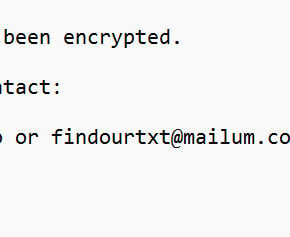
![Remove Ansible Algorithm Search [Virus Removal Guide] 8 ProtectedSearch Search Virus](https://malwaretips.com/blogs/wp-content/uploads/2018/12/ProtectedSearch-Search-290x190.jpg)
