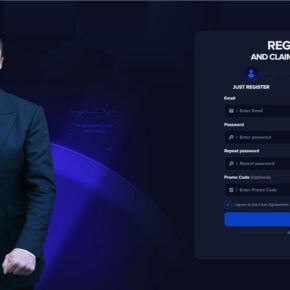Poshmark is an online marketplace for buying and selling new and used clothing, accessories, and home goods. The platform has grown rapidly in popularity in recent years. However, with the rise of Poshmark also comes an increase in scams targeting buyers and sellers.
- Scams Overview
- Scam #1: Impersonation Scams
- Scam #2: Fake Listings and Counterfeit Goods
- Scam #3: Item Not Received Scam
- Scam #4: Poshmark Payment Scams
- Scam #5: Poshmark Phishing Email Scams
- Scam #6: Chargeback Scam
- Scam #7: Account Takeover
- What to Do if You Are Scammed
- The Bottom Line
- Frequently Asked Questions About Poshmark Scams
It’s important for all Poshmark users to educate themselves on the common scams on the platform so they can avoid falling victim. This article will provide an overview of the top 7 Poshmark scams, what to watch out for, and tips on how to protect yourself.

Scams Overview
Poshmark scams generally fall into a few major categories:
- Impersonation scams – Scammers pretend to be buyers or Poshmark support staff.
- Fake listings and counterfeit items – Sellers post fake listings or counterfeit designer items.
- Non-shipped items – Sellers take payment but never ship the purchased item.
- Poshmark payment scams – Scammers provide fake proof of payment.
- Phishing scams – Scammers send fake emails posing as Poshmark.
- Chargeback scams – Buyers make purchases then falsely claim unauthorized charges.
- Account takeovers – Scammers gain access to accounts to scam other users.
Being aware of how these scams work is the first step in avoiding becoming a victim. Read on for a detailed explanation of each type of scam and tips on protecting yourself as a buyer or seller.
Scam #1: Impersonation Scams
Impersonation scams are one of the most prevalent scams currently happening on Poshmark. The scam usually goes like this:
- The scammer poses as an interested buyer for an item listed for sale. They contact the seller acting as a legitimate buyer.
- The fake buyer claims there is an issue with completing the purchase through Poshmark. They provide a fake screenshot showing communication with Poshmark support.
- The scammer instructs the seller to contact the “support representative” via email to resolve the issue. This email address does not actually belong to a Poshmark employee.
- Upon contacting the fake support email address, the scammers’ end goal is to steal the seller’s Poshmark login credentials and payment information.
This type of social engineering aims to build trust and urgency with the seller so they provide sensitive information without thinking rationally.
What to Watch Out For
Some signs you may be dealing with an impersonation scam include:
- The buyer communicates mainly off the Poshmark platform.
- They provide screenshots of alleged communication with Poshmark support.
- They insist something is wrong with their account or payment method.
- They want you to contact a suspicious email address rather than Poshmark support directly.
- There is a sense of urgency to their requests.
How to Protect Yourself
If a buyer claims they are having issues with their Poshmark account, here are some tips to avoid becoming a victim:
- Only communicate via Poshmark messaging. Ignore requests to contact outside email addresses.
- Verify there are issues. If a buyer says they are having problems, contact Poshmark support yourself to confirm this.
- Never share account details. Do not provide your password or sensitive information to anyone.
- Use official support channels. Reach out directly to Poshmark via the app or website if you need assistance.
- Report suspicious behavior. Notify Poshmark if you think a user is attempting to scam you.
- Trust your instincts. If something seems suspicious, end communication with the buyer.
By following these tips, you can avoid providing scammers the information they are phishing for during impersonation attempts.
Scam #2: Fake Listings and Counterfeit Goods
Another common scam on Poshmark involves sellers listing counterfeit or fake goods. This happens most often with luxury or designer items.
Scammers will list products that appear to be from coveted brands like Louis Vuitton, Gucci, and Chanel at prices far below retail value. The photos may even show authentic-looking items.
However, once purchased, the customer receives a cheap knock-off version made with inferior materials and quality. Or in some cases, no item is shipped at all after receiving payment.
What to Watch Out For
Here are some red flags that a listing may be fake or counterfeit:
- Prices that seem too good to be true for a high-end product.
- Stock images instead of photos of the actual item for sale.
- Minor differences in branding, like logos that appear slightly off.
- Poor communication or excuses from the seller.
- Low reviews/ratings for the seller or newly created account.
How to Protect Yourself
To avoid counterfeit scams, be vigilant when shopping and keep the following tips in mind:
- Research prices to have a sense of true market value for the item.
- Ask for detailed photos of any branding markers, tags, logos, or serial numbers.
- Ask questions if something seems off and see how the seller responds.
- Check seller history and ratings. Be wary of new accounts or low ratings.
- Use Poshmark’s authentication service for expensive purchases.
- Pay via Poshmark. Never pay outside the app, even if pressured by a seller.
With extra caution, buyers can often spot fake listings before making a disappointing purchase. Reach out to Poshmark for assistance if you still have concerns about an item’s authenticity.
Scam #3: Item Not Received Scam
One of the top scams harming Poshmark buyers is the item not received scam. This is when a buyer purchases and pays for an item, but the seller never ships it out.
The seller may provide fake shipping information or make excuses for an extended period of time. Ultimately, the buyer never receives their purchase.
What to Watch Out For
Here are some common signs you may be dealing with a non-shipped item scam:
- The seller is unresponsive to messages after purchase.
- They provide vague, fake, or non-updating tracking numbers.
- They make suspicious excuses for why they haven’t shipped yet.
- The delivery timelines seem excessively long.
- They ask you to cancel the purchase or issue a refund.
How to Protect Yourself
Follow these tips as a buyer to avoid falling victim to this scam:
- Review the seller’s ratings and history before purchasing.
- Ask questions to confirm they still have the item and intend to ship quickly.
- Check tracking frequently and follow up if shipping seems delayed.
- Open a case with Poshmark if you suspect fraud.
- Never cancel a purchase yourself unless you have received the item.
Poshmark holds sellers accountable for shipping purchases within the stated timeframe. If your order has not arrived, Poshmark can step in to help resolve the issue.
Scam #4: Poshmark Payment Scams
Poshmark payment scams often target sellers on the platform. The scam works like this:
- A buyer expresses interest in purchasing an item.
- The buyer claims they have submitted payment for the item through Poshmark.
- The scammer provides fake screenshots or doctored email confirmations showing that payment went through.
- Believing payment has been received, the eager seller ships out the item.
- Later the seller learns that no payment was ever actually processed.
This leaves the seller out the item itself and the funds. Meanwhile, the scammer ends up with a free product shipped to them.
What to Watch Out For
Be skeptical of the following tactics that signal a Poshmark payment scam:
- The buyer seems impatient to have the item shipped quickly.
- They provide payment confirmations from outside of Poshmark messages.
- Screenshots containing errors, strange formatting, or typos.
- The payment is not showing as completed within Poshmark.
- Requests to ship before the payment has fully cleared.
How to Protect Yourself
Sellers should always follow these practices to avoid this scam:
- Only ship items once the payment shows as complete within Poshmark. Never trust outside communications about payment.
- Do not provide tracking or ship items if the Poshmark app does not indicate successfully received funds.
- Wait the full processing time for payments to clear even if pressured by a buyer.
- Report suspicious behavior to Poshmark if you suspect a scam is occurring.
By following Poshmark’s recommended procedures, sellers can detect fake payment scams before losing both items and revenue.
Scam #5: Poshmark Phishing Email Scams
Phishing scams aimed at stealing Poshmark account information are also on the rise. These scams involve emails disguising themselves as official Poshmark communications.
They may claim there is some issue with your account that requires urgent attention, often pressuring the recipient to click malicious links or provide sensitive login details.
Some examples of phishing email claims include:
- Account suspension or security alerts
- Issues with your recent transactions
- Delivery confirmations or tracking information
- Payment receipt attachments
- Password reset requests
The emails are intended to appear legitimate and lure recipients into clicking. But links then lead to fake login pages designed to steal usernames and passwords.
What to Watch Out For
Be on high alert for any of these red flags when reviewing Poshmark emails:
- Typos, grammatical errors, or poorly worded messages
- Generic greetings like “Dear user” rather than your name
- Suspicious links or attachments
- Requests for sensitive information
- Threatening language or unrealistic deadlines
- Emails from non-Poshmark addresses
How to Protect Yourself
Here are some tips for avoiding falling for Poshmark phishing scams:
- Never click links or open attachments from suspicious emails. Type known URLs directly into your browser.
- Check the sender’s email. Legitimate Poshmark emails will always end in “@poshmark.com”.
- Look for poor formatting or branding inconsistencies.
- Do not provide your password or sensitive details via email.
- Go directly to the Poshmark app if you receive any emails related to account issues.
- Report phishing attempts to Poshmark as soon as possible so they can shut them down.
Remaining vigilant against phishing protects your sensitive account information from falling into the wrong hands.
Scam #6: Chargeback Scam
Chargeback scams by dishonest buyers are an unfortunate risk sellers take when using platforms like Poshmark.
In this scam, the buyer makes a legitimate purchase on Poshmark and receives the ordered item. The seller provides fast shipping and quality service.
However, afterwards, the buyer then files a chargeback with their credit card company claiming the charge was fraudulent or unauthorized. This forces the reversal of funds.
This leaves the seller out both the item and profits. The scammer gets away with the product for free, while the seller must fight the fraudulent chargeback claim.
What to Watch Out For
Some signs that signal potential chargeback scam risks include:
- The buyer has a brand new account or low ratings.
- They seem overly demanding about fast shipping.
- Communication stops once the item ships.
- They immediately file a chargeback upon receiving it.
How to Protect Yourself
Sellers have a few options to protect themselves from chargeback scams:
- Cancel sales that seem suspicious, even if it means lost revenue. Refusing the sale is better than a scam.
- File claims through Poshmark explaining it was an authorized charge and providing evidence.
- Provide tracking and shipping details showing the order was delivered.
- Highlight positive communication history between yourself and the buyer within Poshmark.
- Strengthen your case by taking clear photos of shipped orders and obtaining delivery confirmations.
While not foolproof, documenting transactions carefully provides critical evidence. With persistence and good records, sellers can often successfully fight illegitimate chargebacks.
Scam #7: Account Takeover
Finally, Poshmark account takeovers are also used to facilitate scams. Attackers gain access to existing accounts through phishing, password guessing, or breaches.
Once inside an account, scammers have full control to browse user details and transaction history. They can then use this info to exploit others on the platform.
For example, they may scam other users by selling items already sold elsewhere. Or they could craft personalized phishing messages citing transaction numbers and names for familiarity.
Stolen accounts also allow them to leave positive feedback for their own scam listings to boost perceived credibility.
What to Watch Out For
Unusual activity in your account like the following may indicate your account was compromised:
- Password changes you did not authorize
- New listings you did not post
- Strange or hostile messages sent without your knowledge
- Missing funds from sales you did not complete
- Feedback left for unknown transactions
How to Protect Yourself
Practice these steps to avoid becoming a victim of account takeover:
- Create a strong, unique password that would be difficult to crack
- Enable two-factor authentication for extra login security
- Do not use the same password across multiple accounts or sites
- Monitor account activity closely and report anything suspicious
- Change passwords periodically to stay a step ahead of attackers
- Never share your login credentials publicly or in response to any communication
Remaining vigilant to unusual account behavior and using strong passwords can help protect your Poshmark account from takeover.
What to Do if You Are Scammed
If you encounter any of the above scams or fall victim to fraud on Poshmark, take these steps:
1. Report the issue to Poshmark immediately. Use their in-app reporting or reach out directly to their support team via email. Provide as much detail as possible.
2. Gather evidence. Take screenshots of all communications and save email records. Document everything that happened step-by-step.
3. Be proactive. Reach out to the scammer to attempt to resolve the situation first if possible. If they do not cooperate, alert Poshmark support to take action on the account.
4. Change account settings. If your account was compromised, reset your password. Remove any payment information stored in the account as a precaution. Enable two-factor authentication.
5. Monitor account activity. Keep checking your profile, listings, and transactions for signs of further suspicious activity. Report anything else unusual to Poshmark.
6. Adjust practices going forward. Learn from any missteps that may have made you vulnerable to scams. Follow tips to enhance security and avoid future issues.
By reporting scams, strengthening your account, and modifying your practices, you can help clean up Poshmark and avoid repeat situations going forward.
The Bottom Line
Poshmark provides an easy, fun way to shop for secondhand fashions and accessories online. However, users should stay vigilant for the variety of scams that exist on the platform and elsewhere online.
Educating yourself on common Poshmark scam tactics is the best defense. Stay alert to red flags when interacting with buyers and sellers. Report anything suspicious to Poshmark right away before becoming a victim.
With knowledge of these top Poshmark scams and tips to avoid them, you can confidently list, share, and purchase items while avoiding the risks. Taking proactive precautions keeps the Poshmark experience positive for everyone involved.
Frequently Asked Questions About Poshmark Scams
1. What are the most common Poshmark scams?
The most prevalent Poshmark scams include impersonation scams, fake/counterfeit listings, non-shipped purchases, payment scams, phishing emails, chargeback scams, and account takeovers. Scammers impersonate buyers or support staff, sell knockoffs, take payment without shipping items, provide fake payment confirmations, send phishing emails, improperly file chargebacks, or steal user account credentials.
2. How can I spot fake or counterfeit listings?
Red flags for counterfeit Poshmark listings include prices that seem too good to be true, use of stock photos instead of actual item pictures, minor differences in branding or logos, poor communication from sellers, and new seller accounts with no reviews. Ask for detailed photos and serial numbers, research prices online, inspect details closely, and authenticate via Poshmark’s verification program.
3. What should I do if a seller doesn’t ship my Poshmark order?
If your order has not arrived and the seller is unresponsive or provides suspicious tracking, report them through the Poshmark app. Provide any available evidence and ask Poshmark to step in and resolve the issue. Never cancel the order yourself unless you have received the item.
4. How can I tell if a Poshmark payment confirmation is fake?
Fake Poshmark payment confirmations usually contain typos, formatting errors, or are sent outside of Poshmark messages. Verify that funds are marked as successfully received within the app itself. Do not provide tracking until the app confirms the transaction is complete.
5. Is this Poshmark email I received a phishing scam?
Poshmark phishing emails may have odd wording, grammar mistakes, suspicious links/attachments, request sensitive information, use threats, or come from non-Poshmark addresses. Check the sender email closely for the @poshmark.com domain and never click unverified links or provide your password.
6. What should I do if a buyer commits a chargeback scam against me?
If a buyer falsely charges back a legitimate Poshmark transaction, provide detailed evidence to Poshmark showing proof of delivery to the confirmed address. Use tracking information, shipping receipts, communication records, and photos to contest the reversal and demonstrate authorization was given.
7. How do I secure my Poshmark account from takeover?
Use a strong unique password, enable two-factor authentication, monitor account activity closely, change passwords periodically, and never share login credentials to protect your account. Report any suspicious behavior immediately as a potential account takeover attempt.
8. I was scammed on Poshmark – what steps should I take?
If you are the victim of a scam, report it to Poshmark immediately with as many details as possible. Gather evidence like screenshots and documentation then be proactive in resolving it. Check account activity for further issues. Learn from the experience to improve your security and avoid repeats.
9. What precautions can I take to avoid Poshmark scams?
Key precautions include reviewing seller profiles before purchasing, inspecting listings closely, asking questions to sellers, reporting suspicious behavior, only communicating via Poshmark messages, avoiding suspicious links/emails, verifying payments only within the app, and never providing sensitive account information.
10. Who can I contact if I need help with a Poshmark scam?
If you encounter any scam on Poshmark, you can report it through the mobile app and reach out to Poshmark Support directly by email for assistance.