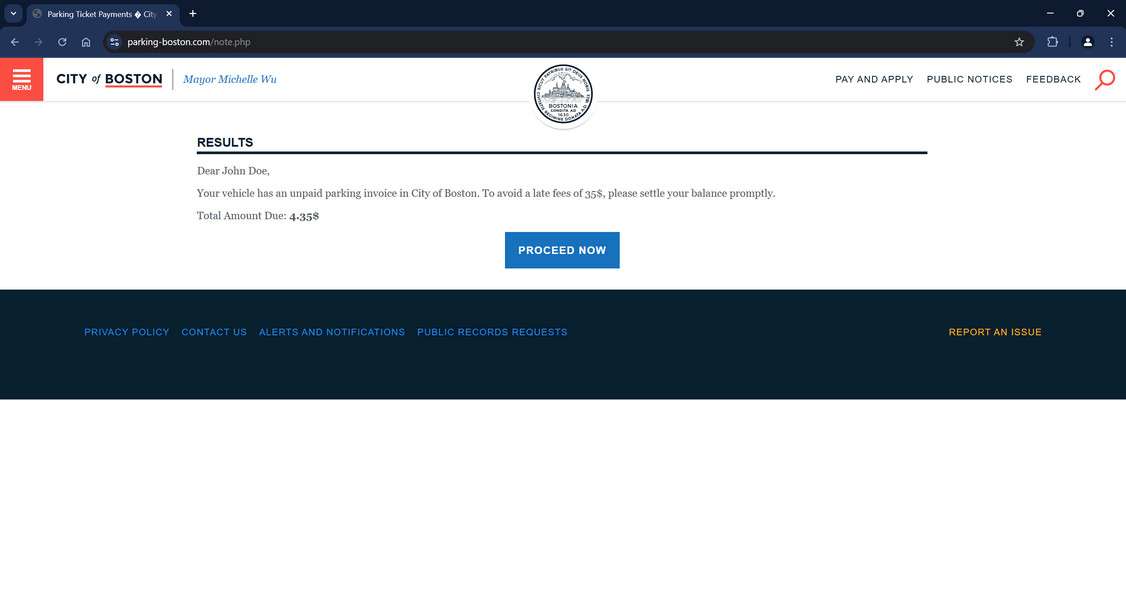Con artists are using fake parking ticket texts and websites to scam people out of their personal and payment information. This emerging scam targets unsuspecting victims with text messages claiming their car has an unpaid Boston parking ticket that must be addressed immediately to avoid additional fees. However, it’s all a fraud to steal sensitive data. Read on to learn all about how this Boston parking ticket invoice scam works, how to spot these fraudulent texts and sites, and what to do if you’ve fallen prey to protect yourself.
- Overview of the Boston Parking Ticket Invoice Scam
- How the Boston Parking Ticket Invoice Scam Works
- What to Do If You Get a Suspicious Parking Ticket Text
- What to Do If You Already Fell Victim to the Scam
- Frequently Asked Questions About the Boston Parking Ticket Invoice Scam
- The Bottom Line on the Boston Parking Ticket Scam
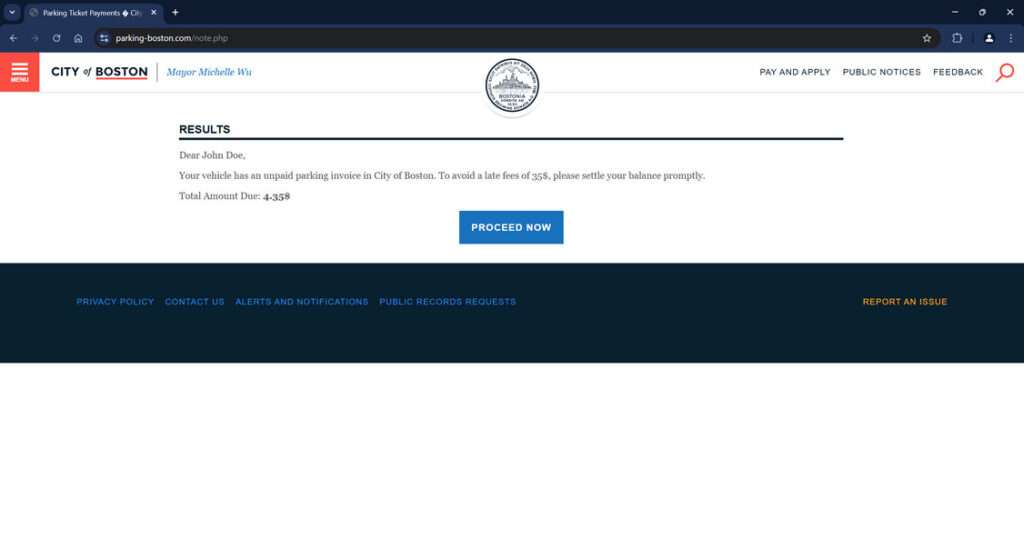
Overview of the Boston Parking Ticket Invoice Scam
This clever scam works by sending out text messages stating that the recipient’s vehicle has an unpaid Boston parking invoice requiring immediate payment. The message claims there is a balance due of a small amount, usually $4 to $10, and that significant late fees will be assessed if swift action isn’t taken. To add urgency to the matter, the texts also include a link, which leads to a fake website mirroring a legit municipal parking payment portal.
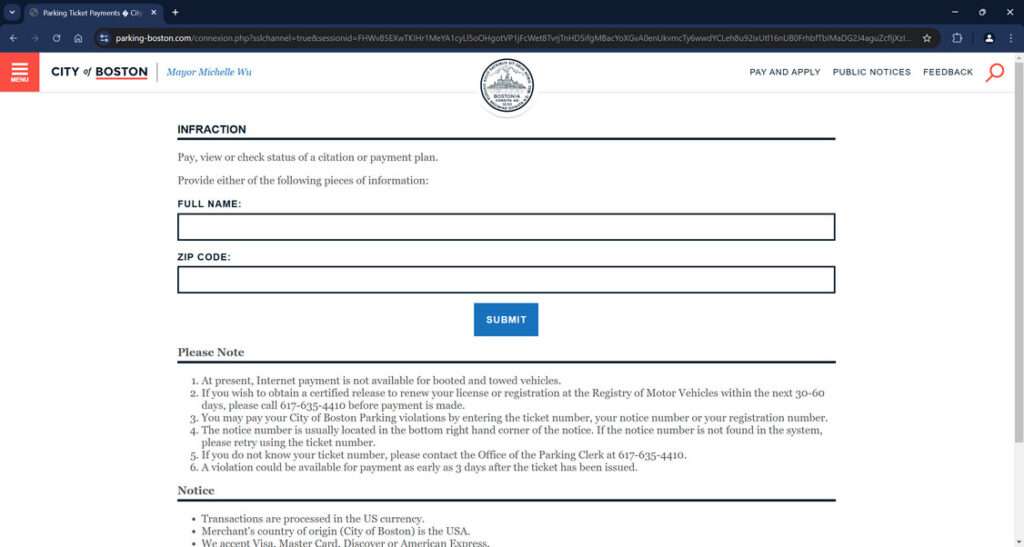
However, it’s all a fraud designed to steal money and personal information from victims who fall for the ruse. The texts are not from the City of Boston or any other official source. And the lookalike website is set up merely to harvest data like names, addresses, birth dates, phone numbers, credit card numbers, security codes, and more from unwitting people trying to pay a “parking fine” that doesn’t even exist.
This parking ticket payment scam is often referred to as the “Boston Invoice Scam” since initial victims reported receiving texts referencing Boston specifically. However, these phony parking fine messages have since expanded to include other cities like Chicago, Seattle, Los Angeles, and more. The scam is growing, so residents everywhere need to be aware.
How the Boston Parking Ticket Invoice Scam Works
The Boston parking ticket scam unfold in several deceptive steps designed to convince victims the texts and websites are legitimate. Here is exactly how it works once a con artist sets their sights on a target:
Step 1: Victims Receive a Text About an Unpaid Parking Ticket
The first point of contact in this scam comes via text message. The fraudulent message is made to look like it’s from a municipal parking violations bureau or city government.
For example, a typical first scam text might say:
“This is a notice from the City of Boston. Your vehicle has an unpaid parking invoice of $4.35. To avoid a late fee of $35, please settle your balance promptly. To avoid late fees, access your file by typing the following link in your browser: https://parking-boston.com/”
The text appears credible since it references an actual city, and the small “unpaid” amount of around $4 to $6 seems reasonable. The threat of high fees of $35 or more provides urgency to quickly address the matter. And the link adds legitimacy. But it’s all fake.
Step 2: Victims Visit the Fraudulent Parking Ticket Website
If recipients fall for the text, they will click the link, which leads to a website designed specifically for this parking ticket payment scam. The site is made to look like the official online payment portal for that city’s parking violations bureau.
Using the Boston scam example, victims would be taken to a site with a URL like “https://parking-boston.com/” and see what looks like the City of Boston parking authority’s legitimate website.
The fake site will have the city name and official logos. It will say something like “City of Boston Online Parking Payments” at the top. And it will have fields for entering personal, payment, and ticket information just like the real site would. But it’s just a well-designed fraud to steal data.
Step 3: Victims Enter Personal and Payment Information
To complete the ruse, the parking ticket scam website presents victims with forms to enter their information to “pay” the supposed fine. The site will ask for details like:
- Full name
- Birth date
- Address
- Phone number
- Email address
- Credit card number
- Card expiration date
- CVV security code
If victims submit their sensitive personal and financial data, identity theft and payment fraud awaits.
Step 4: Scammers Steal Personal and Payment Information
With the bait taken, scammers immediately harvest all the details entered by victims into the fake parking violations site. They now have names, addresses, birth dates, contact info, and payment card data to commit identity theft and financial fraud.
The con artists can use stolen credit card numbers to make fraudulent purchases online or sell the account data on the dark web. They can open new payment accounts or apply for loans using victims’ names, addresses, and other personal info gleaned from the scam.
Victims will have no idea their data has been compromised until unauthorized charges start to appear or they experience other signs of identity theft. Meanwhile, the scammers quickly collect their ill-gotten gains and move on to repeat the scam on other unsuspecting targets.
Step 5: Scammers Disappear Without a Trace
With the sensitive personal and financial information in hand, the scammers cover their tracks. The fake parking ticket text numbers and fraudulent website quickly go dark.
Victims who go back to look at the text again find the number is no longer active. And if they revisit the fake parking portal URL, the site gives an error message or is completely inaccessible.
The con artists work quickly to cash in on stolen data and then vanish without a trace before victims catch on. Their speed and anonymity make them almost impossible to track down or prosecute.
By the time victims realize it was all a scam, the damage is done, and the scammers are long gone. All that’s left is dealing with the identity theft and payment fraud aftermath.
What to Do If You Get a Suspicious Parking Ticket Text
If you receive a questionable text about an unpaid parking ticket, stay skeptical. Follow these tips to avoid falling prey to scams:
- Don’t click any links. Even if the message looks official, don’t click. Instead, go directly to your city’s website and log into the parking portal there.
- Check for actual unpaid tickets. Search your license plate or account on your city’s official parking site to see if you do have any outstanding fines. Don’t rely on a random text.
- Contact the parking authority. If a text claims you have unpaid tickets, call your municipal parking department directly to inquire. Don’t call any numbers in a suspicious text.
- Report fake texts. Forward scam parking ticket texts to 7726 (SPAM) and your cell provider. You can also report them to local authorities and the FCC.
- Ignore threats of fees. Scam texts often threaten immediate late fees to spur quick action. But real parking agencies generally mail physical notices well in advance of assessing penalties.
- Don’t give personal or payment data. Never submit sensitive information online unless you’re certain a site is legitimate and secure.
Trust your gut. If a parking ticket notice seems off, it likely is. Do your own checking rather than blindly following the instructions in a questionable text. With vigilance, you can avoid this scam.
What to Do If You Already Fell Victim to the Scam
If you already submitted personal or financial information to a fake parking ticket website, take these steps right away to protect yourself:
- Alert your credit card company. Report any payment information compromised so they can block the card, issue refunds for fraud, and send a new card.
- Contact banks. For debit cards or linked accounts endangered, notify your bank(s) regarding compromised accounts so steps can be taken to block fraudulent transactions.
- Place a fraud alert. Contact one of the three credit bureaus to place an initial 90-day fraud alert on your credit file so lenders are aware of the identity theft risk.
- Monitor accounts closely. Watch all your financial accounts diligently for any unauthorized activity. Check your credit report frequently too via AnnualCreditReport.com.
- Reset passwords. Change logins and passwords on all your online accounts that use the same credentials as you entered on the fake site.
- File a report. File a police report on the identity theft and request a copy. Also report it directly to the FTC on IdentityTheft.gov.
- Watch for further scams. Once identity thieves have your info, they may try additional scams. Be hyper-vigilant about any calls, texts, or emails regarding your accounts.
Frequently Asked Questions About the Boston Parking Ticket Invoice Scam
1. What exactly is the Boston parking ticket scam?
The Boston parking ticket scam is a fraud where victims receive text messages claiming their vehicle has unpaid parking fines in the city of Boston. The texts include links to fake websites that trick users into entering personal and payment information to “pay” the fake tickets. Scammers steal the entered data for identity theft and payment fraud.
2. How does the Boston parking ticket scam work?
Scammers send texts stating your car has Boston parking tickets requiring immediate payment. The texts look official, mention small fine amounts like $4 or $5, and threaten large late fees if not paid promptly. They include links to sophisticated fake City of Boston parking ticket payment websites. Users enter their personal and payment data, allowing scammers to steal it.
3. What cities are targeted by the parking ticket scam?
The scam first targeted Boston residents, leading to the nickname “Boston parking ticket scam.” But it has expanded to other major cities including Chicago, Los Angeles, Seattle, Detroit, Houston, and more. Any city with a parking violations bureau is at risk.
4. What do the scam parking ticket texts look like?
The texts appear to come from an official city source and mention your vehicle, small unpaid fine amounts, threats of late fees if not addressed immediately, and links to payment sites. Examples:
“City of Boston: Your vehicle has an unpaid parking invoice for $4.35. Pay now to avoid a $35 late fee: parking-boston.com”
“Seattle Parking Authority: Our records indicate your vehicle has 2 unpaid parking tickets totaling $8. Settle them now at seattleparkingonline.com to avoid additional fees.”
5. What do the fake parking ticket websites look like?
The scam websites are sophisticated, featuring official logos and graphics from the city in question. They have interfaces mimicking legit parking authority payment portals, with fields to enter personal, payment, and vehicle information to “pay” the fake tickets.
6. What information do the scam sites ask users to enter?
The fake parking ticket sites typically ask for full name, birthdate, address, phone, email, credit card number, expiration date, CVV code, license plate, and other details. Entering this allows scammers to steal identities and make fraudulent purchases.
7. How can I avoid becoming a victim of the parking ticket scam?
Don’t click on links in questionable texts regarding parking tickets. Instead, log into your city’s official parking site to check for real unpaid fines. Contact your parking bureau directly with ticket inquiries, not numbers in texts. And never enter personal or payment data on a site you haven’t fully verified.
8. What should I do if I already entered my information on a scam parking site?
If you already fell victim, immediately contact your credit card company to report compromised data and have the card cancelled/reissued. Place a fraud alert on your credit file with one bureau. Monitor accounts closely for unauthorized activity and reset related account passwords. File a police report on the identity theft as well.
9. How can I report fake parking ticket texts and sites?
You can report scam parking texts by forwarding them to 7726 (SPAM). You can also file complaints on suspicious sites with the FTC and IC3. Report fake texts and sites to your local police and parking authorities too.
10. How can I avoid parking ticket scams targeting other cities?
Use caution with any texts about parking tickets, even if not referencing Boston. Independently verify unpaid fines. Check sites for a secure connection and legitimate contact info before entering data. Be wary of threats demanding immediate payment. Protect your personal and financial information.
The Bottom Line on the Boston Parking Ticket Scam
This parking ticket payment scam is on the rise, with con artists sending out fake texts claiming vehicles have unpaid fines requiring immediate payment. Recipients who click embedded links are taken to sophisticated fake municipal websites designed to harvest entered personal and payment card data. Victims suffer identity theft and payment fraud while scammers profit and disappear unnamed into the wind.
The takeaway is to use extreme caution with any text regarding parking violations. Never click links or provide information without verifying a message’s legitimacy directly with your city first. If you did already fall victim, move swiftly to contain the damage by alerting banks, placing fraud alerts, monitoring your accounts, and filing reports. With awareness and diligence, you can protect yourself and avoid getting scammed by fraudsters capitalizing on these insidious parking fine scams proliferating across the country. Don’t let them steal your hard-earned money and good name.