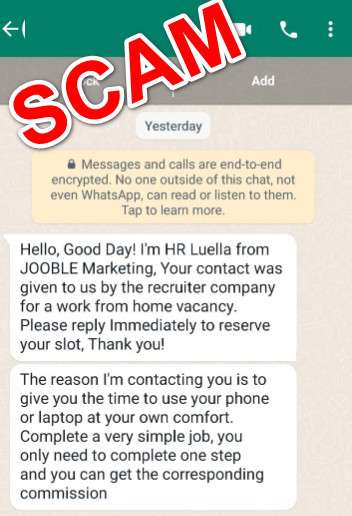In the digital age, more and more people are turning to online platforms as a way to earn extra income. Sites like BeeWaveWork.com promise easy money for completing simple digital tasks, but are these sites truly legitimate ways to make cash online?
With so many potential scams and shady business practices on the internet, it’s crucial to do your research before getting involved with any platform claiming to offer quick earnings. In this extensive article, we’ll take an in-depth look at BeeWaveWork to determine if it truly provides money-making opportunities, or if it’s just another fishy work-from-home scheme.
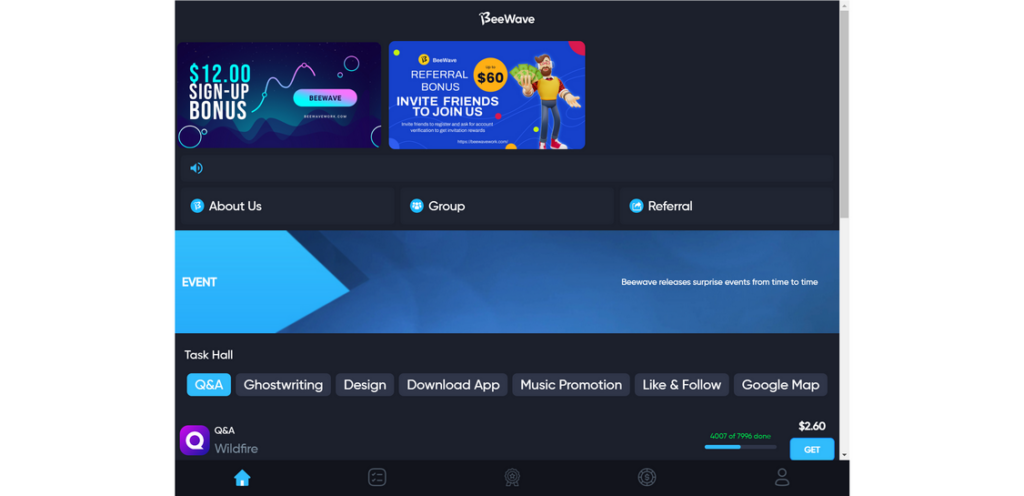
Scam Overview
At first glance, BeeWaveWork appears to offer a simple and flexible way to make money online through digital marketing tasks and microjobs. However, upon closer inspection there are a number of red flags and concerning practices that indicate this platform may not be as legitimate as it claims.
Here are some of the main reasons experts are skeptical about BeeWaveWork and question its legitimacy:
Vague Task Listings
One of the most obvious issues with BeeWaveWork is the vague, unclear nature of the tasks listed on the site. While you can see potential earnings amounts for completing certain tasks, there are no details provided about what the tasks actually entail.
For example, a listing might say you could earn $2.10 for a task, but there is no description of what you would need to do to earn that money. This lack of transparency is a major red flag when it comes to the legitimacy of the earning opportunities.
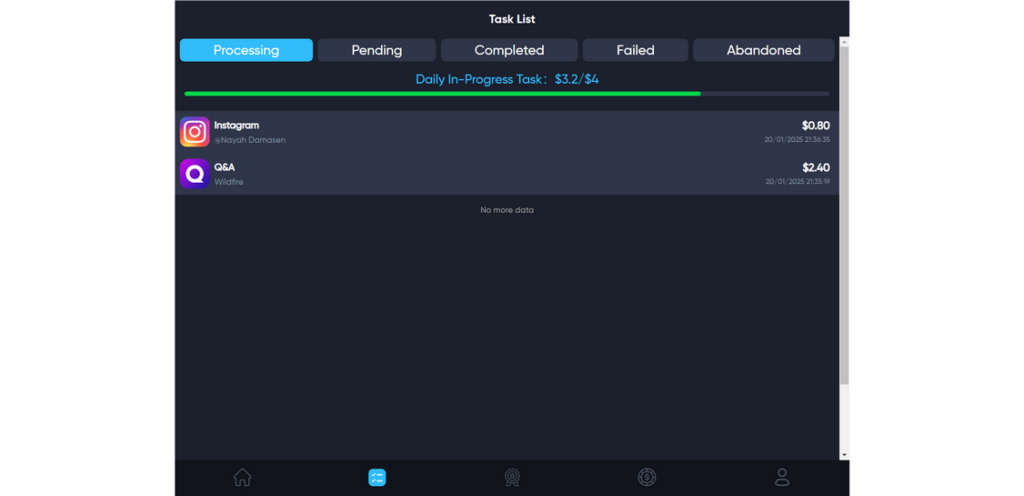
Minimal Details Before Committing
Furthermore, you can’t access any concrete details about the tasks until after you’ve already committed to completing them. This pressures users to commit upfront before fully understanding what’s required.
Once you click on a task, you are taken to a page with a simple question to answer. However, legitimate freelance and remote work platforms would provide full task details upfront.
Confusing Membership Levels
BeeWaveWork has a complex multi-level membership structure that also raises suspicions. While there is a free membership tier, you cannot actually earn anything without paying for a higher membership level.
Higher tiers promise potential earnings up to $14, $36, or even $680 per day. However, to access those earning potentials you have to pay increasingly higher annual fees. The top tier costs over $1,300 per year.
This membership structure places the emphasis on making money from user fees rather than actual task earnings.
Deposit and Withdrawal Barriers
To unlock higher earning levels, BeeWaveWork also requires users to put down substantial “performance deposits” that supposedly protect the platform. However, these deposits actually serve to restrict user access to earnings.
The deposits are locked for a period of time, and users report obstacles trying to withdraw earnings even after satisfying all conditions. Essentially, it’s a tactic to retain user money.
How the Scam Works
Now that we’ve outlined some of the main red flags with BeeWaveWork, let’s break down exactly how this questionable platform operates and makes money off unsuspecting users.
1. Bait People With Vague Task Listings
The first step BeeWaveWork takes is baiting people in with promises of easy money through digital tasks. The homepage shows a long list of potential “tasks” with earnings amounts ranging from a few dollars to over $100.
However, as mentioned, there are no details about what these tasks involve. This piques people’s interest and gets them intrigued about the high earning potentials.
2. Get Users to Commit Before Providing Details
Once visitors are interested, the next step is getting them to commit to completing tasks before providing full information. Users have to click on a task listing before getting any concrete details.
After clicking, they are taken to a page with an extremely simple “task” like answering a basic question. This makes it seem like earned money will come easy, so users rush to sign up and pay membership fees.
3. Trap Users in Membership and Deposit Requirements
To start “earning”, users have to sign up for paid membership tiers that promise higher daily earning limits. However, each tier requires increasingly exorbitant annual fees and “performance deposits” in the hundreds or thousands of dollars.
These monetary requirements serve to trap users in the system to try getting back their money. In reality, it is very difficult to earn substantial amounts relative to the fees paid.
4. Block Withdrawals and Access to Earnings
Even users who satisfy all membership requirements report great difficulty actually withdrawing any money earned on the platform.
BeeWaveWork imposes long waiting periods for accessing earnings, and has vague clauses about deleting accounts tied to “suspicious activity” that allows them to withhold funds.
Essentially none of the red tape around deposits and withdrawals is about protecting users. It’s designed to retain user money as long as possible.
What to Do If You Have Fallen Victim to This Scam
If you now realize you have fallen prey to the manipulative techniques of BeeWaveWork, don’t panic. Here are some steps you can take to best handle the situation:
Stop Engaging Immediately
First off, cease using BeeWaveWork right away. Do not continue trying to earn money through their misleading task system. Cut off all engagement with the platform to prevent losing any more money.
Request an Account Deletion
Formally request for your BeeWaveWork account to be deleted and closed immediately. Make clear that you revoke consent for them to use your data. Get the account deletion request in writing via email so there is a paper trail.
Issue Chargebacks
If you paid any membership fees or performance deposits with a credit card, contact your credit card company to report the charges as fraudulent. Request chargebacks on those transactions so the charges are reversed and removed from your card balance.
Report BeeWaveWork
To help out others, make sure to report BeeWaveWork to trusted consumer advocate sites like the Better Business Bureau and the Federal Trade Commission. Leaving reviews detailing your experience will warn other people to avoid this platform.
Consult With Legal Counsel
If BeeWaveWork refuses account deletion or still retains your monetary deposits, consult with legal counsel to consider any options around demanding refunds. A lawyer can determine if any further legal action is recommended.
The most vital steps are cutting off contact with BeeWaveWork, disputing any charges, and reporting the platform to appropriate consumer protection agencies. This will help you best recover from the situation.
Frequently Asked Questions about the BeeWaveWork.com Scam
1. What is BeeWaveWork?
BeeWaveWork claims to be an online platform that provides money-making opportunities through simple digital marketing tasks and microjobs. However, behind this façade, BeeWaveWork exhibits multiple red flags that indicate it is likely a scam designed to profit off unsuspecting users.
2. How does the BeeWaveWork scam operate?
The scam works by first luring people in with vague task listings that promise high earnings. Users have to pay for membership plans and put down substantial “deposits” to unlock higher earning levels. However, people report great difficulty withdrawing any actual earnings, indicating the focus is on retaining fees rather than providing income.
3. What are some red flags with BeeWaveWork?
Major red flags include unclear task details, membership fees and required deposits, barriers to withdrawing earnings, and reports of account blocking if users try to access earnings. All signs point to a shady business merely posing as a way to make money online.
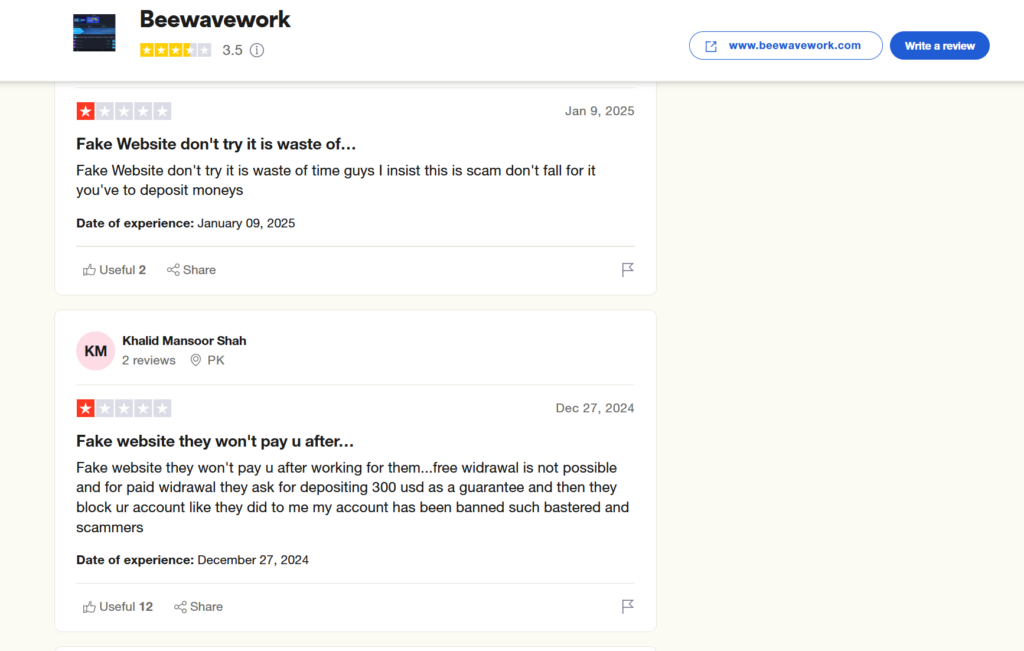
4. Can you really make money with BeeWaveWork?
It is highly unlikely. The few users who manage to earn small amounts end up spending far more on membership costs and deposits. The business model centers around retaining user money, not providing actual income.
5. Is BeeWaveWork a legitimate way to earn online?
No, BeeWaveWork exhibits multiple signs of being a scam operation disguised as a digital work platform. No legitimate remote work site would operate with this level of obscurity and barriers around withdrawing rightful earnings.
6. How can I get my money back if I paid BeeWaveWork fees?
Immediately cease using the platform. Request account deletion in writing. Dispute any credit card charges for fees or deposits to initiate chargebacks. File complaints with consumer protection agencies to report the scam.
7. Could I face any legal trouble for participating in BeeWaveWork?
You are very unlikely to face legal issues for being scammed. As a victim of an illegitimate business, you have not done anything wrong. Focus efforts on reporting BeeWaveWork and recovering lost money through chargebacks.
8. What are signs of an online earning scam I should look out for?
Look for vague task details, high membership fees, large required deposits, negative online reviews, barriers to withdrawing earnings, and any other signs a “platform” is more focused on retaining your money than providing actual income.
9. Where can I find legitimate online work opportunities?
Use trusted remote work sites like FlexJobs, SolidGigs, and Remotive to find credible companies offering transparent, fairly compensated freelance or employment opportunities. Always research a site thoroughly first.
10. What if I have more questions about the BeeWaveWork scam?
Please reach out for any other questions! I’m happy to shed more light on this scam and provide tips for avoiding shady online money-making schemes in the future.
The Bottom Line
In summary, based on a thorough evaluation of the platform’s practices, BeeWaveWork exhibits multiple characteristics that peg it as an illegitimate site disguised as a way to earn online income.
The vague and misleading task listings, barriers around withdrawing earnings, and emphasis on membership fees rather than task compensation all point to BeeWaveWork being a scam designed to profit off unsuspecting users.
Rather than waste time and money engaging with this highly questionable platform, you are much better suited focusing on legitimate remote work and freelance opportunities. Plenty of reputable sites connect skilled professionals with clients and provide transparent details upfront.
Do your homework researching earning opportunities carefully before providing any personal information or monetary deposits. And remember, if something appears too good to be true online, it very likely is. Maintain skepticism to protect yourself from Work from Home scams claiming you can earn big money for little effort.
Hopefully this breakdown has provided helpful understanding of how to identify sketchy online money-making schemes like BeeWaveWork. Share this article to spread awareness so more people avoid this manipulative platform’s trap. And be sure to bookmark my blog for more insider tips on recognizing online scams and finding trustworthy ways to earn.
This article is for informational purposes only and should not be relied upon for financial or business decisions. We identify potential scams using research, user experiences, and expert analysis. However, all claims should be independently verified. Mistakes may occur, and legitimate products could be flagged. We strive for accuracy but make no warranties regarding the completeness or reliability of the information.
If you are the owner of the website or product in question and wish to offer clarifications regarding your business or website, please reach out to us via our Contact form.