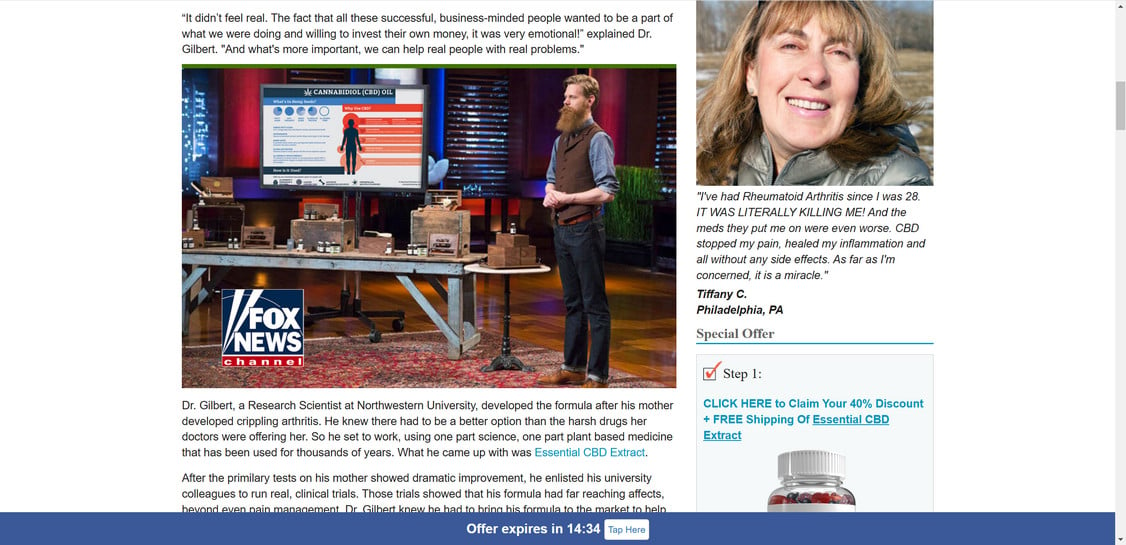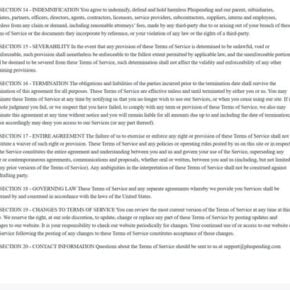Imagine being diagnosed with type 2 diabetes and stumbling upon a “miracle cure” that promises to reverse your condition using nothing more than apple cider vinegar — all endorsed by a famous news anchor and a Hollywood actor. Sounds too good to be true, right? That’s because it is.
The GlycoShield scam is the latest in a disturbing trend of health frauds that prey on vulnerable individuals. Pitched as a “blood sugar support” supplement, GlycoShield has been aggressively marketed through slick Facebook and Instagram ads, fake doctor endorsements, AI-generated celebrity shout-outs, and fabricated reviews.
This article is your comprehensive guide to understanding the GlycoShield scam — how it works, why it’s dangerous, and what to do if you’ve already fallen for it. Keep reading to protect yourself and those you care about.

The Ugly Truth Behind the GlycoShield Operation
At first glance, GlycoShield appears like any other trendy health supplement. It boasts natural ingredients, a revolutionary formula, and glowing customer reviews. But peel back the curtain, and you’ll find a carefully orchestrated fraud designed to part you from your money — and possibly endanger your health.
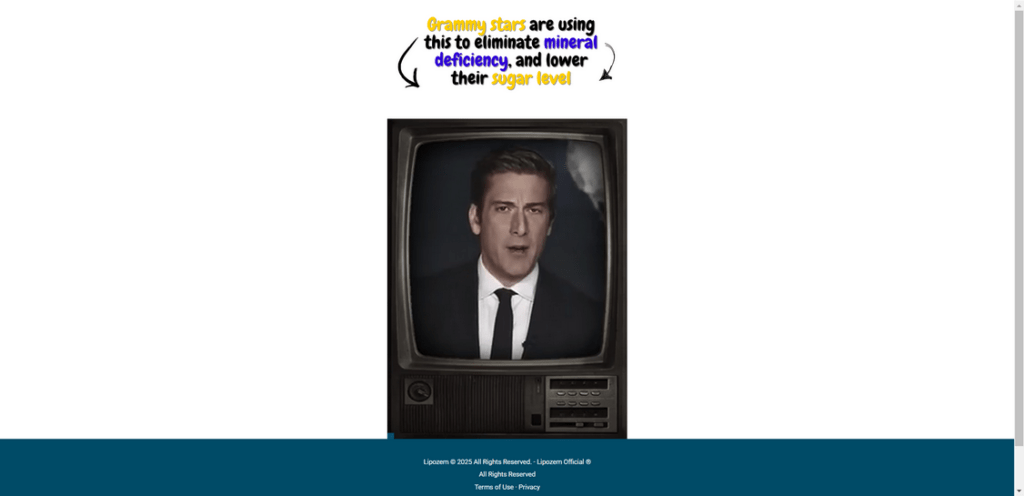
Here’s what makes this scam particularly sinister:
- Fake Doctor: The face of the operation is a supposed diabetes expert named Dr. Arthur Foster. However, no record of such a specialist exists in any reputable medical database. UC-Irvine, the university the scam credits him with, has never heard of him.
- False Endorsements: Prominent names like David Muir (ABC News) and Tom Hanks are falsely shown endorsing the product through deepfake technology. These are not legitimate endorsements. Both men have no affiliation with GlycoShield.
- Fake Reviews: Dozens of glowing testimonials are scattered across social media and product sites. They’re all fabricated. Some are copied word-for-word from unrelated products.
- False Claims: GlycoShield claims to reverse type 2 diabetes using an “apple cider vinegar hack” — an unproven and misleading assertion with zero scientific backing.
- Misuse of Trusted Logos: Reputable organizations like CNN, ABC, CBS, and even the FDA have their logos used without permission, falsely suggesting official endorsements.
- Bogus Websites: The scam runs across multiple domains like ushealthtoday.online, dailycareplus.com, and getglycoshield.com, each designed to funnel you toward a purchase with deceptive tactics.
How the GlycoShield Operation Works
Let’s walk through exactly how this operation unfolds so you can spot the red flags and avoid becoming a victim.
Step 1: The Eye-Catching Video Ad
It all begins with a slick video ad on Facebook or Instagram. These videos:
- Promise a “new apple cider vinegar hack that reverses type 2 diabetes”
- Feature fake doctors or actors posing as medical experts
- Use emotional language and fear-mongering tactics
- Often reference a “60-second daily ritual” or “home-based cure”
These videos have high production quality, giving them an air of credibility. But they are built entirely on lies.
Step 2: The Fake Health Site — ushealthtoday.online
Clicking the ad redirects you to a fake health site: ushealthtoday.online. This site mimics a trustworthy medical publication and showcases a lengthy presentation. Key features include:
- Urgent headlines like “BREAKING: Type 2 Diabetes Cure Hidden by Big Pharma”
- Misleading scientific explanations involving insulin sensitivity and blood sugar spikes
- Visuals of supposed “clinical studies” that don’t exist
- Photoshopped before-and-after images
The site aims to keep you watching long enough to become emotionally invested and take action.
Step 3: The Deepfake Celebrity Endorsements
During the video presentation, you’ll see AI-generated clips of Tom Hanks and David Muir. These appear to be endorsements but are completely fabricated.
Voice-matching AI and face-swapping deepfake tools have advanced enough to fool many viewers. But neither of these individuals has ever supported GlycoShield.
Step 4: The Fake Doctor — “Dr. Arthur Foster”
At some point, a supposed diabetes expert named Dr. Arthur Foster appears. This is a fake identity. He:
- Claims to be affiliated with UC-Irvine (he’s not)
- Promotes the apple cider vinegar “hack”
- Provides misleading medical advice
- Encourages viewers to “act now before Big Pharma shuts this down”
Google searches yield no credible info about him, further confirming the scam.
Step 5: The Glowing Reviews
As you scroll down, you’ll see dozens of 5-star reviews:
- “This changed my life!”
- “My blood sugar dropped 80 points in two weeks!”
- “Doctor said I was diabetes-free!”
All of these are either fake, stolen from other sites, or AI-generated. None are verifiable. None can be trusted.
Step 6: The Order Page
Once convinced, users are sent to the final purchase portal: dailycareplus.com. Here, you’ll see:
- A ticking timer (to create urgency)
- “Limited supply” messages
- An “FDA Approved” badge (this is false)
- A price tag that’s often discounted “for today only”
It’s designed to push you into a rushed decision.
Step 7: No Real Customer Support
After ordering, many victims report:
- No product delivery
- Unresponsive customer service
- Credit card charges for subscription renewals they never agreed to
- Refusal to process refunds
Even worse, some victims discover identity theft weeks later — a real possibility when dealing with scammy sites.
What to Do If You’ve Fallen Victim to the GlycoShield Scam
If you’ve already bought GlycoShield or entered your personal info on these scam sites, take the following steps immediately:
1. Contact Your Bank or Credit Card Company
- Report the transaction as fraudulent.
- Request a chargeback if possible.
- Monitor your statements for unusual activity.
2. Cancel Any Recurring Charges
- Many victims are unknowingly signed up for auto-renewals or subscriptions.
- Cancel any related charges through your banking portal.
3. Report the Scam
File a report with the following organizations:
- FTC (Federal Trade Commission)
- Internet Crime Complaint Center (IC3)
- Your state’s Attorney General office
- The Better Business Bureau (BBB Scam Tracker)
4. Scan Your Device
- Use antivirus software to check for malware or tracking scripts, especially if you clicked pop-ups or downloaded anything.
5. Check for Identity Theft
- If you entered personal information like your full name, address, or credit card details, monitor your credit via:
- AnnualCreditReport.com
- Services like LifeLock or Identity Guard
6. Leave Honest Reviews
- Help others avoid the same trap by posting your real experience on:
- Trustpilot
- Reddit (r/scams)
- BBB
- ScamAdviser.com
Frequently Asked Questions (FAQ) About the GlycoShield Scam
What is GlycoShield?
GlycoShield is a supplement marketed as a natural solution for managing or even reversing type 2 diabetes. It claims to be based on an “apple cider vinegar hack” and is promoted through online ads. However, these claims are entirely false. GlycoShield is not approved by the FDA and is widely considered to be part of an organized scam operation.
Is GlycoShield FDA approved?
No, GlycoShield is not approved by the U.S. Food and Drug Administration (FDA). Despite displaying an FDA logo on its purchase page, there is no official record or documentation supporting this claim. Using the FDA logo without approval is a serious violation and a red flag for consumers.
Who is Dr. Arthur Foster?
Dr. Arthur Foster is a fictional character created as part of the GlycoShield scam. He is falsely presented as a diabetes specialist affiliated with UC-Irvine, but no such person exists in any medical database or public record. His identity is fabricated to give the product false credibility.
Did Tom Hanks or David Muir endorse GlycoShield?
No, neither Tom Hanks nor David Muir has endorsed GlycoShield. Videos featuring these celebrities are created using deepfake technology, designed to mislead viewers into believing the endorsements are real. These clips are unauthorized and entirely fake.
Are the GlycoShield reviews real?
No, the reviews shown in videos and on GlycoShield-related websites are fake. Many are copied from other unrelated products or generated by bots. They are not written by verified customers and are intended to build false trust in the product.
How is GlycoShield advertised?
GlycoShield is primarily promoted through deceptive video ads on Facebook and Instagram. These ads promise a miracle cure using an apple cider vinegar method. They lead viewers to fake health websites that appear professional but are filled with misinformation and false endorsements.
Is GlycoShield effective for managing type 2 diabetes?
There is no scientific or clinical evidence proving that GlycoShield has any effect on blood sugar levels or diabetes management. It is not a medically recognized treatment. Claims about its effectiveness are unverified and should be considered misleading.
Can I get a refund after buying GlycoShield?
Many users report difficulty obtaining refunds. The customer service number listed often goes unanswered or refers victims to shady third-party fulfillment services. If you’ve purchased the product, it’s best to contact your credit card provider to dispute the charge immediately.
What should I do if I ordered GlycoShield?
If you’ve made a purchase, contact your bank or credit card company to report the charge as fraudulent. Cancel any future charges, scan your device for malware, and report the scam to the Federal Trade Commission (FTC) and other relevant consumer protection agencies.
How can I report the GlycoShield scam?
You can report GlycoShield to the following organizations:
- The Federal Trade Commission (FTC) at reportfraud.ftc.gov
- The Internet Crime Complaint Center (IC3) at ic3.gov
- Your state’s Attorney General office
- The Better Business Bureau via BBB Scam Tracker
Filing a report helps protect others from falling victim to the same scam.
The Bottom Line
The GlycoShield scam is a powerful reminder of how easily deceptive marketers can manipulate trust, especially in the health and wellness space.
By using:
- Fake doctors,
- Deepfake videos of celebrities,
- Misleading health claims,
- And fake reviews,
…they manage to dupe countless people into spending money on a worthless supplement — or worse, giving away sensitive financial data.
GlycoShield is not a diabetes solution.
Final Thought:
If something claims to reverse a serious condition like type 2 diabetes with a “60-second home hack” or a mystery supplement, question it. Research it. And talk to a real doctor — not a fictional one named “Dr. Arthur Foster.”