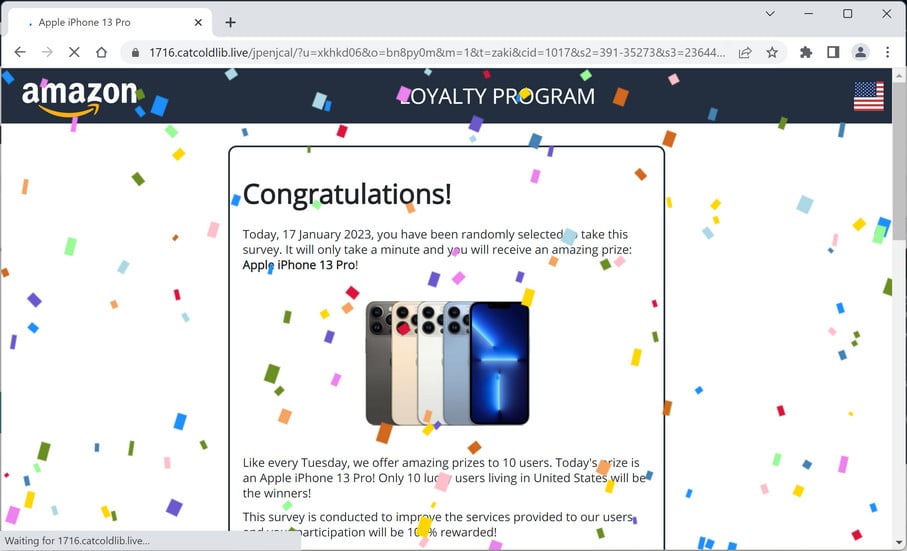The Super Bowl is one of the biggest sporting events of the year, so it’s no surprise scammers are capitalizing on the excitement. Sponsored TikTok and Facebook videos are promoting a phony “Pre-Super Bowl Rewards Hack” claiming Amazon is giving away $700 or $750 gift cards. But users advertising this hack are luring victims into survey scams, not rewards. This detailed guide will uncover how this Amazon gift card scam really works so you can protect yourself from manipulation.
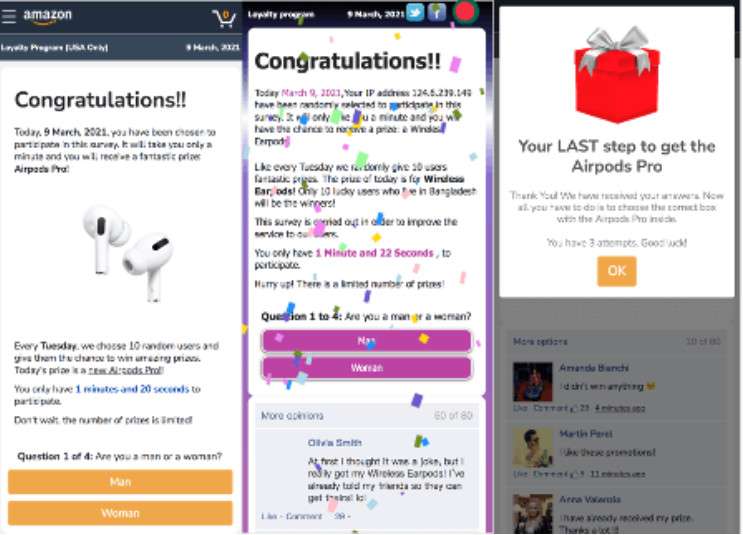
Amazon “Pre-Super Bowl Rewards Hack” Gift Card Scam Overview
The scam begins with targeted TikTok and Facebook ads that look like real user videos. They feature Claims like “Amazon employees are begging people to stop sharing this Pre-Super Bowl Rewards hack” or “I can’t believe Amazon is allowing people to claim $750 gift cards with this crazy trick.”
The videos showcase fake screenshots of Amazon rewards pages and packages arriving with gift cards. A sense of urgency is created by imposing short timers to “act fast.”
If clicked, the ads redirect to phishing sites disguised as Amazon claiming you must complete “deals” like surveys or downloads to earn the gift code. In reality, it’s a fraudulent affiliate marketing scheme earning illicit commissions from your data.
By revealing the truth, consumers can recognize this viral scam for what it is: a Super Bowl-themed online ruse exploiting Amazon’s brand trust. Let’s break down exactly how it ensnares victims step-by-step.
How the Viral Pre-Super Bowl Amazon Scam Unfolds
While ads may vary, here is how the overarching Amazon Pre-Super Bowl scam unfolds:
1. You See a TikTok Video Promoting the Scam
While scrolling TikTok, a sponsored video ad catches your eye. It features an excited person claiming they discovered an Amazon “Pre-Super Bowl Rewards Hack” where you can score gift cards up to $750.
Screenshots of an Amazon rewards page are shown as “proof”. A sense of urgency and exclusivity creates pressure to act fast.
2. You Click The Link To Get Your Amazon Gift Card
Eager to score what seems like easy free Amazon money before the big game, you click the link in the video’s bio or description.
You are taken to a convincing phishing site modeled to look exactly like Amazon. It reiterates claims about the Pre-Super Bowl promotion.
3. You are Told To Complete “Deals” For Your Reward
The fake Amazon page says in order to qualify for your $700 or $750 gift code, you must first complete 2-3 “deals.”
These deals typically involve taking surveys, signing up for subscriptions, or downloading apps. You are promised the gift card after finishing these activities.
4. You Provide Personal Information For The Deals
To complete the “deals”, you must fill out forms providing personal information.
This includes your Amazon account email and password, phone number, address, credit card details, and more sensitive data.
5. You Keep Completing More Deals, But No Gift Card Arrives
Initially you complete the specified deals, expecting your Amazon gift code. But afterwards you are told you need to finish more “deals” to qualify and receive it.
This repeats in a cycle as you waste time on surveys and downloads, but no gift card ever materializes.
6. Scammers Disappear With Your Information
Finally the truth becomes clear: this “Pre-Super Bowl Rewards Hack” is 100% fake. No Amazon reward exists.
Scammers have disappeared after obtaining your personal information and earning affiliate commissions from your completed “deals.”
Recognizing The Warning Signs Of This Viral Scam
While this Pre-Super Bowl scam may seem irresistible, several key details reveal it’s a fraudulent ruse:
- Unsolicited Offers Requiring Urgent Action – Legitimate rewards never impose urgency or demand upfront activity.
- Too-Good-To-Be-True Rewards – $750 Amazon gift cards are highly improbable for simple activities.
- Fake Amazon Pages – Check the URL – subtly misspelled domains indicate phishing sites.
- Personal Information Requests – Amazon never asks for these details for gift cards.
- Affiliate Link Redirects – Being redirected elsewhere is a major red flag.
- Endless Extra “Deals” – Continually demanding more tasks indicates deceit.
Heeding these warning signs helps protect you from viral scams exploiting Amazon’s trust and brand recognition.
What To Do If You’re A Victim Of This Scam
If you suspect you already fell for the fake Pre-Super Bowl Amazon scam, take these steps immediately:
- Contact Amazon – Notify them of the scam so they can address the brand misuse.
- Monitor Accounts Closely – Review all bank and Amazon accounts for unauthorized access or charges.
- Change Passwords – Update all passwords used on fake pages to prevent access. Enable two-factor authentication.
- Scan Devices For Malware – Run comprehensive scans to check for and remove spyware or viruses.
- Report Fake Ads – Flag scam TikTok videos to get them taken down quicker.
- Warn Others – Share your experience to help prevent others from falling victim too.
Staying vigilant against unbelievable free offers and verifying legitimacy is key to avoiding such viral scams.
The Bottom Line On The Fake Amazon Pre-Super Bowl Scam
The bottom line is videos promoting an Amazon “Pre-Super Bowl Rewards Hack” are a fraudulent affiliate scam aiming to profit off your personal information with no intent of providing actual rewards. By revealing the truth, consumers can recognize the warning signs and make smarter decisions online.
Approach giveaways requiring upfront information or downloads with skepticism, especially when pressured to act urgently. If an opportunity seems too good to be true, confirm it through official brand channels before providing data. Empower yourself to spot and shut down such viral scams attempting to score off your Amazon loyalty. Don’t let dreams of free Super Bowl supplies cause compromise.