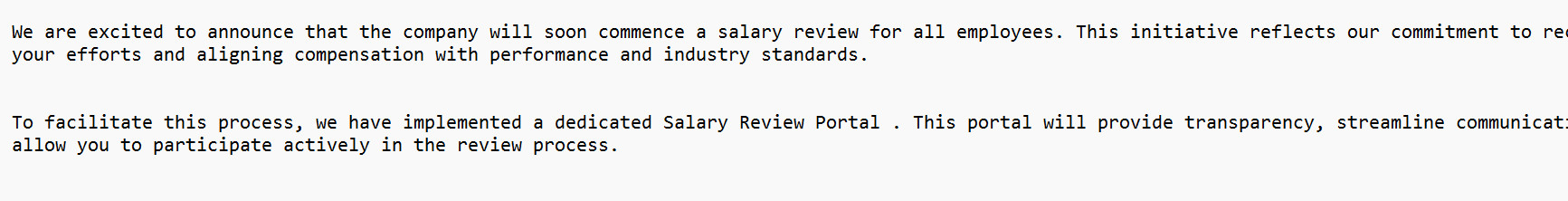The promise of a pay raise is always an enticing prospect. But some scammers are leveraging this desire to lure unsuspecting victims into giving up sensitive personal and financial information.
One such example is the Salary Review Portal scam email that has been circulating recently. This convincing email directs recipients to a fake portal designed to steal login credentials and personal data.
Read on to learn everything you need to know about recognizing, avoiding, and reporting this deceptive phishing scam.
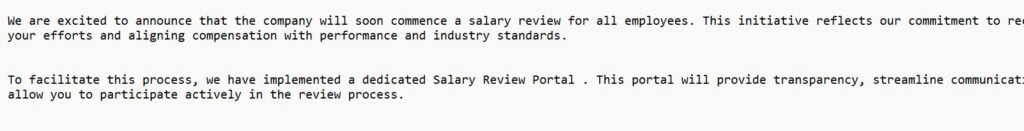
An Overview of the Salary Review Portal Scam
The Salary Review Portal scam starts with an email that, at first glance, appears to be a legitimate communication from an employer or HR department. The message announces an upcoming company-wide salary review and invites the recipient to access a portal to participate in the process.
Some key features of this phishing email include:
- A subject line like “Announcement of Salary Review and Portal Access” to grab the recipient’s attention.
- Official sounding language mentioning performance reviews, compensation analysis, and industry alignment.
- A link or instructions to access the “Salary Review Portal” in order to submit performance information and feedback.
- Greetings addressed to the recipient and an electronic signature with a name and job title like “Human Resources Manager” to give the illusion of authenticity.
The email is designed to take advantage of people’s desire for a salary increase by making them think their employer is proactively evaluating compensation. But in reality, there is no portal, review process, or pay raise.
Here is how the scam email might look:
Subject: ANNOUNCEMENT OF SALARY REVIEW AND PORTAL ACCESS
Dear,
We are excited to announce that the company will soon commence a salary review for all employees. This initiative reflects our commitment to recognizing your efforts and aligning compensation with performance and industry standards.
To facilitate this process, we have implemented a dedicated Salary Review Portal . This portal will provide transparency, streamline communication, and allow you to participate actively in the review process.
Key Steps and Timeline
Performance Evaluations
Managers will complete performance assessments in collaboration with their teams, focusing on individual contributions and achievements.
Portal Access
The Salary Review Portal will be accessible starting effectively at Salary Review Portal. Through this portal, you can:
Review your performance summary.
Submit relevant feedback or accomplishments you’d like considered.
Track the status of your salary review process.
Best regards,
Human Resources | Payroll Manager
The fake portal is simply a way to harvest login credentials, personal information, bank account details and more for fraudulent purposes.
How the Salary Review Portal Scam Works
This scam capitalizes on both human psychology and technological vulnerabilities to carry out its deceptive ploy. Here is an in-depth look at exactly how it works at each step of the process:
Step 1 – The Recipient Receives the Phishing Email
The scammers acquire email addresses through data leaks, black market purchases, hacking forums, social engineering, and more. They compile these into lists and send the Salary Review Portal email out en masse.
With so many real data breaches happening all the time, the recipient is more likely to think the message is legitimate.
The email uses official logos, signatures, language and formatting copied from real companies to appear authentic. The specifics can be tailored to the recipient’s industry, location, company size and other details gleaned from public sources to further legitimize it.
Step 2 – The Recipient Clicks the Link to the Fake Portal
Enticed by the prospect of getting a raise, the recipient clicks the link or accesses the fake portal through the provided instructions.
The portal is designed to mimic a real HR or payroll platform. It may incorporate:
- Company branding and logos
- Stock photos of “employees”
- Message about performance reviews
- Message about compensation analysis
- Forms to submit feedback
- Login pages
These elements make the scam portal seem convincing at first glance.
Step 3 – The Recipient Submits Login Credentials or Sensitive Information
Once on the fake portal, the recipient is prompted to login using their work credentials or asked to complete forms containing sensitive personal, financial or tax information.
Details collected can include:
- Usernames and passwords
- Names, emails, phone numbers
- Bank account and routing numbers
- Social security numbers
- Pay stubs, W2s and tax returns
- Performance reviews and feedback
The scam depends on the recipient entering valid details into the fraudulent portal.
Step 4 – The Scammers Collect and Use the Stolen Data
The user credentials and sensitive information entered into the portal is captured by the scammers and exploited for illicit purposes.
With work login details, scammers can access company networks to steal data or install malware.
Personal information like social security numbers can be used for identity theft and opening fraudulent accounts.
Bank account information gives scammers access to drain the victim’s accounts.
Tax and pay documents can be used to commit employment or benefits fraud.
And details like performance reviews can even enable targeted social engineering attacks on employers.
Step 5 – The Recipient Realizes They’ve Been Scammed
Eventually the recipient will become aware something is amiss. Some signs include:
- No follow up from employer about the purported salary review.
- Unexplained fraudulent activity on accounts used on the portal.
- Locked out of work networks where credentials were submitted.
- Employer questioning documents like tax forms that were uploaded.
- Phishing warning notices sent by email providers or cybersecurity firms.
At this point, the scammers have already obtained the information they were after and the damage has begun.
What to Do If You Are Targeted by This Scam
If you receive an email about a Salary Review Portal or similar phishing tactic, here are the steps to take right away:
1. Avoid Clicking Links or Entering Any Information
Do not click the link, provide any login details or submit any personal data to the portal. This can enable the scam before you have time to validate the message. Delete the email immediately.
2. Check the Email Address
Even if the message looks legitimate, check the “From” email address. Scam messages often come from free email providers or include misspellings of your company domain.
3. Inspect the Link Destination
Hover over any links in the email without clicking them to inspect the URL destination. Fake portals often use non-company domains or spelling errors.
4. Confirm with Your Employer
Call your employer or contact HR directly through known channels like an internal directory. Ask if they sent a salary review email or announcement.
5. Report the Phishing Attack
Forward the scam email to your employer’s IT security team so they are aware of the phishing attempt. Also report the email to your email provider as a malicious message.
6. Change Any Exposed Passwords
If you entered credentials into the portal before realizing it was a scam, immediately change those passwords to prevent unauthorized access.
7. Monitor Accounts for Any Suspicious Activity
Carefully review credit card statements, bank account transactions, and credit reports over the next few months to catch any signs of fraudulent use of your information. Report any suspicious activity immediately.
8. Consider Credit Monitoring or Identity Theft Protection
A paid credit monitoring or identity theft protection service can alert you of any unusual activity across your credit report or accounts. This can detect fraud early before significant damage is done.
Staying vigilant and taking quick action helps limit the damage from phishing scams seeking your sensitive data.
Avoiding Emerging Scams Targeting Remote Workers
The rise in remote work has introduced new phishing tactics aimed at off-site employees. Scammers exploit the lack of in-person interactions and increased reliance on digital communications.
Some emerging scams to beware of include:
- Fake VPN portals asking for credentials to access company networks remotely.
- IT support scams claiming issues were detected on your work device and asking you to install remote access tools.
- Policy update phishing telling you to verify compliance with new digital or security policies.
- Urgent security alerts about malware or breaches affecting remote access or accounts.
- Requests via personal channels such as texts or personal emails asking for login help, password resets or sensitive data.
Always be vigilant about unsolicited communications and confirm legitimacy before providing any information or access. Discuss ongoing phishing education and best practices with your employer for staying secure despite increased remote risks.
How Employers Can Protect Against These Scams
While individuals should remain cautious, the responsibility also falls on employers to protect their workforce against phishing schemes like the Salary Review Portal scam.
Here are some best practices organizations should implement:
- Security awareness training – Educate employees on how to identify and avoid phishing attempts through annual training. Update materials regularly with new phishing tactics.
- Simulated phishing tests – Send benign phishing emails to employees and track response rates to identify areas for improved education.
- Email security – Implement DMARC, SPF and DKIM to prevent spoofing of company email addresses. This enables employees to better identify fake emails.
- Strong spam filters – Configure email platforms to detect typical phishing attributes and quarantine suspicious messages from reaching inboxes.
- Multi-factor authentication – Require employees to use MFA when logging into networks and critical systems to prevent stolen passwords from enabling access.
- ** Minimal permissions** – Only provide employees with the least privileges needed to do their jobs to limit what stolen credentials can access.
- Intrusion detection – Implement solutions to detect unauthorized access attempts and respond quickly to potential breaches.
- Secure processes – Institute cybersecure processes for salary reviews and other HR functions rather than relying on email instructions.
Frequently Asked Questions about the Salary Review Portal Scam
Many recipients of the deceptive Salary Review Portal scam email are left wondering if it could be legitimate and whether they should participate. This FAQ covers key questions to help you identify and respond appropriately to this phishing attack.
What is the Salary Review Portal scam?
The Salary Review Portal scam is a phishing attack where recipients receive an email claiming their employer is conducting a company-wide salary review. The email directs victims to a fake portal designed to harvest login credentials and sensitive personal information.
What does the phishing email look like?
The scam email often includes:
- Subject lines about salary reviews or portal access.
- Claims of pay analysis against industry standards.
- Links and instructions to submit performance information on a portal.
- Official formatting, logos, and signatures to appear real.
How does the fake portal operate?
The portal mimics a legitimate HR platform using:
- Company branding and stock photos.
- Forms prompting users for sensitive details.
- Login pages to capture account credentials.
What happens after someone enters information?
Scammers steal and exploit the submitted data like passwords, bank details, SSNs, and tax documents for financial fraud or identity theft.
How can I avoid falling for the salary review scam?
To avoid being manipulated, look for:
- Suspicious sender addresses.
- Mismatched links that don’t point to company sites.
- Requests for sensitive personal or financial data.
- Claims that don’t match current company policies.
Delete any questionable emails instead of clicking links or submitting information. Confirm salary offerings directly with your HR department over known communication channels before providing any data.
What should I do if I got the salary review scam email?
If you receive a suspicious salary review email:
- Don’t click any links or submit information.
- Forward the email to your IT security team.
- Contact HR to confirm if it’s legitimate.
- Change any passwords possibly exposed.
- Monitor accounts closely for fraudulent activity.
How can employers protect against this phishing tactic?
To guard against scams targeting employees, organizations should:
- Educate workers on phishing identification through training.
- Test defenses with simulated phishing emails.
- Implement strong technical controls like DMARC, SPF, DKIM and spam filtering.
- Require multi-factor authentication to access systems.
- Limit employee account privileges.
- Monitor networks for unauthorized access attempts.
Am I personally at risk for identity theft if I was duped by this scam?
If you entered any sensitive personal, financial or account information, you are at high risk of identity theft or bank fraud. Take precautions like:
- Placing fraud alerts on credit reports.
- Changing passwords on all accounts.
- Closely monitoring account activity for any suspicious transactions.
- Considering credit monitoring or identity theft insurance.
Stay alert – if a salary offer seems too good to be true, it probably is! Verify all employer communications through trusted channels to avoid scams.
The Bottom Line
The Salary Review Portal scam preys on an individual’s desire for career advancement and financial gain. By mimicking communications from employers, scammers can convince victims to willingly give up valuable personal data and account access.
But with proper awareness and vigilance, employees can recognize the telltale signs of phishing and avoid being manipulated into giving up sensitive information online. Your data integrity and security should never be sacrificed, even for the promise of more money.
Employers also have a crucial role to play by implementing appropriate security solutions, processes and training to protect their workforce against emergent phishing tactics. With individuals and organizations working together, the risks posed by attacks like the Salary Review Portal scam can be significantly reduced.
Stay alert about scams targeting both your personal life and professional roles. Confirm the legitimacy of salary offerings and employer communications before providing any information or clicking unvetted links. Your cautious online habits will help ensure that your data stays secure and no scammer achieves a payday at your expense.