TikTok’s astounding rise to become one of the most popular apps in the world has also made it a target for unscrupulous scammers. One alarming scam taking advantage of TikTok fans is the website Recovertik.com. This malicious site falsely promises users it can “inject” TikTok onto devices where the app has been banned or removed from app stores.
In this climate of uncertainty around TikTok’s future availability, such a scam sadly preys upon ardent fans desperate to keep using the app on their phones. However, users must exercise caution, as Recovertik.com cannot actually install TikTok despite its misleading claims. The so-called “human verification” process redirects to shady websites designed to enroll victims in unwanted services, steal personal information, and distribute malware.
This in-depth article will reveal how the Recovertik.com scam operates, instruct users on protecting themselves if ensnared, and warn the public to remain vigilant against such frauds exploiting bans of popular apps. Read on to learn more about how to spot and avoid this brazen attempt to profit from TikTok fans through deception and manipulation.
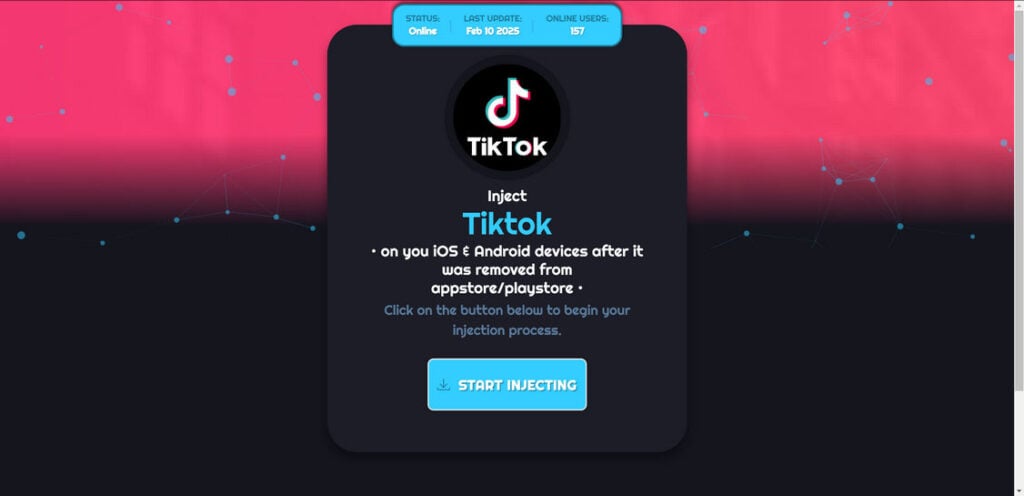
Overview of the Recovertik.com Scam
Recovertik.com is a deceitful website that falsely promises users it can bypass app store restrictions and “inject” TikTok onto iOS or Android devices. This scam site emerged in response to the threatened banning of TikTok in United States.
Claiming the ability to circumvent such bans, Recovertik entices TikTok fans with the prospect of regaining access to the beloved app. However, the site has no real capability to install apps onto users’ devices as promised.
The Recovertik.com scam employs psychological tricks to manipulate users. Fake timers and user counters create an illusion of exclusivity and urgency, playing upon fears of missing out. Phrases like “injecting TikTok” and “human verification” give the veneer of a legitimate process.
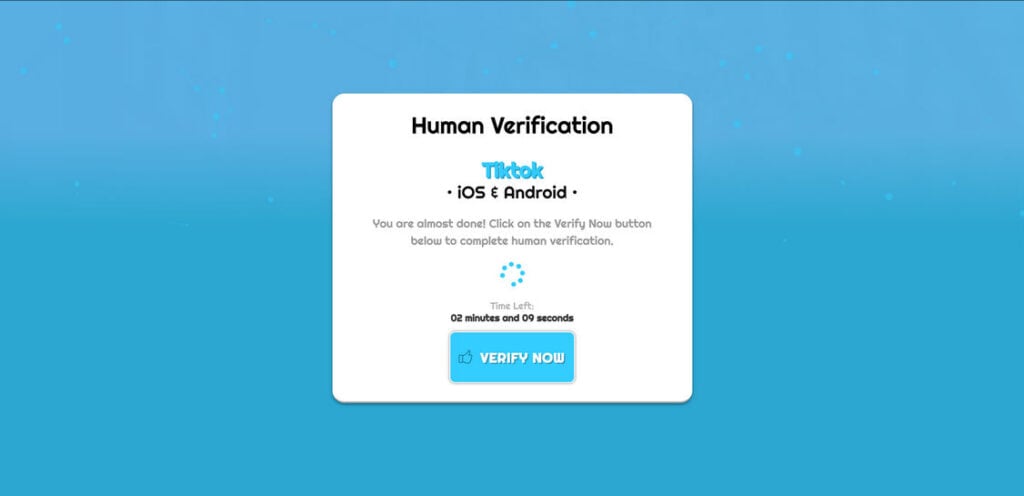
In reality, Recovertik.com is a fraudulent affiliate operation earning payouts by redirecting traffic to other disreputable sites. These shady sites ensnare victims into signing up for subscriptions, downloading malware, or surrendering personal information.
Recovertik builds false hope, then exploits it through deceptive means. This results in unwitting users having their data compromised, devices infected with viruses, or credit cards charged for services they never wanted.
The following sections reveal exactly how users are duped by the meticulously crafted scam flow on Recovertik.com.
How the Recovertik.com Scam Works
Here is a step-by-step explanation of how the Recovertik.com scam operates to trick users:
1. Scam Website Claims it Can Inject TikTok
The Recovertik.com website claims TikTok was banned or removed from app stores. It says it can bypass these restrictions to “inject” TikTok onto devices running iOS or Android.
Various fake countdown timers and user counters are displayed to create a false sense of exclusivity and urgency. In reality, the website has no capability to install apps onto users’ devices.
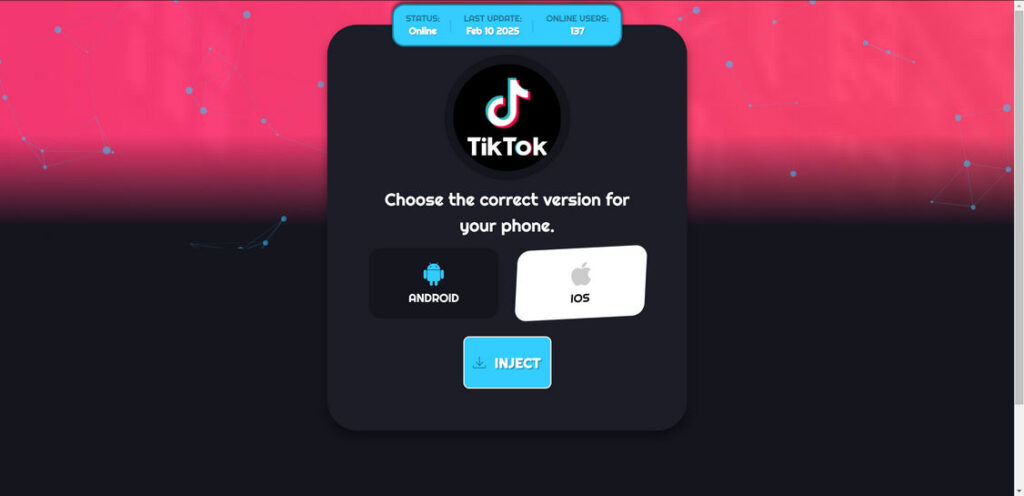
2. Users Told to Complete “Human Verification”
After users select their platform (iOS or Android), the site claims it is “generating an injection link.” Next, an error message says “automatic verification failed” and that users must “verify manually.”
This involves completing a human verification step before the site can “inject” TikTok onto their device. Users are promised TikTok will start installing immediately after they complete the verification.
3. Human Verification Redirects to Scam Websites
When users click the “Verify Now” button to complete human verification, they are redirected away from Recovertik.com to various scam websites. These include:
- Hightrafficerror.cc
- Captcha.club
- RewardGiantUSA.com
On these scam sites, users are prompted to complete suspicious offers or surveys to “verify” they are human and unlock the TikTok download. Offers involve signing up for questionable subscriptions, downloading junk apps, or taking online surveys.
4. Scam Sites Earn Affiliate Money and Steal User Data
The dodgy websites users are redirected to earn affiliate commissions by getting users to sign up for paid services under false pretenses. They also expose users to malware risks, unwanted charges, and potential identity theft.
Meanwhile, Recovertik.com earns a fee each time they redirect traffic to these scammy sites. Users’ personal information is also at risk of being harvested and sold during this process.
5. No TikTok Injection Occurs
Ultimately, after completing time-wasting offers, surveys, or downloads, users do not have TikTok installed on their device. The promises of Recovertik.com were completely false.
The website has no way to actually inject TikTok onto users’ phones. The human verification process is merely a ruse to expose users to affiliate scams, unwanted charges, and malware.
What to Do If You Fell Victim to the Recovertik Scam
If you unfortunately fell for the Recovertik.com scam, here are some steps you should take right away:
1. Scan Your Device for Malware
If you downloaded any apps or files from the scam sites, scan your device immediately for malware. Delete anything suspicious. Also change passwords in case of identity theft.
2. Watch for Unexpected Charges
Check bank statements and credit card statements closely for any unexpected subscription charges. The scam sites often sign people up for paid services without consent. Dispute any charges.
3. Revoke Permissions From Downloaded Apps
If you downloaded any apps, go into settings and revoke all permissions. Then delete the apps to stop them accessing personal data on your device.
4. Run Security Software
Run trusted security software to remove any malware and scan for viruses or other threats that may have infected your device during this process.
5. Reset Advertising ID
Go into your device settings and reset your advertising ID. This prevents the scam sites from targeting you with pop-ups or unwanted ads in the future.
6. Change Passwords
Change passwords on accounts you may have signed up with on the scam sites to prevent identity theft or hacking of your accounts. Enable two-factor authentication where possible.
7. Contact Banks and Close Accounts
If you suspect identity theft, contact your bank and any other accounts urgently. Let them know you fell victim to fraud and believe your personal information is compromised. Close accounts if necessary.
8. Report the Scam Websites
Report Recovertik.com and the other scam websites to cybersecurity authorities to help get them shut down. This prevents them victimizing others.
Frequently Asked Questions About the Recovertik.com Scam
1. What exactly is the Recovertik scam?
Recovertik.com is a fraudulent website that emerged after TikTok was threatened with bans in some countries. It falsely claims it can “inject” or install TikTok onto devices, bypassing app store restrictions. However, Recovertik cannot actually install TikTok. The so-called “human verification” process redirects users to shady websites that sign people up for unwanted services, harvest their personal data, or infect devices with malware.
2. How does the Recovertik.com scam work?
The scam website convinces users it can inject TikTok using fake timers and counters. Users are prompted to complete “human verification” which redirects them to affiliate scam sites. These sites make users complete suspicious offers before promising access to TikTok. In reality, no TikTok installation occurs.
3. What happens during Recovertik’s “human verification”?
The human verification redirects users to shady websites like Hightrafficerror.cc and RewardGiantUSA.com. Users are prompted to complete questionable subscriptions, downloads, or surveys to supposedly verify they are human. This exposes them to malware, identity theft, and unwanted charges.
4. How does Recovertik earn money from this scam?
Recovertik earns affiliate commissions by redirecting traffic to scam websites that then expose users to various threats in exchange for verifying their humanity. Users’ personal information is also at risk of being harvested and sold during this process.
5. What are the risks of falling for the Recovertik scam?
Risks include identity theft from submitting personal data, devices being infected with malware, unexpected charges from unwanted subscriptions, pop-up ads and spam calls due to data harvesting, and account hacking if passwords were reused on scam sites.
6. What should I do if I fell victim to the Recovertik scam?
Scan devices for malware, monitor bank accounts for unauthorized charges, revoke permissions from any downloaded apps, change passwords, reset advertising ID, contact banks regarding compromised information, and report the scam websites to authorities.
7. Can Recovertik actually inject or install TikTok onto my device?
No. Recovertik cannot inject or install any apps onto a device. The promises are completely false. No app injection will occur, despite the misleading claims. Recovertik solely exists to redirect traffic to other scam websites.
8. How can I spot similar app injection scams in the future?
Be skeptical of any site claiming it can install banned or removed apps. Check official app stores to confirm an app’s status before trusting any workaround claims. Look for red flags like fake timers, too-good-to-be-true promises, and verification redirects.
9. Are app injection scams illegal? Should I report them?
App injection scams are illegal phishing schemes. Reporting Recovertik.com and other similar scams to cybersecurity authorities can help get them shut down and prevent further victims.
10. What’s the best way to keep my device secure from scams like Recovertik?
Install antivirus software, avoid clicking questionable links, don’t download apps outside official stores, use unique passwords for each account, monitor account activity, and be cautious providing personal information to any unverified website or source.
The Bottom Line on the Recovertik TikTok Scam
Recovertik.com falsely claims it can install TikTok but in reality merely redirects users to shady websites under the guise of “human verification.” These sites scam users into signing up for unwanted services, download malware onto their devices, or steal personal information.
No actual TikTok injection occurs. The promises are completely fake and users should avoid Recovertik.com. Be very wary of any site claiming it can install apps from banned or removed sources. Report such sites immediately and take measures to protect your device and identity if you fell victim. Stay vigilant for similar app injection scams exploiting other banned apps in the future.

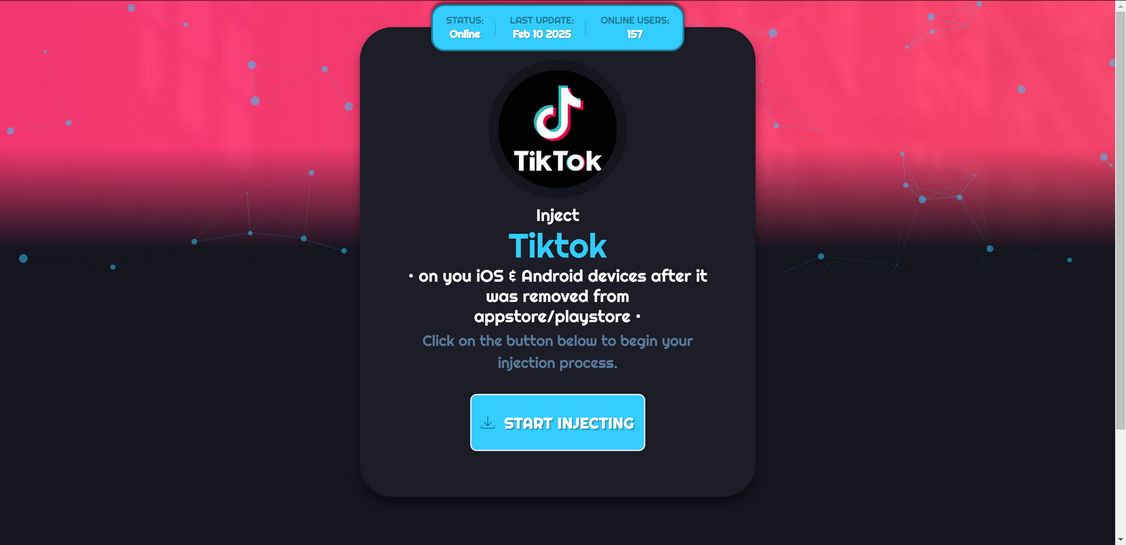


![Remove Fds-protect.co.in Pop-up Ads [Virus Removal Guide] 12 McAfee scam 4](https://malwaretips.com/blogs/wp-content/uploads/2023/08/McAfee-scam-4-290x290.jpg)