Tailorsgift.com has been showing up everywhere online. Whether it’s Instagram ads featuring heartwarming personalized gifts or Facebook posts boasting unique custom products, this site is hard to ignore. From custom aprons and engraved knives to leather goods and quirky toys, Tailorsgift presents itself as a creative haven for thoughtful, affordable gifts. At first glance, it seems like a perfect destination for unique presents.
But behind the eye-catching visuals and attractive prices, something isn’t adding up. More and more customers are sharing negative experiences, calling into question whether Tailorsgift is truly the charming online boutique it claims to be. If you’re wondering whether to trust this site with your money, you’re in the right place.
This in-depth article will break down everything you need to know before buying from Tailorsgift.com. We’ll explore customer reviews, product quality, shipping issues, return policies, and potential privacy risks.
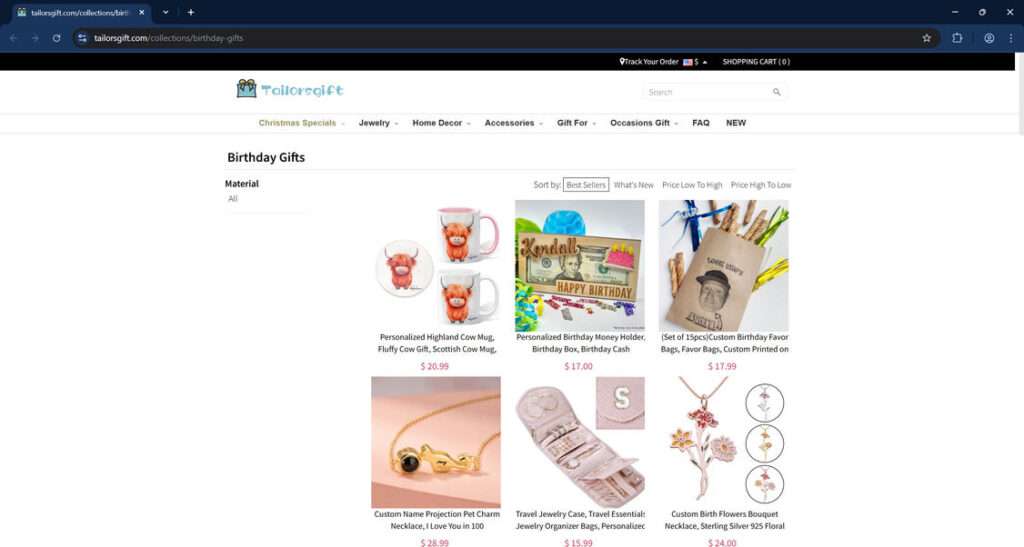
What Is Tailorsgift.com?
Tailorsgift.com markets itself as a go-to online store for personalized, handcrafted gifts. The website features a wide range of items:
- Custom-engraved kitchen knives
- Leather toiletry bags
- Personalized aprons and toolkits
- Toys and home decor with engraved names or messages
It promises fast worldwide shipping, satisfaction guarantees, and high-quality products that make perfect gifts for loved ones. Everything seems polished and legit on the surface.
But is the site delivering on these promises?
Customer Complaints: A Pattern of Disappointmen
Thousands of customers have posted reviews across platforms like Trustpilot, Sitejabber, and Reddit—and the overall sentiment is far from positive. Here’s what we found.
1. Orders Not Delivered
One of the most common complaints is that orders never arrive. Many customers placed orders weeks or even months in advance, only to be met with silence. Some were given fake tracking numbers or none at all. Others watched their packages bounce back from customs or simply disappear without explanation.
2. Poor Product Quality
Even when orders do arrive, the products often don’t live up to the online photos. Items described as “handmade” or “premium leather” turn out to be mass-produced, cheap knockoffs made from low-grade materials.
3. Wrong or Incomplete Orders
Some customers received entirely different products than what they ordered, or items were missing from the package. Trying to resolve these issues led to more frustration.
4. No Refunds or Help from Support
Tailorsgift claims to offer refunds, but customers say it’s a hollow promise. The company often requires buyers to return items to China at their own expense, which can be costly. Even then, refunds are partial or nonexistent.
Shipping Nightmares
Tailorsgift advertises international shipping, but the process is far from smooth.
- Delayed or missing tracking numbers
- Packages taking months to arrive
- Items returned without explanation
- Inconsistent customs documentation
Many users have noted that even when their orders were eventually shipped, the wait times were far longer than advertised—with no communication along the way.
Copycat Designs and Stolen Images
Another major red flag is that Tailorsgift appears to be using product images stolen from other legitimate artists and small businesses. Many of the items showcased on Tailorsgift can be found on Etsy or independent crafting sites—with higher quality and honest sellers.
This has led many to believe that Tailorsgift is not producing these goods themselves. Instead, they may be scraping designs from real creators and selling cheap imitations.
Privacy Concerns and Security Risks
Some customers have reported unusual charges or a spike in spam emails after shopping on Tailorsgift. This raises questions about how the website handles sensitive information.
- Is your credit card info secure?
- Does the site share or sell your email?
- Are they compliant with GDPR or data protection laws?
While there is no confirmed data breach, these reports suggest a lack of proper data security protocols. If a website can’t be trusted to ship a product, can it be trusted with your personal info?
Social Media Suppression
Customers who share negative experiences on social media have reported being blocked or having their comments deleted. This kind of behavior is typical of companies trying to hide negative publicity.
Rather than addressing complaints transparently, Tailorsgift seems to sweep them under the rug. That’s a huge warning sign for any potential customer.
Red Flags to Watch Out For
If you’re still unsure, here are some clear warning signs that Tailorsgift might not be a legit store:
- Prices too good to be true
- Poor grammar or vague product descriptions
- No clear contact information or physical address
- Generic, copy-paste replies from customer service
- Unclear refund policies hidden in the fine print
These are common markers of dropshipping sites or scam retailers that prioritize volume over quality or ethics.
Final Verdict: Is Tailorsgift.com a Scam?
Based on extensive customer reviews, independent analysis, and the company’s own policies, it’s safe to say that Tailorsgift.com is not a trustworthy place to shop.
While it may not be a full-blown scam in the legal sense, the consistent pattern of:
- misleading advertising,
- poor quality products,
- missing orders,
- and hostile customer service
makes it a highly risky choice for any buyer.
If you’re looking for thoughtful, high-quality gifts that arrive on time and look like the photos, Tailorsgift is not the place to find them.

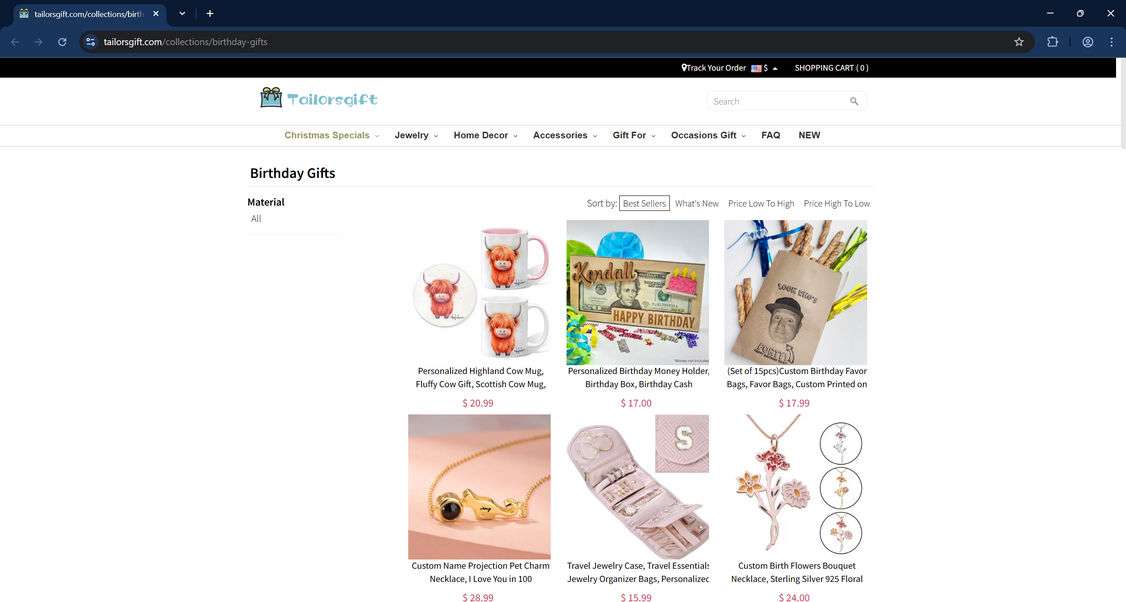
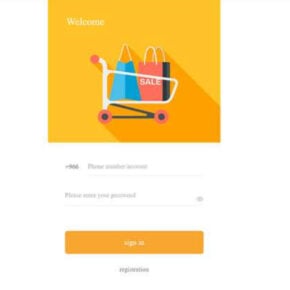

![Remove Iptil.adsstreamline.top Pop-ups [Virus Removal Guide] 10 McAfee scam 4](https://malwaretips.com/blogs/wp-content/uploads/2023/08/McAfee-scam-4-290x290.jpg)