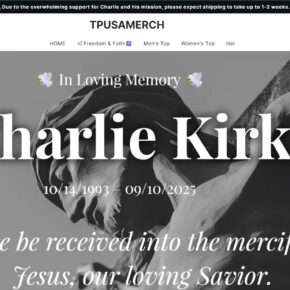If your computer is locked, and you are seeing a “WAARSCHUWING! Uw computer is vergrendeld en alle gegevens zijn versleuteld!” notification from FBI Cybercrime Division and International Cyber Security Protection Alliance, then your computer is infected with a piece of malware known as Trojan Reveton.
- “Uw computer is vergrendeld en alle gegevens zijn versleuteld” lock screen – Virus Removal Guide
- STEP 1: Remove “Uw computer is vergrendeld en alle gegevens zijn versleuteld” lock screen from your computer
- STEP 2: Remove “Uw computer is vergrendeld en alle gegevens zijn versleuteld” malicious files from your computer
The “Uw computer is vergrendeld en alle gegevens zijn versleuteld” virus is distributed through several means. Malicious websites, or legitimate websites that have been compromised, may drop this trojan onto a compromised computer. This drive-by-download often happens surreptitiously. Another method used to propagate this type of malware is spam email containing infected attachments or links to malicious websites. The threat may also be downloaded manually by tricking the user into thinking they are installing a useful piece of software.
The “Uw computer is vergrendeld en alle gegevens zijn versleuteld” virus is also prevalent on peer-to-peer file sharing websites and is often packaged with pirated or illegally acquired software.
Once installed on your computer, the “Uw computer is vergrendeld en alle gegevens zijn versleuteld” MoneyPak virus will display a bogus notification that pretends to be from the FBI Cybercrime Division, and states that your computer has been blocked due to it being involved with the distribution of pornographic material, SPAM and copyrighted content.
The “Uw computer is vergrendeld en alle gegevens zijn versleuteld” virus will lock you out of your computer and applications, so whenever you’ll try to log on into your Windows operating system or Safe Mode with Networking, it will display instead a lock screen asking you to pay a non-existing fine of 200 Euro in the form of a MoneyPak code.
Furthermore, to make this alert seem more authentic, this virus also has the ability to access your installed webcam, so that the bogus “Uw computer is vergrendeld en alle gegevens zijn versleuteld” notification shows what is happening in the room.
The “Uw computer is vergrendeld en alle gegevens zijn versleuteld” virus locks the computer and, depending on the user’s current location, displays a localized webpage that covers the entire desktop of the infected computer and demands payment for the supposed possession of illicit material.
![Uw computer is vergrendeld en alle gegevens zijn versleuteld virus [Image: Uw computer is vergrendeld en alle gegevens zijn versleuteld virus]](http://malwaretips.com/blogs/wp-content/uploads/2013/05/uw-computer-is-vergrendeld-en-alle-gegevens-zijn-versleuteld-virus.jpg)
Cyber criminals often updated the design of this lock screen, however you should always keep in mind that the FBI Cybercrime Division will never lock down your computer or monitor your online activities.
The message displayed by the threat can be localized depending on the user’s location, with text written in the appropriate language.
FBI Cybercrime Division
WAARSCHUWING! Uw computer is vergrendeld en alle gegevens zijn versleuteld!
Reden: overtreding van de wet. Mogelijke overtredingen worden hieronder beschreven:
Titel 17 -AUTEURSRECHTEN Hoofdstuk 10, Subhoofdstuk B ,KOPIËREN CONTROLS
(a) Verbod op invoer, productie en distributie – Niemand mag importeren, produceren, of distribueren digitale audio-opname-apparaat of een digitale audio-interface, apparaat dat niet voldoet aan-(1) het Serial Copy Management System. (2) een systeem dat dezelfde functionele eigenschappen als het Serial Copy Management System heeft en vereist dat het auteursrecht en de generatie statusinformatie nauwkeurig worden verzonden, ontvangen en opgevolgd tussen apparaten die gebruik maken van het systeem de methode van seriële kopiëren regelgeving en apparaten die gebruik maken van de Serial Copy Management System, of (3) een ander systeem gecertificeerd door de minister van Handel als een verbod ongeoorloofd seriële kopiëren. ,Titel 18- Misdrijven en strafprocesrecht ,Titel 18, Deel I ,Hoofdstuk 117 § 2427 Opneming van strafbare feiten in verband met kinderpornografie in de definitie van seksuele activeert waarvoor een persoon kan worden belast met een strafbaar feit ,Titel 18 Deel I ,Hoofdstuk 110 § 2258C Opneming van strafbare feiten in verband met kinderpornografie in de definitie van seksuele activeert waarvoor een persoon kan worden belast met een strafbaar feit (a) Elementen-, (1) In het algemeen. – Het Nationale Centrum voor Vermiste en Uitgebuite Kinderen kunnen voorzien in elementen met betrekking tot enig duidelijk kinderpornogratie beeld van een geïdentificeerde kind een elektronische communicatie service provider of een computer op afstand service provider vos- het enige en exclusief tot doel hebben dat de elektronische communicatie dienstvedener of remote computing servke provider om de verdere overdracht van teelden te stoppen. (2) Integreren -.
De elementen die op grond paragraaf (1) kan hash-waarden of andere identilicatienummers geassocieerd met een specifiek beeld, Internet-locatie van beelden, en andere technologische elementen de kunnen worden gebruikt vos- het identificeren en stoppen van de uitzending van kinderpornogratie . (3) Uitsluiting -. De elementen de op grond paragraaf (1) mag niet behoren de werkelijke beelden. (b) Gebruik van elektrontsche-communicatiediensten, en Remote Computing Servke Providers -.
Alle elektronische communicatie dienstverlener of remote computing servke provider de elementen met betrekking tot enig duidelijk kinderpornogratie beeld van een geïdentificeerde kind van het Nationaal Centrum voor Vermiste en Uitgebuite Kinderen jonger dan ontvangt da gedeelte kan gebruik maken van deze informatie uitsluitend voerde doeleinden zoals beschreven in deze sectie, mits dit gebruik niet toe dat elektronische communicatie dienstverlener of remote computing servke provider van haar rapportageverplichtingen op grond van artikel 2258A verlichten. (c) Beperkingen -.
Niets in de leden [1] (a) of (b) vereist eektronische-communicatiedensten, of remote compufing service providers de elementen met betrekking tot enig duidelijk kinderpornogratie beeld van een geïdentificeerde kind van het Nationaal Centrum voor Vermiste en Uagebuite kinderen de elementen gebruiken om de doorgilte van de beelden stoppen. (d) Het verstrekken van Elements aan Law Enforcement -. De Nationale Centrum voor Vermiste en Uitgebuae Kinderen stelt aan federale, staats-en lokale rechtshandhaving betrokken zijn bij het onderzoek naar kinderpomo misdaden elementen, met inbegrip van hash-waarden, met betrekking tot een schijnbare kind pornografie beeld van een geïdentificeerde kind gemeld bij de Nationale Centrum voor Vermiste en Uagebuite Kinderen. (e) Gebruik door wetshandhavers -.
Elke federale, staats-of lokale politie die elementen met betrekking tot enig duidelijk kinderpornogratie beeld van een geïdentificeerde kind van het Nationaal Centrum voor Vermiste en Uagebuite Kinderen onder de secte [1] (d) ontvangt kunnen gebruik maken van dergelijke elementen alleen in de uitvoering van de offeren taken van dat agentschap om kinderpornogratie misdaden te onderzoeken. ,Titel 18, Deel I ,Hoofdstuk 110 § 22524 § 2252A – Bepaalde activiteiten in vertand met materiaal waaruit of met kinderpornogratie Titel 26 Ondertitel F ,Hoofdstuk 78, Sub-hoofdstuk A > § 7612 Bijzonderheden voor de dagvaardingen voor software te ontgrendelen uw computer moet u een boete betalen binnen de 24 uur en input voucher code om een formulier in.
Het zal duren f0124 uur voucher code en decoderen van uw gegevens te controleren Om uw computer en decoderen al uw gegevens te openen die u moet betalen fijn: 200.00 EUR
The “Uw computer is vergrendeld en alle gegevens zijn versleuteld” lock screen is a scam, and you should ignore any alerts that this malicious software might generate.
Under no circumstance should you send any Ukash code to these cyber criminals, and if you have, you can should request a refund, stating that you are the victim of a computer virus and scam.
“Uw computer is vergrendeld en alle gegevens zijn versleuteld” lock screen – Virus Removal Guide
STEP 1: Remove “Uw computer is vergrendeld en alle gegevens zijn versleuteld” lock screen from your computer
“Uw computer is vergrendeld en alle gegevens zijn versleuteld” virus has modified your Windows registry and added its malicious files to run at start-up, so whenever you’re trying to boot your computer it will launch instead its bogus notification.To remove these malicious changes, we can use any of the below methods :
Method 1: Start your computer in Safe Mode with Networking and scan for malware
Some variants of “Uw computer is vergrendeld en alle gegevens zijn versleuteld” virus will allow the users to start the infected computer in Safe Mode with Networking without displaying the bogus lock screen. In this first method, we will try to start the computer in Safe Mode with Networking and then scan for malware to remove the malicious files.
- Remove all floppy disks, CDs, and DVDs from your computer, and then restart your computer.
- Press and hold the F8 key as your computer restarts.Please keep in mind that you need to press the F8 key before the Windows start-up logo appears.
Note: With some computers, if you press and hold a key as the computer is booting you will get a stuck key message. If this occurs, instead of pressing and holding the “F8 key”, tap the “F8 key” continuously until you get the Advanced Boot Options screen. - On the Advanced Boot Options screen, use the arrow keys to highlight Safe Mode with Networking , and then press ENTER.
![Remove "Uw computer is vergrendeld en alle gegevens zijn versleuteld" virus 2 [Image: Safe Mode with Networking]](//malwaretips.com/blogs/wp-content/uploads/2013/01/safemode.jpg)
- If your computer has started in Safe Mode with Networking, you’ll need to perform a system scan (as seen on STEP 2) with Malwarebytes Anti-Malware and HitmanPro to remove the malicious files from your machine.
IF the “Uw computer is vergrendeld en alle gegevens zijn versleuteld” virus didn’t allow you to start the computer in Safe Mode with Networking,you’ll need to follow Method 2 to get rid of its lock screen.
Method 2: Restore Windows to a previous state using System Restore
System Restore can return your computer system files and programs to a time when everything was working fine, so we will try to use this Windows feature to get rid of “Uw computer is vergrendeld en alle gegevens zijn versleuteld” lock screen.
- Restart your computer, and then press and hold F8 during the initial startup to start your computer in safe mode with a Command prompt.
Note: With some computers, if you press and hold a key as the computer is booting you will get a stuck key message. If this occurs, instead of pressing and holding the “F8 key”, tap the “F8 key” continuously until you get the Advanced Boot Options screen. - Use the arrow keys to select the Safe mode with a Command prompt option.
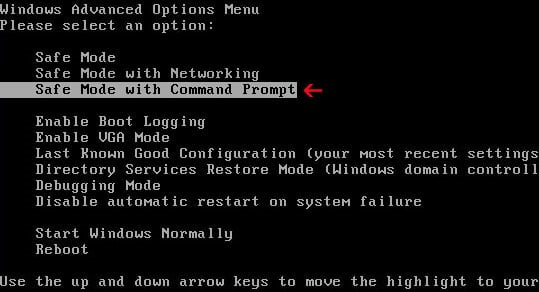
- At the command prompt, type cd restore, and then press ENTER.
Next,we will type rstrui.exe , and then press ENTER.Alternatively, if you are using Windows Vista, 7 and 8, you can just type : C:\windows\system32\rstrui.exe , and press ENTER.
If you are using Windows XP, you will need to type C:\windows\system32\restore\rstrui.exe, and then press ENTER.
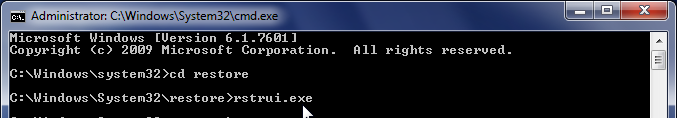
- The System Restore utility will start, and you’ll need to select a restore point previous to this infection.
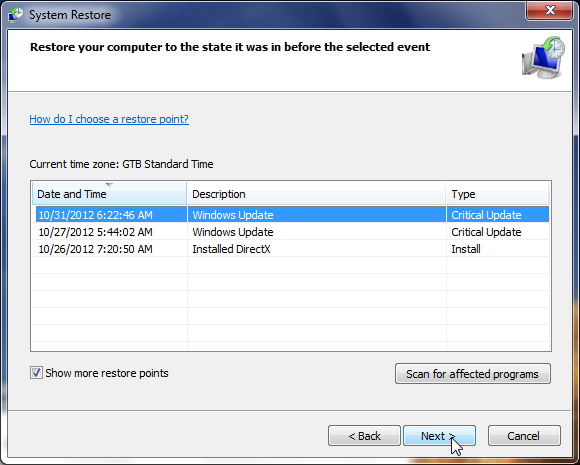
- After System Restore has completed its task, you should be able to boot in Windows normal mode, and perform a system scan (as seen on STEP 2) with Malwarebytes Anti-Malware and HitmanPro to remove the malicious files from your machine.
IF the “Uw computer is vergrendeld en alle gegevens zijn versleuteld” virus didn’t allow you to restore your computer to a previous point, you’ll need to follow Method 3 to get rid of its screen lock.
Method 3: Remove “Uw computer is vergrendeld en alle gegevens zijn versleuteld” virus with HitmanPro Kickstart
IF you couldn’t boot into Safe Mode with Command Prompt or didn’t have a System Restore point on your machine, we can use HitmanPro Kickstart to bypass this infection, and access your computer to scan it for malware.
- We will need to create a HitmanPro Kickstart USB flash drive,so while you are using a “clean” (non-infected) computer, download HitmanPro from the below link.
HITMANPRO DOWNLOAD LINK (This link will open a download page in a new window from where you can download HitmanPro) - Insert your USB flash drive into your computer and follow the instructions from the below video:
- After you have create the HitmanPro Kickstart USB flash drive, you can insert this USB drive into the infected machine and start your computer.
- Once the computer starts, repeatedly tap the F11 key (on some machines its F10 or F2),which should bring up the Boot Menu, from there you can select to boot from your USB.
Next,you’ll need to perform a system scan with HitmanPro as see in the below video:
- After HitmanPro Kickstart has completed its task,you should be able to boot in Windows normal mode,from there you’ll need to perform a system scan (as seen on STEP 2) with Malwarebytes Anti-Malware and HitmanPro to remove the malicious files from your machine.
STEP 2: Remove “Uw computer is vergrendeld en alle gegevens zijn versleuteld” malicious files from your computer
Run a computer scan with Malwarebytes Anti-Malware Free
- You can download Malwarebytes Anti-Malware Free from the below link,then double click on it to install this program.
MALWAREBYTES ANTI-MALWARE DOWNLOAD LINK(This link will open a download page in a new window from where you can download Malwarebytes Anti-Malware Free) - When the installation begins, keep following the prompts in order to continue with the setup process.
DO NOT make any changes to default settings and when the program has finished installing, make sure you leave both the Update Malwarebytes’ Anti-Malware and Launch Malwarebytes’ Anti-Malware checked,then click on the Finish button.
![Malwarebytes Anti-Malware final installation screen [Image: Malwarebytes Anti-Malware final installation screen]](//malwaretips.com/blogs/wp-content/uploads/2013/01/malwarebytes-installation.jpg)
- On the Scanner tab,select Perform quick scan and then click on the Scan button to start scanning your computer.
![Run a Quick Scan with Malwarebytes Anti-Malware [Image: Malwarebytes Anti-Malware Quick Scan]](//malwaretips.com/blogs/wp-content/uploads/2013/01/malwarebytes-quick-scan.jpg)
- Malwarebytes’ Anti-Malware will now start scanning your computer for “Uw computer is vergrendeld en alle gegevens zijn versleuteld” virus as shown below.

- When the Malwarebytes scan will be completed,click on Show Result.
![Malwarebytes when the system scan has completed [Image: Malwarebytes Anti-Malware scan results]](//malwaretips.com/blogs/wp-content/uploads/2013/01/malwarebytes-scan-results.jpg)
- You will now be presented with a screen showing you the malware infections that Malwarebytes’ Anti-Malware has detected.Please note that the infections found may be different than what is shown in the image.Make sure that everything is Checked (ticked) and click on the Remove Selected button.
![Click on Remove Selected to get rid of [Image:Malwarebytes removing virus]](//malwaretips.com/blogs/wp-content/uploads/2013/01/malwarebytes-virus-removal.jpg)
- After your computer will restart in Normal mode, open Malwarebytes Anti-Malware and perform a Full System scan to verify that there are no remaining threats
Run a computer scan with HitmanPro
- Download HitmanPro from the below link,then double click on it to start this program.
HITMANPRO DOWNLOAD LINK (This link will open a new web page from where you can download HitmanPro)
IF you are experiencing problems while trying to start HitmanPro, you can use the Force Breach mode.To start HitmanPro in Force Breach mode, hold down the left CTRL-key when you start HitmanPro and all non-essential processes are terminated, including the malware process. (How to start HitmanPro in Force Breach mode – Video) - HitmanPro will start and you’ll need to follow the prompts (by clicking on the Next button) to start a system scan with this program.


- HitmanPro will start scanning your computer for “Uw computer is vergrendeld en alle gegevens zijn versleuteld” malicious files as seen in the image below.

- Once the scan is complete,you’ll see a screen which will display all the infected files that this utility has detected, and you’ll need to click on Next to remove these malicious files.

- Click Activate free license to start the free 30 days trial and remove all the malicious files from your computer.


![Remove "Uw computer is vergrendeld en alle gegevens zijn versleuteld" virus 1 [Image: Uw computer is vergrendeld en alle gegevens zijn versleuteld virus]](https://malwaretips.com/blogs/wp-content/uploads/2013/05/uw-computer-is-vergrendeld-en-alle-gegevens-zijn-versleuteld-virus.jpg)
![Remove "Uw computer is vergrendeld en alle gegevens zijn versleuteld" virus 2 [Image: Safe Mode with Networking]](http://malwaretips.com/blogs/wp-content/uploads/2013/01/safemode.jpg)
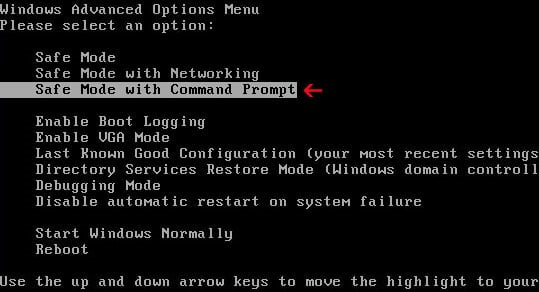
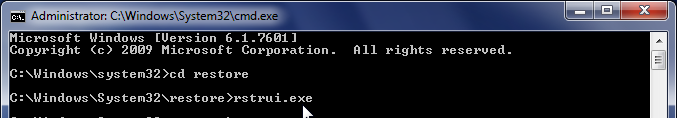
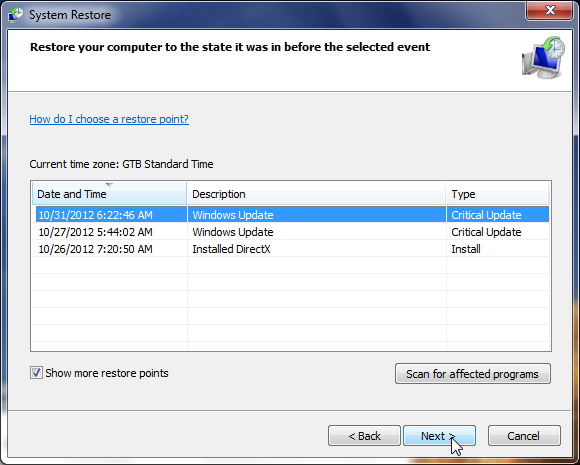
![Malwarebytes Anti-Malware final installation screen [Image: Malwarebytes Anti-Malware final installation screen]](http://malwaretips.com/blogs/wp-content/uploads/2013/01/malwarebytes-installation.jpg)
![Run a Quick Scan with Malwarebytes Anti-Malware [Image: Malwarebytes Anti-Malware Quick Scan]](http://malwaretips.com/blogs/wp-content/uploads/2013/01/malwarebytes-quick-scan.jpg)

![Malwarebytes when the system scan has completed [Image: Malwarebytes Anti-Malware scan results]](http://malwaretips.com/blogs/wp-content/uploads/2013/01/malwarebytes-scan-results.jpg)
![Click on Remove Selected to get rid of [Image:Malwarebytes removing virus]](http://malwaretips.com/blogs/wp-content/uploads/2013/01/malwarebytes-virus-removal.jpg)