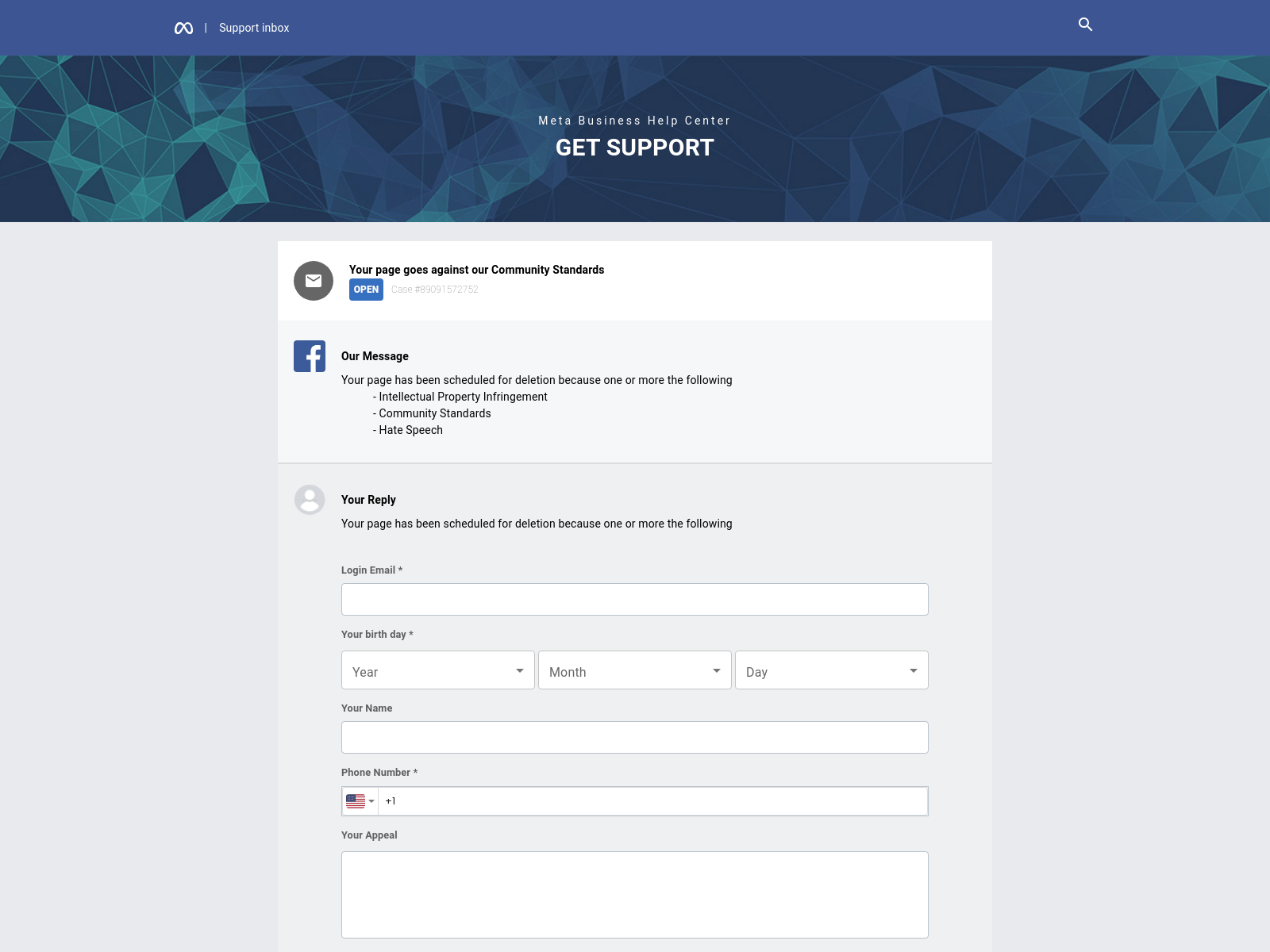Facebook pages and accounts have become targets for scammers sending fake trademark infringement messages. These fraudulent messages claim your Facebook page violates intellectual property rights or community standards and will be deleted unless you click on a link to appeal.
The scammers aim to steal Facebook pages with large audiences to use them for spreading more scams. They may also try to phish your login credentials to gain full access to your account.
This growing scam demands awareness so you can recognize the tactics and protect your online assets. Continue reading to learn all about how the Facebook trademark scam works, how to respond if targeted, and measures to safeguard your accounts.
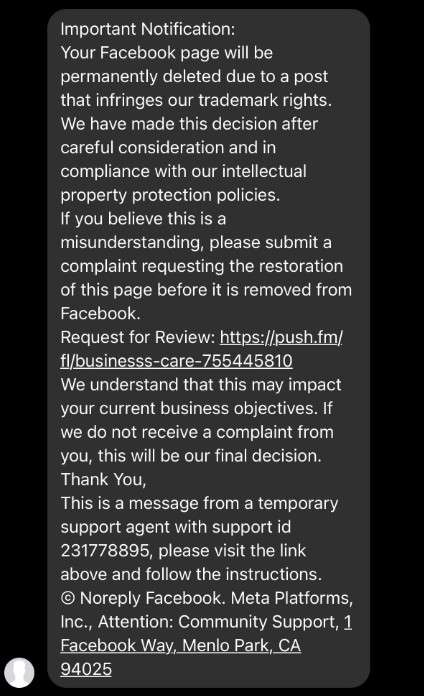
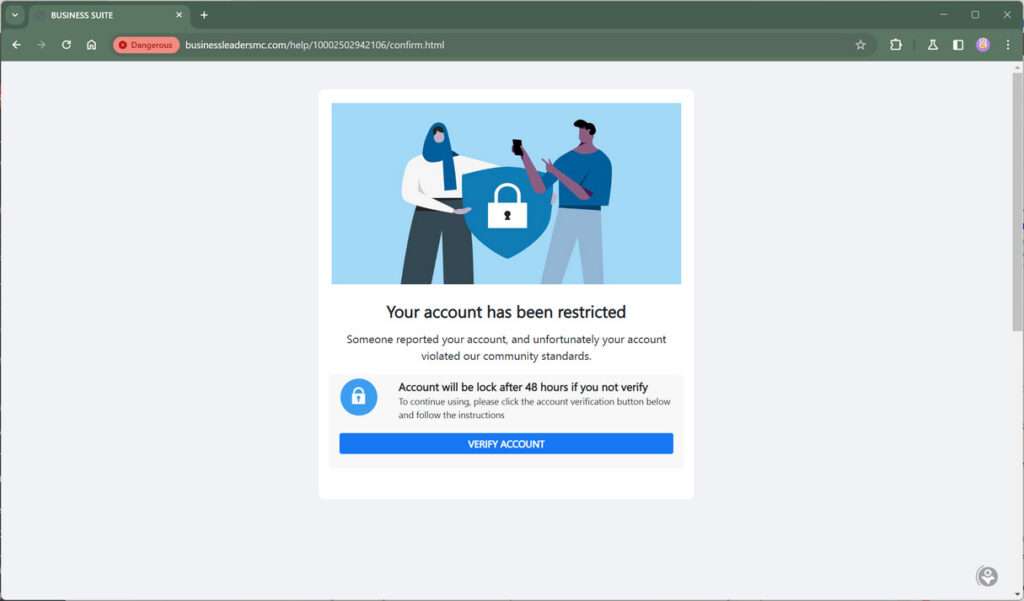
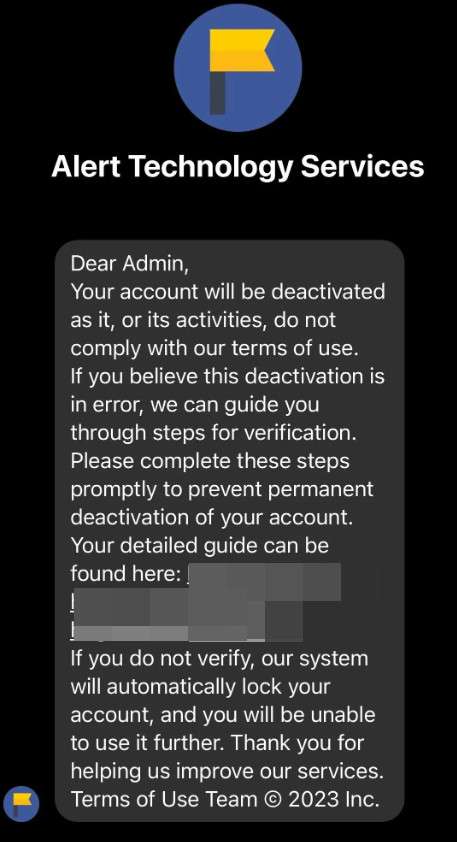
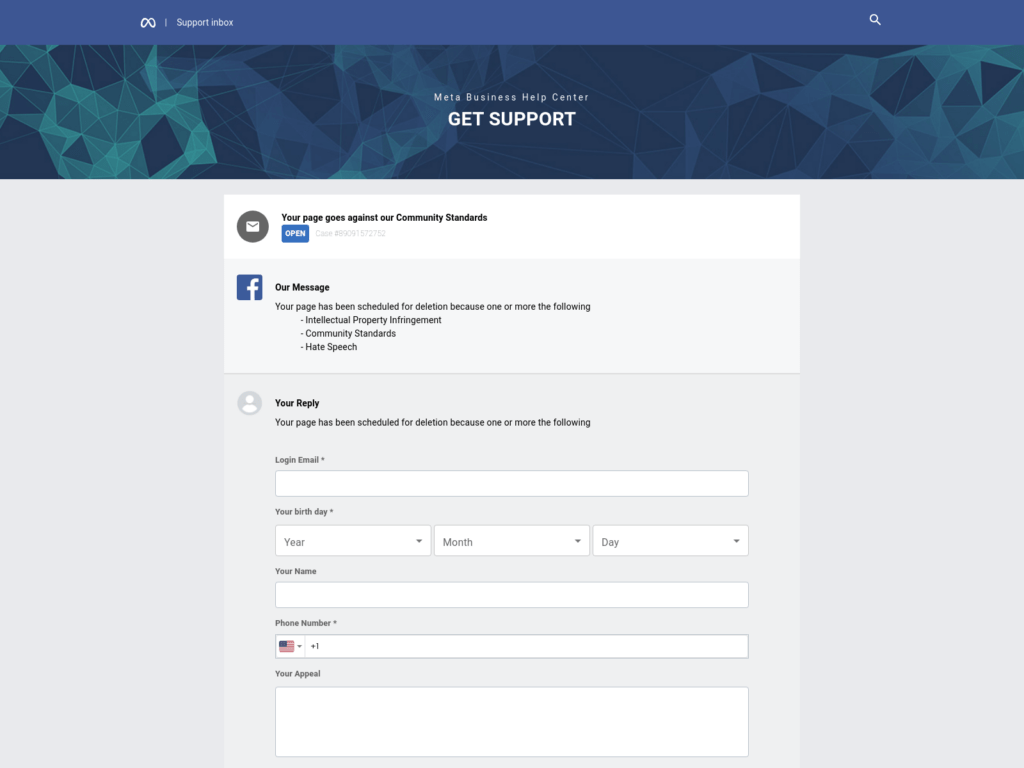
Overview of the Facebook Trademark Infringement Scam
The Facebook trademark infringement scam involves receiving Facebook Messenger notifications claiming your page or account violated trademarks or other rules. These official-looking messages threaten to disable or delete your page unless you appeal.
Scammers pretend to be Facebook support staff or legal teams. They send multi-paragraph notices via Facebook Messenger warning about deleting your page for infringements.
These messages aim to scare victims into clicking appeal links to fraudulent sites. If you click, you may get redirected to a fake Facebook login page to steal your credentials.
In other cases, the links go to forms asking for personal details to “verify your identity.” Scammers use these details for identity theft. They may also try gaining remote access to your devices.
If scammers gain entry to your Facebook account, they obtain full control. They can post more scam links and ads using your identity and connections. Stolen Facebook pages with thousands of followers become tools to defraud even more victims.
Tactics Used in Facebook Trademark Scam Messages
The fraudulent Facebook messages rely on the following deceptive tactics:
- Impersonation of Authority: Pretend to be official Facebook teams like Support, Legal, or Meta to influence compliance.
- Threats of Account Termination: State they will delete, disable, or suspend your page to create urgency.
- Short Time Windows: Provide strict 24-48 hour deadlines to submit appeals to pressure quick actions.
- Links to Fake Pages: Embed live links redirecting to phishing sites instead of handling within Facebook.
- Requests for Details: Ask for personal info like birthdays, addresses, and account passwords to enable identity theft.
These manipulative techniques exploit user fears of losing valuable Facebook pages and connections. The scammers hope recipients react hastily without scrutinizing the issues in their warnings.
How Scammers Leverage Control of Stolen Accounts
Once scammers gain access to compromised Facebook accounts through phishing, they leverage these accounts to perpetrate further scams such as:
- Spamming your Page Followers or Friends Lists with More Scam Links
- Posting Fake Deals and Promotions Under the Victim’s Name
- Charging Fraudulent Ads to Saved Payment Methods
- Installing Bots for Autonomous Influencer Engagement Pumping
With access to thousands of friends and followers, the scammers can quickly scale their fraud for substantial illicit profits. They tarnish the reputations of page owners in the process through impersonation.
Sample Facebook Trademark Infringement Scam Messages
The Facebook trademark scammers often use the following or similar messages. Note the urgent threats of disabling or deleting pages to frighten recipients:
“Important Notification: Your Facebook page – will be permanently deleted due to a post that infringes our trademark rights. We have made this decision after careful consideration and in compliance with our intellectual property protection policies. If you believe this is a misunderstanding, please submit a complaint requesting the restoration of this page before it is removed from Facebook. Request for Review: fraudulentURL.com. We understand that this may impact your current business objectives. If we do not receive a complaint from you, this will be our final decision. Thank You, Facebook Support Team!”
“Meta – Help Center Copyright Violation: Recently there have been reports citing copyright violations of your Facebook posts, so we require you to urgently contact Facebook Support to resolve this issue before we shut down your page. Get in touch with Facebook Business Support: fraudulentURL.com (Note: The URLs vary to reflect the URL of this scammer’s site). This notice is valid only 24 hours and if you don’t take action we will suspend your account without further notice.”
These intimidating warnings pressure recipients to act fast. But any legitimate notifications would come directly through Facebook in your Support Inbox.
Verify the source before clicking links or providing sensitive information to these scam trademark notifications.
How the Facebook Trademark Scam Works
The Facebook trademark infringement scam employs social engineering techniques to manipulate victims. Understanding the deceptive stages can help you avoid falling for this fraud’s tricks:
Stage 1: Sending Fraudulent Notification Messages
The first phase involves scammers sending fake infringement warnings via Facebook Messenger. They often target Facebook page owners and admins with large follower counts in the thousands or more.
These official-sounding messages claim receiving reports of trademark, copyright, intellectual property, or community standards violations stemming from page posts. They threaten disabling or deleting the page unless the recipient appeals immediately.
The messages aim to startle recipients with the prospects of losing access to their valuable pages. The urgent threats prod victims to act fast to protect their online assets.
Stage 2: Redirecting Victims to Fraudulent Sites
The next step relies on convincing recipients to click included appeal links to avoid deletion. But these links redirect to fake support websites outside Facebook designed explicitly for stealing credentials or data.
Common scam link destinations include:
- Fake Facebook Login Pages: Deceptively similar interfaces trick users into entering their login email and password combinations. Scammers then access and take over target accounts.
- Fraudulent Account Recovery Forms: Requests personal details like names, birthdays, phone numbers, etc. under the guise of identity verification. Scammers may use these details for identity theft or selling data.
- Malware Download Links: Downloads malicious software to infect devices and potentially access or damage files. Could enable remote access for more extensive fraud.
The scam links look convincingly like real Facebook sites through precise copying and subtle changes to URLs. But submitting any data or downloads gives scammers tools to perpetrate further frauds.
Stage 3: Stealing and Misusing Facebook Accounts
With access to stolen Facebook accounts, scammers can exploit them extensively for illegal moneymaking activities. Their options include:
- Spreading More Scams: Leverage contacts lists and page follower counts to promote more phishing attempts, fake deals, malware attacks, etc.
- Posting Fraudulent Ads: Create fake ads using the account owner’s payment methods to charge Facebook advertising fees.
- Installing Bots: Add unauthorized automated bots that can post content and interact with other users autonomously. Often used for influencer fraud.
- Committing Identity Theft: Leverage personal details and account access to open financial accounts or make purchases under the victim’s name.
Essentially, gaining control of a Facebook account gives scammers an enhanced toolkit to target more potential victims while evading defenses.
How to Spot This Facebook Trademark Scam
While the fraudulent messages look convincingly real, some signs can help expose the Facebook trademark scam:
Check the Send Source
Facebook sends policy and legal violation notices through an official channel in your support inbox. Messages sent directly through Facebook Messenger should raise suspicions.
Verify the notification source before clicking links or providing personal details. Scammers pretend to be from Facebook teams using Messenger as phishing lures.
Analyze Message Wording
Read notifications carefully to detect scam giveaways like subtle threats, suspicious urgency, spelling and grammar mistakes, legal misrepresentations, or requests for sensitive data.
Legitimate messages steer clear of manipulative language and trickery. The fraudulent wording aims to overwhelm recipients into reacting without deeper scrutiny.
Inspect Hyperlink Addresses
Hover over any embedded links to preview the web addresses. Scammers register near-identical fake URLs hoping users won’t double-check before clicking.
But subtle spelling tweaks or entirely different domain extensions expose fraudulent sites impersonating Facebook for phishing login credentials or installing malware.
Stay vigilant against these signs of impersonation. Contact Facebook through your support inbox or live channels to confirm any policy violation alerts. Verify to protect against clicks redirecting you towards data theft or account access threats.
What to Do If You Get Targeted by This Facebook Scam
If you receive an alarming notice about trademark violations and disabling your Facebook page, don’t panic. Take smart steps to protect yourself and your account’s security:
1. Avoid Clicking Any Links
Do not click on any links in messages claiming trademark infringements no matter how realistic they appear. Contact Facebook directly through official channels like live support to verify instead.
Links could send you to phishing sites to steal login credentials or download malware. Erasing the messages prevents accidentally clicking them later.
2. Check Your Facebook Support Inbox
Facebook sends policy violation warnings and infringement notices directly to your support inbox available in account settings.
Open your inbox to check for legitimate notifications matching the details in the scam message. If Facebook hasn’t contacted you directly, you can assume the warnings are fake.
3. Contact Facebook Support
Reach out to Facebook support teams through live chat or submitted tickets to confirm whether your page faces any policy violations. Provide details from the scam notifications when inquiring.
Facebook can also help you secure your account if scammers sent warnings to phish for your data. File reports regarding fake notifications to aid investigations.
4. Turn On Login Approvals
Enabling two-factor authentication and login approval adds extra identity confirmation steps to accessing your account. It prevents scammers from misusing credentials phished through this scam.
Require a special login code sent to your phone or authenticate through a third-party app to thwart unauthorized access attempts.
5. Change Passwords and Rescind Sessions
If concerned about credential compromised, reset your Facebook password immediately to lock out scammers. Also use the Security Checkup tool to logout out of all active sessions on all devices.
Deleting all sessions forces reauthentication everywhere to confirm your real location. Update passwords anywhere else you reused the same credentials.
Frequently Asked Questions About The Facebook Trademark Scam
As the Facebook trademark scam continues to impact more users, several questions arise regarding spotting and responding to these malicious attacks. This FAQ provides complete, readable answers covering key aspects of understanding this scam.
What Are The Common Alarms Signs Of A Facebook Trademark Scam Message?
Indications you received a Facebook trademark scam message rather than a legitimate notification include:
- Originating from general Facebook Messenger rather than the support inbox inside Facebook
- Containing threatening language about urgently losing access to your page
- Embedding questionable links instead of handling within Facebook’s systems
- Demonstrating grammar, spelling, or legal terminology inconsistencies
- Requesting personally identifiable information like date of births or addresses
Seeing one or more of these warning signs suggests your message aims to defraud you rather than enforce rules.
Can Clicking Links In A Facebook Trademark Infringement Scam Impact You?
Yes, clicking any links in Facebook trademark or copyright violation scam messages can seriously impact you. Potential consequences include:
- Getting redirected to fake Facebook login pages which steal your account credentials when entered
- Unwittingly downloading malware used to infect your device and files or enable spying
- Landing on forms stealing personal info for identity fraud purposes
- Allowing session cookies granting account access to scammers
Avoid clicking message links entirely and report fraudulent notifications to protect yourself.
How Can You Verify If Facebook Notified You Of An Actual Infringement?
Check your Facebook support inbox inside account settings rather than relying on messages alone to validate notifications.
Official violation warnings always originate as messages from “Facebook” in your inbox’s message history.
You can also contact Facebook support teams directly through chat or help forms to inquire about possible trademark or copyright issues.
What Settings Help Secure Your Facebook Account From Trademark Scams?
Protect your account by turning on:
- Two-factor authentication requiring extra identity confirmation to login
- Login approvals forcing one-time passcode checks to authorize new devices
- Login alerts informing you of unrecognized logins
These settings create obstacles preventing scammers misusing any compromised credentials for account access.
Hopefully these FAQs help clarify how to approach Facebook trademark scams and manage associated account safety risks. Reach out to customer support regarding suspected infringement messages before they potentially compromise your security.
The Bottom Line on the Facebook Trademark Scam
Scam messages about trademark violations and disabling Facebook pages intend to steal account access rather than enforce rules. Avoid falling victim by:
- Carefully vetting all violation warnings directly with Facebook before clicking links
- Turning on enhanced login security protections like two-factor authentication
- Resetting passwords and rescinding remote sessions if concerned about phishing
- Reporting fake notifications to aid law enforcement in ending these scams
Stay alert about this fraud affecting Facebook users and keep your account access limited. Seek help through official support channels if unsure about any notifications. Prioritize account safety over panic reactions when targeted by this scam.