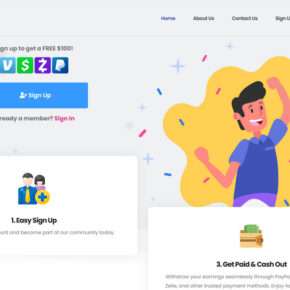Adobe Flash Player 11 Plugin has been a popular multimedia platform for many years, allowing users to view interactive content, play games, and stream videos on various websites. However, with the rise of newer technologies and the increasing number of security vulnerabilities associated with Flash Player, many users are questioning whether they should uninstall it from their devices. In this article, we will explore what Adobe Flash Player 11 Plugin is, its current state, and whether it is still necessary or safe to keep it installed.

What is Adobe Flash Player 11 Plugin?
Adobe Flash Player 11 Plugin is a browser plugin that enables the playback of multimedia content created using Adobe Flash technology. It was widely used in the past to deliver interactive animations, games, and videos on websites. Flash Player was compatible with most web browsers, including Internet Explorer, Mozilla Firefox, and Google Chrome.
Flash Player gained popularity due to its versatility and widespread adoption by developers. It allowed for the creation of visually appealing and interactive content, making websites more engaging for users. However, as technology advanced, HTML5 emerged as a more efficient and secure alternative to Flash Player.
The Decline of Adobe Flash Player
In recent years, Adobe Flash Player has faced numerous security vulnerabilities and performance issues. These vulnerabilities have made it a prime target for cybercriminals seeking to exploit weaknesses in the software. As a result, major web browsers and technology companies have gradually phased out support for Flash Player.
Adobe itself announced that it would end support for Flash Player by the end of 2020. This decision was driven by the industry-wide shift towards HTML5, which offers better performance, improved security, and native support across all modern web browsers. As a result, many websites have already migrated their content to HTML5 or other alternative technologies.
Should I Uninstall Adobe Flash Player 11 Plugin?
Given the decline of Adobe Flash Player and the security risks associated with it, it is generally recommended to uninstall the plugin from your device. Here are a few reasons why:
- Security vulnerabilities: Flash Player has been a frequent target for cyberattacks due to its numerous security vulnerabilities. Uninstalling Flash Player reduces the risk of being exposed to potential security threats.
- Performance issues: Flash Player is known to consume significant system resources, leading to slower performance and decreased battery life on devices. Removing Flash Player can help improve the overall performance of your device.
- Compatibility concerns: As major web browsers and technology companies have phased out support for Flash Player, many websites no longer require it to display content. Uninstalling Flash Player will not significantly impact your browsing experience.
However, before uninstalling Adobe Flash Player, it is important to ensure that you have alternative solutions in place to handle any remaining Flash content you may encounter. Some websites may still rely on Flash for certain features or content, so it is essential to have a plan in case you encounter such situations.
How to Uninstall Adobe Flash Player 11 Plugin
Uninstalling Adobe Flash Player from your device is a straightforward process. Here’s how you can do it:
- Windows:
- Open the Control Panel and navigate to “Programs” or “Programs and Features.”
- Locate “Adobe Flash Player” in the list of installed programs.
- Right-click on “Adobe Flash Player” and select “Uninstall” or “Remove.”
- Follow the on-screen instructions to complete the uninstallation process.
- Mac:
- Go to the “Applications” folder.
- Locate “Adobe Flash Player” in the list of applications.
- Drag the “Adobe Flash Player” icon to the Trash.
- Empty the Trash to complete the uninstallation process.
After uninstalling Adobe Flash Player, it is recommended to scan your device for any potential malware or unwanted software. Malwarebytes Free is a reliable and effective tool for scanning and removing malware. You can download it from Malwarebytes Free.
Conclusion
Adobe Flash Player 11 Plugin, once a popular multimedia platform, has become outdated and insecure. With the rise of HTML5 and the numerous security vulnerabilities associated with Flash Player, it is advisable to uninstall the plugin from your device. Removing Flash Player reduces the risk of security threats, improves performance, and aligns with the industry-wide shift towards more secure technologies. However, it is important to have alternative solutions in place to handle any remaining Flash content you may encounter. By following the uninstallation process and scanning your device for malware, you can ensure a safer and more efficient browsing experience.

![Remove Statizatod.com Pop-ups [Virus Removal Guide] 3 McAfee scam 4](https://malwaretips.com/blogs/wp-content/uploads/2023/08/McAfee-scam-4-290x290.jpg)