Adobe Flash Player has been a staple in the online world for many years, allowing users to view multimedia content such as videos, animations, and interactive applications on various websites. However, with the rise of HTML5 and the increasing number of security vulnerabilities associated with Flash, many users are questioning whether they should remove Adobe Flash Player 16 NPAPI from their systems. In this article, we will explore what Adobe Flash Player 16 NPAPI is, its potential risks, and whether it is necessary to remove it.

What is Adobe Flash Player 16 NPAPI?
Adobe Flash Player 16 NPAPI is a specific version of Adobe Flash Player that uses the Netscape Plugin Application Programming Interface (NPAPI) to integrate with web browsers. NPAPI is a cross-platform plugin architecture used by various web browsers, including Mozilla Firefox and Opera, to enable the execution of plugins like Adobe Flash Player.
Adobe Flash Player 16 NPAPI is designed to work with older versions of web browsers that still support NPAPI. It provides the necessary functionality to play Flash content on websites that rely on this technology. However, it is important to note that newer versions of web browsers, such as Google Chrome, have dropped support for NPAPI plugins, including Adobe Flash Player 16 NPAPI.
The Risks of Adobe Flash Player 16 NPAPI
While Adobe Flash Player has been widely used in the past, it has also been plagued by numerous security vulnerabilities. These vulnerabilities have made Flash a popular target for cybercriminals looking to exploit weaknesses in the software to gain unauthorized access to users’ systems.
One of the main reasons for the security vulnerabilities in Adobe Flash Player is its outdated architecture. Flash was developed in an era when security threats were not as prevalent as they are today. As a result, it lacks many of the modern security features found in newer technologies like HTML5.
Another issue with Adobe Flash Player is its frequent need for updates. Adobe regularly releases security patches to address vulnerabilities in Flash, but these updates can be cumbersome for users to install and keep up with. Failure to update Flash in a timely manner can leave users’ systems vulnerable to attacks.
Furthermore, the declining support for NPAPI plugins by major web browsers is another reason to consider removing Adobe Flash Player 16 NPAPI. As web browsers continue to phase out support for NPAPI, using an outdated version of Flash that relies on this technology can lead to compatibility issues and potential security risks.
Should I Remove Adobe Flash Player 16 NPAPI?
The decision to remove Adobe Flash Player 16 NPAPI depends on your specific needs and usage patterns. Here are some factors to consider:
1. Security:
If security is a top priority for you, it is recommended to remove Adobe Flash Player 16 NPAPI. The numerous security vulnerabilities associated with Flash, combined with the lack of support for NPAPI plugins in modern web browsers, make it a potential security risk.
Removing Adobe Flash Player 16 NPAPI reduces the attack surface on your system and minimizes the risk of being targeted by Flash-related exploits. However, it is important to note that even with Flash removed, other security measures such as keeping your operating system and web browser up to date, using a reliable antivirus software, and practicing safe browsing habits are still essential.
2. Compatibility:
If you frequently visit websites that still rely on Flash content, removing Adobe Flash Player 16 NPAPI may cause compatibility issues. Some older websites and applications may not function properly without Flash. In such cases, you may need to consider alternative solutions, such as using a different web browser that still supports NPAPI plugins or enabling Flash only when necessary.
3. Performance:
Adobe Flash Player has been known to consume significant system resources, leading to decreased performance and battery life on laptops and mobile devices. If you notice that your system is sluggish or experiences frequent crashes while using Flash content, removing Adobe Flash Player 16 NPAPI may improve overall performance.
How to Remove Adobe Flash Player 16 NPAPI
If you have decided to remove Adobe Flash Player 16 NPAPI from your system, here are the steps to follow:
- Before uninstalling Flash, it is recommended to scan your system for malware using a reliable antivirus software. Malwarebytes Free is a popular choice for malware scanning. You can download it from Malwarebytes Free.
- Once you have scanned your system and ensured it is free from malware, you can proceed with the uninstallation process.
- On Windows, go to the Control Panel and open the “Programs and Features” or “Add or Remove Programs” section. Locate Adobe Flash Player 16 NPAPI in the list of installed programs and select it. Click on the “Uninstall” or “Remove” button to initiate the uninstallation process.
- On macOS, open the “Applications” folder and locate Adobe Flash Player 16 NPAPI. Drag the application to the Trash or right-click and select “Move to Trash.”
- After uninstalling Adobe Flash Player 16 NPAPI, it is recommended to restart your system to ensure all changes take effect.
Conclusion
Adobe Flash Player 16 NPAPI has been a widely used plugin for playing Flash content on websites. However, due to its security vulnerabilities, lack of support from modern web browsers, and the rise of alternative technologies like HTML5, many users are choosing to remove it from their systems.
Removing Adobe Flash Player 16 NPAPI can enhance the security of your system, improve performance, and reduce compatibility issues. However, it is important to consider your specific needs and usage patterns before making a decision. If you frequently visit websites that still rely on Flash, you may need to find alternative solutions or enable Flash only when necessary.
Remember to always prioritize security by keeping your operating system and web browser up to date, using reliable antivirus software, and practicing safe browsing habits. Regularly scanning your system for malware using tools like Malwarebytes Free can also help ensure your system remains protected.

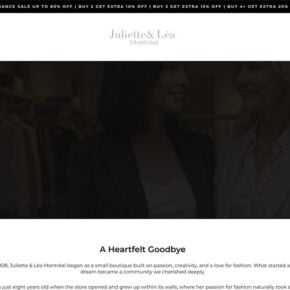


![Remove PrivacyGuardianSearch.com Redirect [Virus Removal Guide] 9 1 1](https://malwaretips.com/blogs/wp-content/uploads/2023/10/1-1-290x290.jpg)