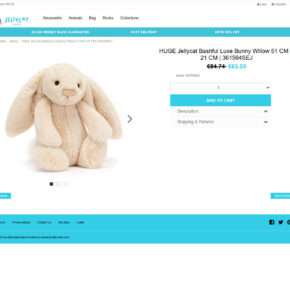Applepushservice.exe is a process that runs in the background on Windows operating systems. It is associated with Apple software and is responsible for managing push notifications for various Apple applications, such as iTunes, iCloud, and MobileMe. While it is a legitimate process, there have been instances where malware disguises itself as applepushservice.exe, leading to concerns about its safety and whether it should be removed.

Understanding Applepushservice.exe
Applepushservice.exe is a component of Apple’s software ecosystem and is primarily responsible for handling push notifications. Push notifications are messages or alerts that are sent from applications to your device, providing you with updates, reminders, or other important information. These notifications can appear on your desktop, lock screen, or in the notification center.
When you install Apple software on your Windows computer, such as iTunes or iCloud, the applepushservice.exe process is automatically installed and runs in the background. It ensures that you receive push notifications from Apple applications and helps keep them synchronized across your devices.
Is Applepushservice.exe Safe?
Applepushservice.exe is a legitimate process and is safe to have on your computer if you have Apple software installed. However, it is important to note that malware can sometimes disguise itself as applepushservice.exe to avoid detection. Malicious versions of applepushservice.exe can cause various issues, such as system slowdowns, crashes, or even compromise your personal data.
If you suspect that the applepushservice.exe process on your computer is not legitimate or if you are experiencing unusual behavior, it is recommended to scan your system for viruses and malware. One reliable tool for this purpose is Malwarebytes Free. It is a reputable anti-malware software that can detect and remove malicious files, including fake applepushservice.exe.
How to Determine if Applepushservice.exe is Legitimate
To ensure that the applepushservice.exe process running on your computer is legitimate, you can follow these steps:
- Open the Windows Task Manager by pressing Ctrl + Shift + Esc or right-clicking on the taskbar and selecting “Task Manager.”
- Go to the “Processes” tab and look for “applepushservice.exe” in the list of running processes.
- Right-click on “applepushservice.exe” and select “Open File Location.”
- A new window will open, showing the location of the applepushservice.exe file. If the file is located in the “C:\Program Files\Common Files\Apple\Apple Application Support” folder, it is likely legitimate.
If the applepushservice.exe file is located in a different folder or if you notice any suspicious behavior, it is advisable to run a scan with Malwarebytes Free to ensure your system is not infected.
Preventing Malware Disguised as Applepushservice.exe
To minimize the risk of malware disguising itself as applepushservice.exe, it is important to follow these best practices:
- Download Apple software only from official sources, such as the Apple website or the Microsoft Store.
- Keep your operating system and all software up to date to ensure you have the latest security patches.
- Use a reliable antivirus and anti-malware software, such as Malwarebytes Free, and regularly scan your system for threats.
- Be cautious when clicking on links or downloading files from unknown or suspicious sources.
- Regularly backup your important files and data to an external storage device or cloud service.
Conclusion
Applepushservice.exe is a legitimate process associated with Apple software that manages push notifications. While it is generally safe to have on your computer, it is crucial to verify its legitimacy and be aware of potential malware disguising itself as applepushservice.exe. By following the recommended steps and best practices, you can ensure the security of your system and protect yourself from potential threats. Remember to regularly scan your system with reliable anti-malware software, such as Malwarebytes Free, to stay protected.