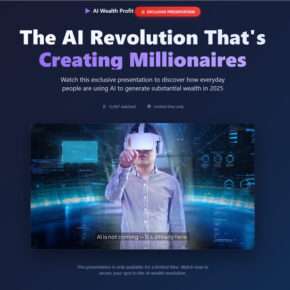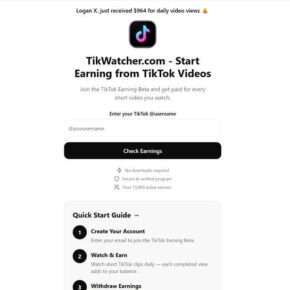When it comes to optimizing your computer’s performance, it’s important to understand the various software and packages that come pre-installed on your device. One such package that you may come across on ASUS laptops and desktops is the ASUS ATK Package. In this article, we will delve into what the ATK Package is, its purpose, and whether or not you should consider removing it from your system.

What is the ASUS ATK Package?
The ASUS ATK Package, also known as the ASUS Keyboard Hotkeys, is a collection of software drivers and utilities specifically designed for ASUS laptops and desktops. It is responsible for managing the function keys on your keyboard, such as adjusting screen brightness, volume control, and other system settings.
The ATK Package includes several components, including the ATK Hotkey driver, ATK Media utility, ATKOSD2 utility, and ATK ACPI driver. These components work together to ensure the proper functioning of the function keys and provide additional features and customization options for ASUS users.
What Does the ATK Package Do?
The primary function of the ATK Package is to enable the use of function keys on ASUS laptops and desktops. These function keys, often labeled with icons or symbols, allow users to quickly access certain system settings and perform specific actions without navigating through menus or using the mouse.
For example, pressing the function key with the brightness icon allows you to adjust the screen brightness levels directly. Similarly, the volume control function keys enable you to increase or decrease the volume without opening the sound settings.
In addition to managing the function keys, the ATK Package also provides additional features and utilities. These include the ATK Media utility, which allows you to control media playback using the function keys, and the ATKOSD2 utility, which displays on-screen notifications for various system events.
Should I Remove the ATK Package?
Now that we understand what the ATK Package does, let’s discuss whether or not you should consider removing it from your ASUS device.
1. Function Key Functionality: If you frequently use the function keys on your ASUS laptop or desktop to adjust system settings or perform specific actions, removing the ATK Package may result in the loss of these functionalities. Therefore, if you rely on the convenience and quick access provided by the function keys, it is recommended to keep the ATK Package installed.
2. Customization Options: The ATK Package also offers customization options for the function keys. You can modify the behavior of the function keys, assign different actions to them, or even disable specific function keys if desired. If you value these customization options, it is advisable to retain the ATK Package.
3. System Stability: The ATK Package is an integral part of the ASUS system software. Removing it may potentially lead to compatibility issues or instability in your system. ASUS designs their devices with the ATK Package in mind, and removing it could disrupt the intended functionality and performance of your device.
4. Security Considerations: While the ATK Package itself is not a security threat, it is always important to keep your system software up to date. ASUS periodically releases updates for the ATK Package to address any potential vulnerabilities or bugs. By removing the ATK Package, you may miss out on these important updates, leaving your system potentially exposed to security risks.
Considering these factors, it is generally recommended to keep the ATK Package installed on your ASUS device unless you have a specific reason to remove it.
How to Uninstall the ATK Package?
If, for some reason, you have decided to remove the ATK Package from your ASUS device, it is essential to follow the proper uninstallation process to avoid any potential issues.
1. Windows Uninstall:
- Open the Control Panel on your Windows device.
- Select “Programs” or “Programs and Features.”
- Locate the ATK Package in the list of installed programs.
- Right-click on the ATK Package and select “Uninstall” or “Remove.”
- Follow the on-screen instructions to complete the uninstallation process.
2. Uninstall Tool:
If you prefer using an uninstallation tool to ensure a thorough removal of the ATK Package, you can consider using Revo Uninstaller Free. Revo Uninstaller offers advanced scanning and removal capabilities, allowing you to completely eliminate any leftover files or registry entries associated with the ATK Package.
Conclusion
The ASUS ATK Package is a collection of software drivers and utilities that enable the proper functioning of function keys on ASUS laptops and desktops. It provides convenient access to system settings, customization options, and additional features. While it is generally recommended to keep the ATK Package installed for optimal performance and functionality, the decision ultimately depends on your specific needs and preferences.
If you do decide to remove the ATK Package, make sure to follow the proper uninstallation process to avoid any potential issues. Consider using an uninstallation tool like Revo Uninstaller Free for a thorough removal.
Remember, keeping your system software up to date is crucial for security and stability. If you encounter any difficulties or have concerns about the ATK Package, it is advisable to seek assistance from ASUS support or consult with a professional.