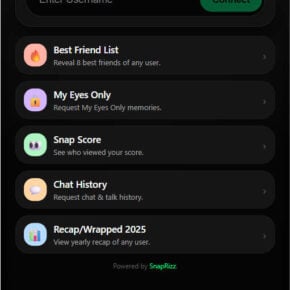ASUS Live Update is a utility software developed by ASUS, a leading manufacturer of computer hardware and electronics. It is designed to keep ASUS devices up to date by automatically downloading and installing the latest drivers, BIOS, and firmware updates. While this feature may seem convenient, there have been concerns raised about its security and potential risks. In this article, we will explore what ASUS Live Update is, its benefits and drawbacks, and whether you should consider removing it from your device.

What is ASUS Live Update?
ASUS Live Update is a software component that comes pre-installed on ASUS devices, including laptops, desktops, and tablets. Its primary purpose is to provide users with a convenient way to keep their devices up to date with the latest software releases from ASUS. The software scans for available updates and notifies users when new updates are available for download and installation.
ASUS Live Update covers a wide range of updates, including driver updates for various hardware components, BIOS updates for the motherboard, and firmware updates for other ASUS devices. By keeping these components up to date, users can benefit from improved performance, enhanced compatibility, and security patches that address vulnerabilities.
Benefits of ASUS Live Update
ASUS Live Update offers several benefits to users:
- Convenience: With ASUS Live Update, users don’t have to manually search for updates on ASUS’s website or other sources. The software automatically detects and downloads the latest updates, saving time and effort.
- Improved Performance: Keeping drivers, BIOS, and firmware up to date can enhance the overall performance of ASUS devices. Updates often include bug fixes, performance optimizations, and new features.
- Enhanced Compatibility: Updates can also improve compatibility with new software and hardware, ensuring a smooth user experience.
- Security Patches: Regular updates help protect devices from security vulnerabilities by patching known issues. This is especially important for critical components like the BIOS.
Drawbacks and Concerns
While ASUS Live Update offers convenience and benefits, there are some drawbacks and concerns that users should be aware of:
- Security Risks: In 2019, ASUS Live Update was compromised by a group of hackers who injected malware into the software’s official servers. This resulted in thousands of ASUS devices being infected with malware. Although ASUS has taken steps to address this issue and improve security, it highlights the potential risks associated with relying on automatic update mechanisms.
- Unwanted Bloatware: Some users have reported that ASUS Live Update installs additional software or bloatware without their consent. This can lead to a cluttered system and potentially impact performance.
- Resource Usage: ASUS Live Update runs in the background and consumes system resources, including CPU and memory. While the impact is generally minimal, it can still contribute to slower performance on older or low-end devices.
- Compatibility Issues: In rare cases, updates installed through ASUS Live Update may introduce compatibility issues with certain software or hardware configurations. This can result in system instability or functionality problems.
Should You Remove ASUS Live Update?
Considering the potential risks and drawbacks, some users may choose to remove ASUS Live Update from their devices. Here are a few factors to consider:
- If you are concerned about security, removing ASUS Live Update can eliminate the risk of future malware attacks through this software. However, it is important to note that you will need to manually check for updates on ASUS’s website or use alternative methods to keep your device up to date.
- If you have experienced compatibility issues or unwanted bloatware as a result of ASUS Live Update, removing the software may be a viable solution. This can help streamline your system and improve overall performance.
- If you have a newer device with robust security measures and have not encountered any issues with ASUS Live Update, you may choose to keep the software installed for the convenience of automatic updates.
Before removing ASUS Live Update, it is recommended to create a system restore point or backup your important files to ensure you can revert any changes if needed. Additionally, it is advisable to scan your device for malware using a reliable antivirus software like Malwarebytes Free to ensure your system is clean.
Conclusion
ASUS Live Update can be a useful tool for keeping ASUS devices up to date with the latest software releases. It offers convenience, improved performance, enhanced compatibility, and security patches. However, it is important to consider the potential risks and drawbacks associated with the software, such as security vulnerabilities, unwanted bloatware, resource usage, and compatibility issues.
Ultimately, the decision to remove ASUS Live Update depends on your individual needs and concerns. If you prioritize security and have experienced issues with the software, removing it may be a suitable option. However, if you have a newer device and value the convenience of automatic updates, you may choose to keep it installed. Regardless of your decision, it is crucial to regularly check for updates and ensure your device is protected against malware and security threats.