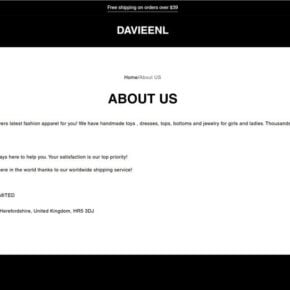Imagine receiving a text message out of the blue claiming your vehicle was caught speeding in a school zone and demanding payment of a fine. Many people’s first instinct would be to panic, wanting to quickly pay the ticket and resolve the situation. But hold on – before you click any links or enter your personal information, be warned that this is actually a devious new scam preying on unsuspecting victims. In this article, we’ll take an in-depth look at the “Automated Speeding System” text message scam – how it works, what to watch out for, and steps to take if you’ve fallen victim.
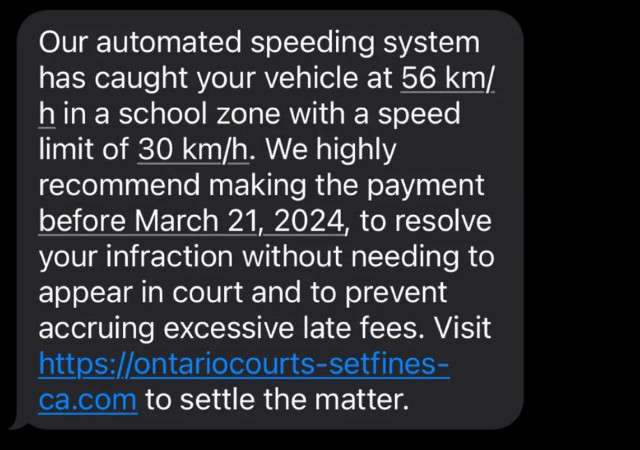
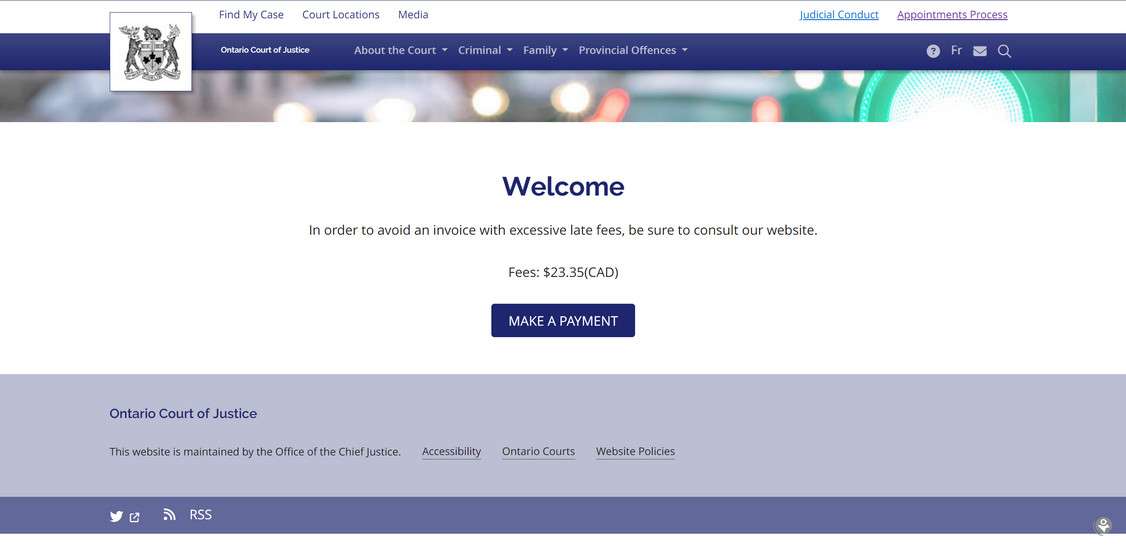
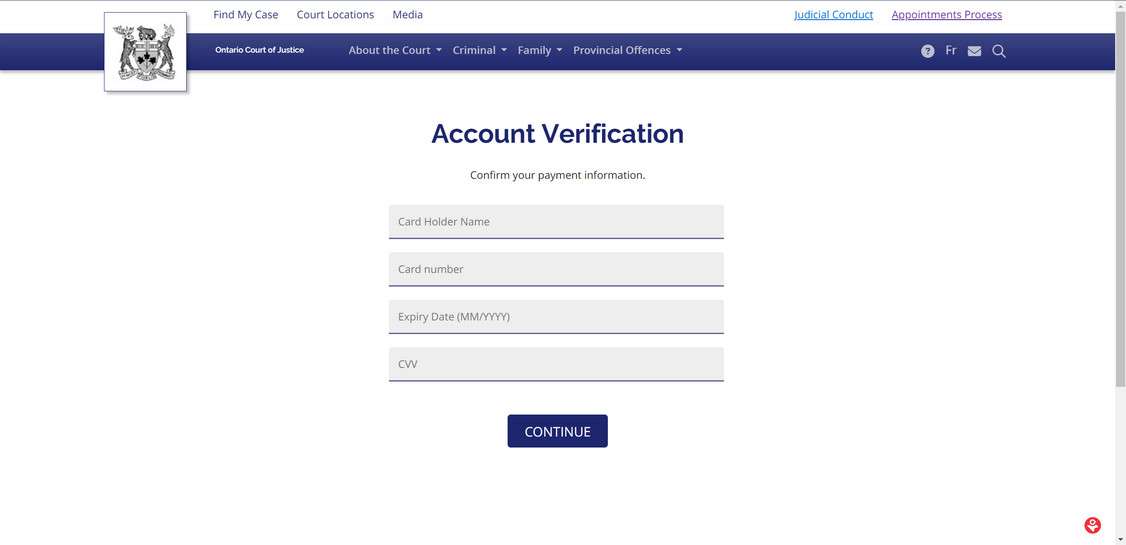
Scam Overview
The “Automated Speeding System” scam starts with a text message purportedly sent from a local government agency, typically a city within Ontario, New York, Los Angeles, or other regions. The message claims that an automated speeding system caught your vehicle traveling well over the posted speed limit in a school zone. To make the situation seem more dire, it states that you must pay the fine by a fast-approaching deadline, usually within a few days, in order to avoid additional late fees and a mandatory court appearance.
Here’s an example of the typical wording in these fraudulent messages:
“Our automated speeding system has caught your vehicle at 56km/h in a school zone with a speed limit of 30 km/h. We highly recommend making the payment before March 21, 2024, to resolve your infraction without needing to appear in court and to prevent accruing excessive late fees. Visit https://ontariocourts-setfines-ca.com to settle the matter.“
At first glance, this message may seem legitimate. It uses urgent, official-sounding language citing a specific infraction, fine amount, deadline, and consequences. The web address they provide to pay the fine looks quite convincing, containing words like “courts” and “fines” and even using a .ca domain associated with Canada.
However, this is all a ruse designed to scare recipients into clicking the link and entering their personal and financial details. In reality, the government agencies mentioned have nothing to do with these texts. While some cities do use automated speeding enforcement in school zones, they notify offenders by mailing a physical ticket, not by sending unsolicited text messages.
The fake websites linked in the texts are actually set up by scammers to harvest people’s data. While they usually display stolen branding and logos from the impersonated government agency to appear legitimate, they are completely bogus. Any information entered gets delivered straight into the hands of fraudsters.
So why are scammers using this specific tactic? A few reasons:
- Exploiting fear and urgency: The threat of expensive fines, legal trouble, and a tight deadline puts pressure on people to act quickly before thoroughly scrutinizing the message.
- Seeming familiarity: Most people are aware that some traffic enforcement is automated these days. Getting a text about a ticket may not seem too far-fetched.
- Targeting a broad audience: Casting a wide net with this scam allows criminals to victimize more people. Even if only a small percentage fall for it, that’s still profitable.
- Constantly evolving: Scammers know people are becoming savvy to email phishing scams. Shifting to text messaging in this scam throws people off guard.
Don’t be fooled by the professional-looking messages and websites! Anytime you get an unsolicited text, especially one urging immediate action, view it with extreme caution. If you receive this scam message, do not click any links, reply to the text, or call any numbers. Simply delete the message.
How The Scam Works
To better protect yourself, it helps to understand the typical lifecycle of the automated speeding ticket text scam. While the exact details and wording may vary slightly between scammers, here’s how it generally unfolds:
Step 1: You receive the scam text message
The first sign of the scam is the unsolicited text message itself, usually appearing to come from a city government and claiming your vehicle was caught speeding in a school zone. Note that you will receive this message out of the blue, without any prior warning or mailed citation.
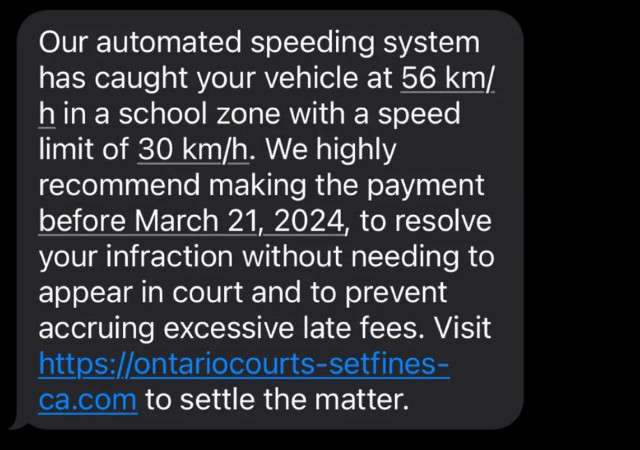
The message will include specifics like:
- The name of the government agency
- The speed your car was allegedly traveling
- The posted speed limit you exceeded
- The amount of the fine
- A deadline to pay, usually within a few days
- A link to pay the fine online
- Threats of additional fines or legal action if you don’t pay promptly
These details are designed to make the situation seem authentic and urgent. But don’t panic or let your guard down! Remember, real government agencies do not contact people this way about traffic violations.
Step 2: You click the link in the text
Clicking the link is where the real trouble begins. The URL will take you to a website that at first glance looks like it could be a legitimate government site. It will usually display the official seals, logos, and branding of whatever city or agency the scammer is impersonating.
However, if you look closely, you’ll find signs that the site is a fraud, such as:
- Spelling and grammatical errors
- A URL that is slightly off from the real agency’s web address
- Unofficial domain extensions (a real government site will end in .gov)
- No HTTPS security lock icon by the address bar
- Requests for excessive personal information
Of course, the scammer is hoping you won’t take the time to thoroughly vet the site and will instead proceed to the online payment form.
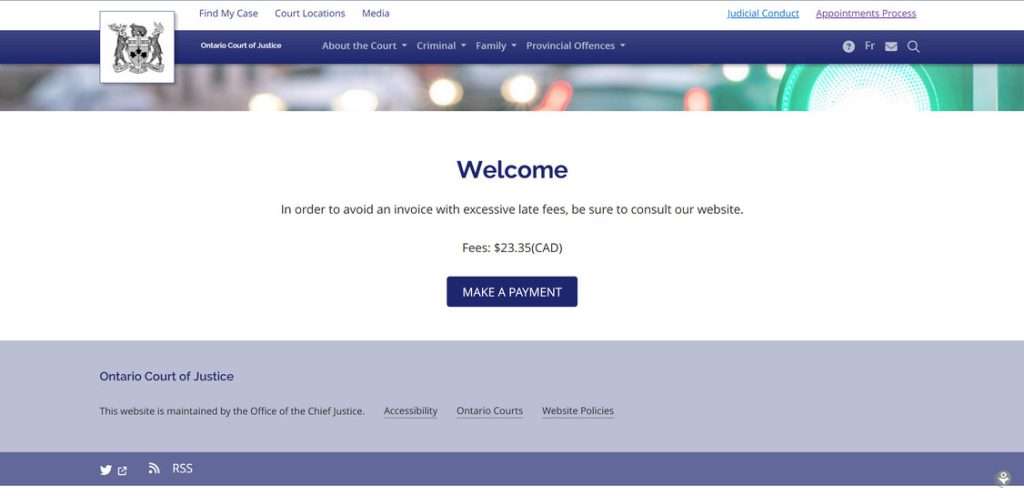
Step 3: You enter your personal information and payment details
To “pay the fine,” the fraudulent site will display a payment form requesting extensive personal and financial details. Typically this includes:
- Your full name
- Your birthdate
- Your address
- Your phone number
- Your email address
- Your credit card number
- Your card’s expiration date and CVV security code
This is the scammer’s end goal. Once you enter this data and hit submit, all of your sensitive details get sent straight to the criminals running the site.
They can then exploit your information in a few ways:
- Using your credit card themselves to make unauthorized purchases
- Selling your personal info and card number on the dark web black market
- Attempting to hack your other accounts using details like your email and birthday
- Signing you up for ongoing subscription services you aren’t aware of
- Targeting you with additional personalized phishing scams
- Impersonating you to scam your contacts
In short, your data in the wrong hands can quickly lead to identity theft, fraud, and financial trouble. Even if the fake fine payment seems small, the ultimate costs and headaches of compromised information are massive.
Step 4: You realize you’ve been scammed
For some victims, the scam becomes apparent as soon as they submit their payment and receive an error message or are redirected to an unrelated website. Others may not realize they’ve been conned until they see strange charges on their credit card statement or start getting contacted by collections agencies about unfamiliar accounts.
Once you discover you’ve fallen for the scam, it’s critical to take swift action to mitigate the damage, which we’ll detail further in a later section. But the unfortunate reality is that it’s very difficult to recover money lost in scams like this. Prevention is always the best approach.
How To Spot The Scam Text Messages and Websites
Scammers are constantly evolving their tactics, but there are some consistent warning signs to watch for that can help you identify the automated speeding ticket scam. By keeping an eye out for these red flags in the initial text message and linked website, you can avoid falling prey to this scheme.
Spotting the Scam Text Message
The scam usually begins with an unsolicited text message about an alleged speeding offense. Key giveaways that the message is a fraud include:
- Unexpected timing. If you receive a text about a speeding ticket out of nowhere, with no prior mailed citation or warning, be immediately suspicious. Legitimate agencies will not contact you this way.
- Unfamiliar sender. The message may appear to come from a government entity, but the phone number will likely be unfamiliar or from an unexpected area code. Scammers can spoof official numbers.
- Generic greeting. Scam texts often lack a personalized salutation and instead start with a generic line like “Dear Citizen” or just launch right into the message. Authentic government communication will address you specifically.
- Spelling and grammar errors. While not always the case, many scam texts contain typos, misused words, or strange turns of phrase. This is especially common if the scammer is overseas. Legitimate official messages go through proofreading.
- Sense of urgency. The text will usually try to spark a sense of panic by citing an imminent deadline and threatening increased fines or legal action. The aim is to fluster you into acting quickly without thinking.
- Inclusion of a link. The hallmark of this scam is the embedded link to pay the supposed fine online. Legitimate government agencies do not contact constituents this way or request payments via text message links.
If you notice one or more of these elements, there’s a high likelihood the text is a scam. Avoid engaging with the message or clicking the link, and simply delete the text.
Spotting the Scam Website
If you do accidentally click the link in the text, you’ll be taken to a fraudulent website designed to look like a government payment portal. However, there are some telltale signs that the site is a scam:
- Unofficial URL. The website address will usually contain elements associated with the government but will be slightly off from the true official URL. For example, it may say “ontariocourts” instead of the legitimate “ontariocourt.” Double-check the spelling. Also, most government sites end in .gov, so a .com, .org, or other domain extension is suspect.
- Lack of HTTPS. Look for the little padlock icon and “https” (rather than just “http”) at the start of the URL. This indicates a secure site. Scam sites often lack this security feature.
- Poor design and errors. While scammers are getting better at imitating official sites, there are often still flaws like formatting issues, low-res images, typos, or strange word choices. Government sites go through stringent design reviews.
- Requests for extensive personal info. The fake payment form will usually ask for an excessive amount of personal details, like your social security number or multiple forms of ID. Be cautious anytime a site seems to overstep.
- No payment confirmation. After you submit your info and payment on a scam site, you’ll likely just get an error message or be redirected to an unrelated page. There will be no official confirmation or receipt of your fine payment.
- No option to appeal. Legitimate government sites always provide information on how to legally contest or appeal a citation. If those details are lacking, it’s likely not a real government site.
If you notice these warning signs on a site asking for your personal and payment details, do not enter any information. Immediately navigate away from the page.
Of course, the best way to avoid falling for a scam website is to refrain from clicking on any links in unsolicited text messages in the first place. If you ever want to check the status of a traffic violation or fine, go directly to the official government website by carefully typing the URL into your browser yourself. Don’t trust links from unexpected texts.
By familiarizing yourself with these red flags, you can sharpen your eye for spotting this scam before it lures you in. Trust your instincts – if a message or website seems suspicious, err on the side of caution and disengage. Taking a moment to scrutinize these scams can save you from inadvertently handing your sensitive information to criminals.
What To Do If You’ve Fallen Victim To This Scam
If you made the mistake of clicking the link in the scam text message and providing your personal information on the fraudulent payment form, don’t beat yourself up. Scammers are constantly developing new tricks to catch people off guard, and you’re not alone. It’s estimated that millions fall for phishing schemes each year. The important thing is to take action quickly to prevent further damage.
Here are the key steps to take if you’ve been victimized by this scam:
- Don’t engage further with the scammer. Cease all communication, do not pay any money, and block the number that texted you if possible.
- Notify your financial institutions. If you provided your credit card or banking details, alert those companies immediately about the compromise. They can freeze your accounts to prevent unauthorized charges, reissue you a new card, and guide you through disputing any fraudulent transactions.
- Change your account passwords. It’s a good idea to update your passwords on any accounts associated with the information you provided, such as your email, in case scammers try to hijack them. Make your new passwords strong and unique.
- Alert the credit bureaus. Contact the major credit reporting agencies (Equifax, Experian, TransUnion) to place a fraud alert on your file. This warns creditors to verify your identity before opening new accounts in your name. You can also consider freezing your credit for even stronger protection.
- Closely monitor your accounts. In the coming weeks and months, carefully review your credit card and bank statements for any suspicious activity. If you spot unauthorized charges, report them to your financial institution right away for investigation.
- Report the scam to authorities. File a complaint with the Federal Trade Commission at ftc.gov/complaint and report the scam text to your cell phone carrier’s spam text reporting number (7726). This helps track and combat these scams.
- Warn your contacts. Let your friends and family know about the circulating scam so they can avoid falling victim too. Scammers may also mine your personal information to target people you know.
- Stay vigilant. Be on guard for potential follow-up scams. Once criminals have some of your details, you may receive phishing emails or calls claiming to help resolve the incident. Confirm the legitimacy of any such outreach before engaging.
Remember, it’s no shame to fall victim to these sophisticated scams – they are designed to be persuasive. Taking quick, proactive steps can help minimize and repair the damage.
Frequently Asked Questions About the Automated Speeding Ticket Scam
Q1: What is the automated speeding ticket scam?
A: The automated speeding ticket scam is a fraudulent scheme where scammers send unsolicited text messages falsely claiming that your vehicle was caught speeding in a school zone by an automated system. The message demands payment of a fine by a certain deadline and includes a link to a fake website set up to collect your personal and financial information.
Q2: How can I tell if a speeding ticket text message is a scam?
A: There are several red flags that can help you spot a scam speeding ticket text:
- The message is unexpected and lacks prior official warning
- It comes from an unfamiliar number, not a verified government source
- It contains spelling/grammar errors or unusual phrasing
- It conveys a false sense of urgency or threats for non-payment
- It includes a link to pay the supposed fine online
Legitimate government agencies do not contact citizens about traffic violations or fines via unsolicited text messages.
Q3: What should I do if I receive a suspected scam speeding ticket text?
A: If you receive a text message that exhibits the warning signs of the automated speeding ticket scam, do not engage with it. Avoid clicking on any links in the message, replying to the sender, or calling any numbers provided. The safest course of action is to simply delete the text. You can also report the message to your mobile carrier’s spam text service.
Q4: How can I tell if a website linked in a speeding ticket text is fake?
A: Scammers often set up phony websites designed to look like legitimate government payment portals. Signs a linked site is fraudulent include:
- The URL is misspelled or differs from the official government domain
- It lacks HTTPS security protocols in the address bar
- It contains design flaws like low-quality images and formatting issues
- It requests excessive personal information beyond what’s needed for a normal fine payment
- It lacks payment confirmation or information on appealing the ticket
If you’re ever unsure about the legitimacy of a website, it’s best to close the page and not enter any personal details.
Q5: I accidentally clicked the link in a scam speeding ticket text. What now?
A: If you clicked on a link from a suspicious text, immediately close the page. Do not enter any information in forms on the website. Run a virus scan on your device to check for any malware that may have been downloaded from the site. If you exited the page without providing any personal details, you likely have not fallen victim to the scam yet. But stay vigilant for any follow-up fraudulent messages.
Q6: What should I do if I provided my personal information on a scam speeding ticket website?
A: If you submitted your personal or financial details on a website linked from a scam text, take action immediately to protect your identity and accounts:
- Contact your bank and credit card companies to alert them of the breach
- Update your account passwords, making them strong and unique
- Place a fraud alert or security freeze on your credit reports
- Closely monitor your financial statements for any suspicious charges
- Report the scam to the proper authorities, like the FTC and your local police
Quick response to compromised information can help minimize the damage and prevent further identity theft or fraud.
Q7: How can I pay a real speeding ticket fine?
A: If you receive a legitimate speeding ticket, you will get a physical citation in the mail from the ticketing agency, not a text message. The mailed ticket will provide instructions on how to pay your fine, which typically involves sending a check to a specified address, appearing in court, or in some cases, paying online through a verified government website. If you choose to pay online, carefully type the official URL into your browser or navigate there from the agency’s homepage. Never trust links from unsolicited messages about traffic fines.
Q8: Can I recover money I lost in the automated speeding ticket scam?
A: Unfortunately, it is very difficult to recoup money lost in scams like this, as the criminals quickly disappear with the stolen funds. That’s why prevention is so important. If you do fall victim, you may be able to dispute unauthorized charges on your credit card as fraudulent to get your money back, but there’s no guarantee. Reporting the incident to the proper authorities can also aid in tracking and combating these scams to hopefully prevent future victims.
Q9: How can I protect myself from future automated speeding ticket scams and other phishing schemes?
A: Vigilance and caution are key to avoiding becoming a scam victim. Some tips:
- Be wary of any unsolicited messages demanding urgent action or payment, especially via links
- Verify the source before engaging with suspicious messages
- Check for telltale signs of a scam like spelling errors and mismatched URLs
- Never provide sensitive personal or financial information in response to an unexpected text or email
- Keep your devices’ security software up to date
- Regularly monitor your financial statements for unauthorized activity
If you’re ever unsure about the legitimacy of a message or payment request, contact the alleged sending agency through their official channels to inquire.
Q10: Where can I report an automated speeding ticket scam attempt?
A: If you’ve received a scam speeding ticket text, it’s important to report it to help combat this fraud. You can file a complaint with:
- The Federal Trade Commission at ftc.gov/complaint
- Your state attorney general’s office
- Your local law enforcement
- Your cell phone carrier’s spam reporting service (forward the text to 7726)
Reporting these incidents helps authorities track the scale of the scam, warn the public, and work to identify the perpetrators.
The Bottom Line
In our constantly connected digital world, scams are an unfortunate reality that everyone must be aware of. The “Automated Speeding System” text message scam is a particularly insidious scheme preying on people’s instinct to resolve official matters quickly. Appearing to come from a government source and using threatening language, these texts trick recipients into clicking a link and providing sensitive personal and financial information on a phony website.
However, by arming yourself with knowledge of this scam’s red flags and tactics, you can avoid falling victim. Remember, government agencies will never contact you out of the blue via text message about traffic violations or fines. Any unsolicited texts with links demanding urgent payment are sure signs of fraud.
If you do make the mistake of falling for this scam, swift action is critical to mitigate potential damage. Contacting your financial institutions, updating passwords, setting up fraud alerts, and monitoring your accounts can help ward off the worst consequences and get you back on track.
Ultimately, awareness is key in protecting yourself from schemes like the automated speeding ticket scam. By staying informed about the latest tactics and maintaining a healthy dose of caution with unsolicited messages, you can navigate the digital world more safely and confidently. Don’t let scammers turn your haste into their payday – stay alert and always think before you click!