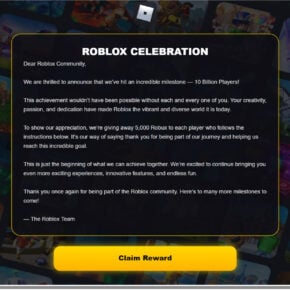Avastui.exe is a Windows process that is associated with the Avast antivirus software. It is a graphical user interface (GUI) that allows users to interact with the Avast antivirus program. The process is not harmful and should not be removed unless you are experiencing issues with the Avast antivirus software.

What Is Avast Antivirus?
Avast Antivirus is a popular antivirus software that provides protection against malware, viruses, and other online threats. It is available for both Windows and Mac operating systems and offers a range of features, including real-time protection, email scanning, and web protection.
Avast Antivirus is known for its user-friendly interface and ease of use. It is also available in a free version, which provides basic protection against malware and viruses.
What Is Avastui.exe?
Avastui.exe is a Windows process that is associated with the Avast antivirus software. It is a graphical user interface (GUI) that allows users to interact with the Avast antivirus program.
The process is not harmful and should not be removed unless you are experiencing issues with the Avast antivirus software. Removing the process may cause issues with the functionality of the Avast antivirus program.
Should I Remove Avastui.exe?
No, you should not remove Avastui.exe unless you are experiencing issues with the Avast antivirus software. Removing the process may cause issues with the functionality of the Avast antivirus program.
If you are experiencing issues with the Avast antivirus software, it is recommended that you try reinstalling the software or contacting Avast support for assistance.
How to Check if Avastui.exe Is Running on Your Computer?
You can check if Avastui.exe is running on your computer by opening the Windows Task Manager. To open the Task Manager, press Ctrl + Shift + Esc on your keyboard or right-click on the taskbar and select Task Manager.
In the Task Manager, click on the Processes tab and look for Avastui.exe in the list of processes. If Avastui.exe is running, it will be listed under the Name column.
How to Disable Avastui.exe?
Disabling Avastui.exe is not recommended as it may cause issues with the functionality of the Avast antivirus program. However, if you need to disable the process for any reason, you can do so by following these steps:
- Open the Avast antivirus program.
- Click on Settings in the bottom left corner of the screen.
- Select General from the left-hand menu.
- Scroll down to the bottom of the page and uncheck the box next to “Enable AvastUI.”
- Click on OK to save the changes.
How to Remove Avastui.exe?
Removing Avastui.exe is not recommended as it may cause issues with the functionality of the Avast antivirus program. If you need to remove the process for any reason, it is recommended that you uninstall the Avast antivirus software and then reinstall it.
To uninstall the Avast antivirus software, follow these steps:
- Open the Control Panel.
- Click on Programs and Features.
- Find Avast Antivirus in the list of programs and click on Uninstall.
- Follow the on-screen instructions to uninstall the software.
Once the software has been uninstalled, you can download and reinstall the latest version of the Avast antivirus software from the Avast website.
Conclusion
Avastui.exe is a Windows process that is associated with the Avast antivirus software. It is a graphical user interface (GUI) that allows users to interact with the Avast antivirus program. The process is not harmful and should not be removed unless you are experiencing issues with the Avast antivirus software.
If you are experiencing issues with the Avast antivirus software, it is recommended that you try reinstalling the software or contacting Avast support for assistance. Disabling or removing Avastui.exe is not recommended as it may cause issues with the functionality of the Avast antivirus program.
Remember to always keep your antivirus software up to date and to regularly scan your computer for viruses and malware. If you need to scan your computer for viruses or malware, we recommend using Malwarebytes Free, a free antivirus software that provides real-time protection against malware and viruses.