A deceptive phishing campaign has been making the rounds, luring unsuspecting social media users with the promise of financial subsidies from Bank of America. Dubbed the ‘Bank of America 70th Anniversary Promotion’, this scam aims to exploit victims by stealing their personal and financial data. But in reality, the bank is not offering any such anniversary subsidies. This article will provide an overview of how the scam works, what to do if you are a victim, and key facts you need to know about this fraudulent promotion.
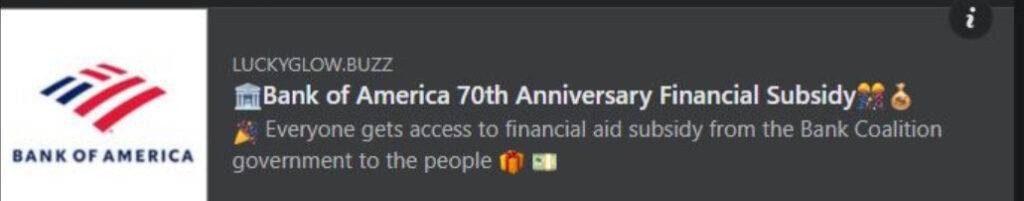
Scam Overview
Recently, a purported ‘Bank of America 70th Anniversary Promotion’ has been circulating on social media, enticing victims with promises of free financial subsidies from the government and the bank. However, this is a fraudulent phishing campaign designed to steal personal and financial information from unsuspecting individuals.
Multiple reliable sources, including VirusTotal and Google Safe Browsing, have flagged the promotion’s website, luckyglow.buzz, as a dangerous phishing attempt. The website uses Bank of America’s logos and branding without authorization to make itself appear credible.
In reality, Bank of America is not offering any anniversary financial subsidies. This scam manipulates victims by claiming the bank, in association with a non-existent “Bank Coalition government,” is providing monetary aid to the general public. If you come across this purported offer on social media or elsewhere online, exercise extreme caution.
How the Scam Works
The Bank of America 70th anniversary phishing scam primarily spreads via social media platforms like Facebook, Twitter etc. Scammers create fake profiles and share posts with links redirecting to the fraudulent website luckyglow.buzz.
The website features Bank of America’s trademarked logos and birthday imagery. This is intended to dupe victims into believing the offers are legitimate and affiliated with the real Bank of America.
Scam posts often read like:
“Bank of America 70th Anniversary Financial Subsidy
Everyone gets access to financial aid subsidy from the Bank Coalition government to the people BANK OF AMERICA”
When victims click the link, they are taken to the phishing website. Here, they are congratulated for qualifying for the anniversary financial subsidy. Victims are then instructed to fill out a form with their personal and financial details to receive the subsidy.
The information commonly requested includes:
- Full name
- Residential address
- Phone number
- Bank account details
- Social security number
In some cases, victims may be directed to an external site and asked to login with their online banking credentials.
By collecting this sensitive data, scammers can steal identities, siphon money from accounts, apply for loans/cards, and commit other forms of fraud.
The Bank of America 70th anniversary scam primarily functions as a phishing campaign. However, some versions may also install malware on victim’s devices to steal data.
It’s crucial to note that Bank of America is not actually affiliated with this promotion. All offers are fabrications intended to trick social media users. Caution should be exercised before clicking on such posts or inputting any personal information.
What to Do If You Are a Victim
If you suspect you may have fallen prey to the Bank of America 70th anniversary phishing scam, swift action is imperative to protect yourself. Follow these steps:
- Contact your bank immediately: Alert your bank that your personal information may be compromised. Monitor account activity closely for any suspicious transactions and report unauthorized charges promptly. Consider changing account details if necessary.
- Run anti-virus scans: Download Malwarebytes Free to scan all devices that accessed the phishing website. This will detect and remove any potential malware.
- Change passwords: Reset all passwords for online accounts, especially banking logins. Make them long and complex. Avoid reusing the same password across accounts. Enable two-factor authentication wherever possible.
- Place fraud alerts: Contact credit bureaus to place fraud alerts on your credit reports. This flags suspicious activity and makes it harder for scammers to open new accounts in your name.
- Monitor credit reports: Order credit reports from Equifax, Experian and TransUnion. Review them to spot any accounts or transactions opened without your authorization. Dispute fraudulent activity immediately. Sign up for credit monitoring if needed.
- File police reports: Report the scam to local law enforcement and cybercrime divisions like the FBI Internet Crime Complaint Center (IC3). Provide them with any evidence you may have.
- Report social media accounts: Alert the relevant social media platforms about the fake scam posts and accounts by reporting them. Try getting them removed to prevent the scam from spreading further.
- Spread awareness: Share your experience and warn others about the Bank of America 70th anniversary promotion scam. Post on social media and neighborhood groups to stop more people from falling victim.
By taking proactive measures, you can contain the damage from personal data theft and prevent further misuse. Remain vigilant for additional suspicious activity going forward as well.
Frequently Asked Questions
Is Bank of America really offering financial subsidies for its 70th anniversary?
No, Bank of America has confirmed it is not offering any anniversary financial subsidies or promotions. Any such offers online are fraudulent phishing scams intended to steal personal information.
How are people being targeted for this scam?
The scam is spreading predominantly via social media platforms like Facebook, Twitter, WhatsApp etc. Scammers create fake profiles and share posts with links to the phishing website luckyglow.buzz.
What information are victims asked to provide?
The phishing website prompts victims to enter sensitive personal and financial information like full name, address, phone number, bank details, social security number and more. In some cases, victims may be asked to login using their online banking credentials.
What do scammers do with the stolen information?
Scammers can use the personal data to steal identities, drain bank accounts, make unauthorized transactions, apply for loans/credit cards and commit other types of fraud. The information is either used by the scammers themselves or sold to other cybercriminals.
Could this scam infect my device with malware?
Some versions of the scam may try to install malware on victim’s devices through malicious links or files. This allows scammers to steal data without the victim’s knowledge. It’s important to run comprehensive anti-virus scans if you have accessed the scam website.
How can I tell if an offer is a scam?
Here are some red flags:
- Claims to offer free money, prizes or financial aid from the government or a well-known institution like Bank of America.
- Uses an unofficial website instead of an organization’s real website.
- Full of spelling and grammar errors.
- Asks for personal or banking information upfront.
- Claims offer is only available for a limited time.
- Uses pressure tactics conveying a sense of urgency.
When in doubt, contact the company directly through their official channels to verify an offer.
I already entered my information. What should I do now?
If you shared any personal or financial details, immediately contact your bank and all relevant institutions. Monitor your accounts closely for unauthorized activity and change account details if required. Also check credit reports for any suspicious transactions and place fraud alerts.
How can I protect myself from such scams in the future?
- Verify offers by contacting companies directly before providing any information.
- Research website domains and look for reviews before entering details anywhere online.
- Don’t click links or open attachments from suspicious emails/messages.
- Use secure and different passwords for all accounts.
- Beware of prize/money offers out of the blue that sound too good to be true.
- Keep software and anti-virus programs up-to-date.
- Monitor all financial accounts regularly for any discrepancies.
Conclusion
The Bank of America 70th anniversary promotion scam is a dangerous phishing campaign that has already defrauded many victims. It is important to be vigilant against such fraudulent offers and always verify legitimacy before providing sensitive information. Reporting scams and spreading awareness can help protect more people in the community. Stay alert and exercise caution in online activities to avoid falling prey to phishing attacks.




![Remove Popsmartblocker.pro Pop-ups [Virus Removal Guide] 10 McAfee scam 4](https://malwaretips.com/blogs/wp-content/uploads/2023/08/McAfee-scam-4-290x290.jpg)