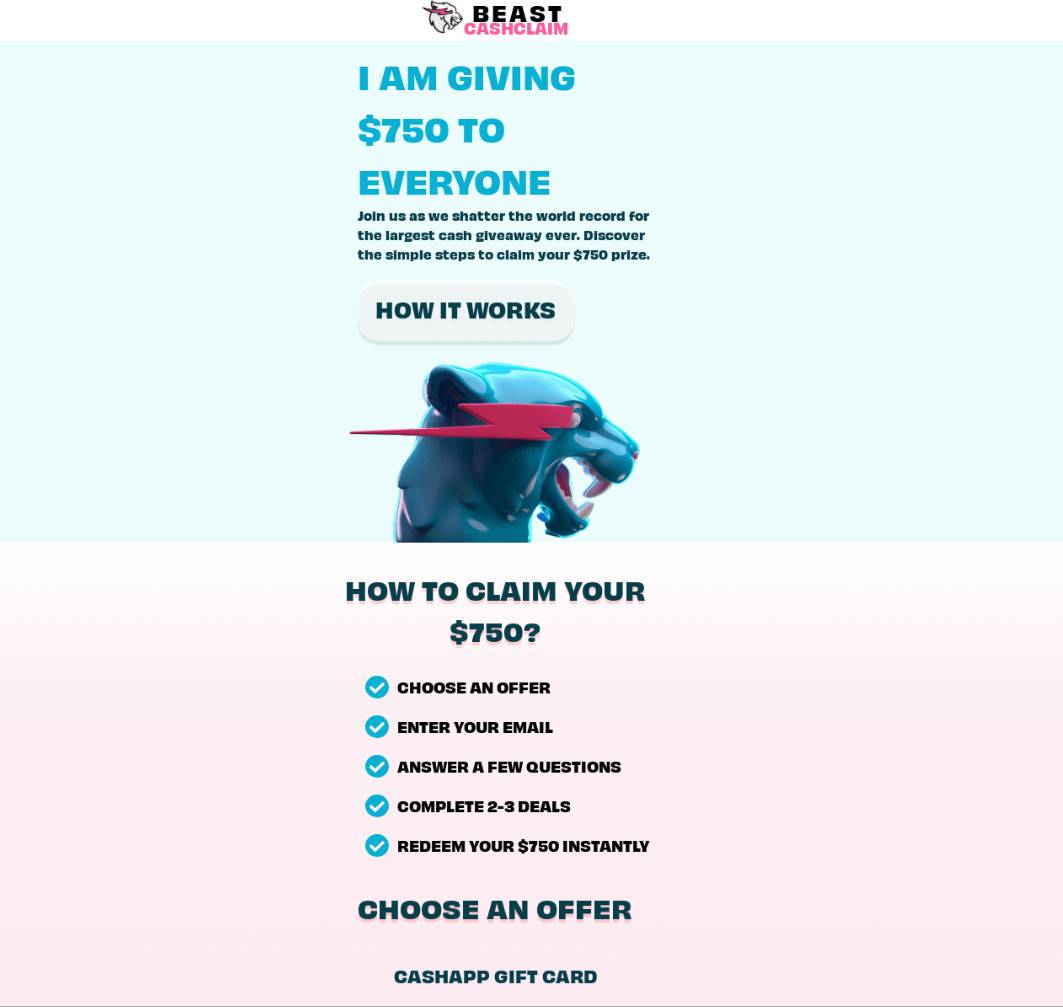The internet can be a breeding ground for scams and fraudulent schemes looking to take advantage of unsuspecting victims. One such prevalent scam is the “Beast Cash Claim”, which aims to prey on fans of the popular YouTuber MrBeast, known for his expensive stunts and cash giveaways. This article will provide an in-depth explainer of how the Beast Cash Claim scam operates, how to identify it, and most importantly, how to avoid falling prey to it.
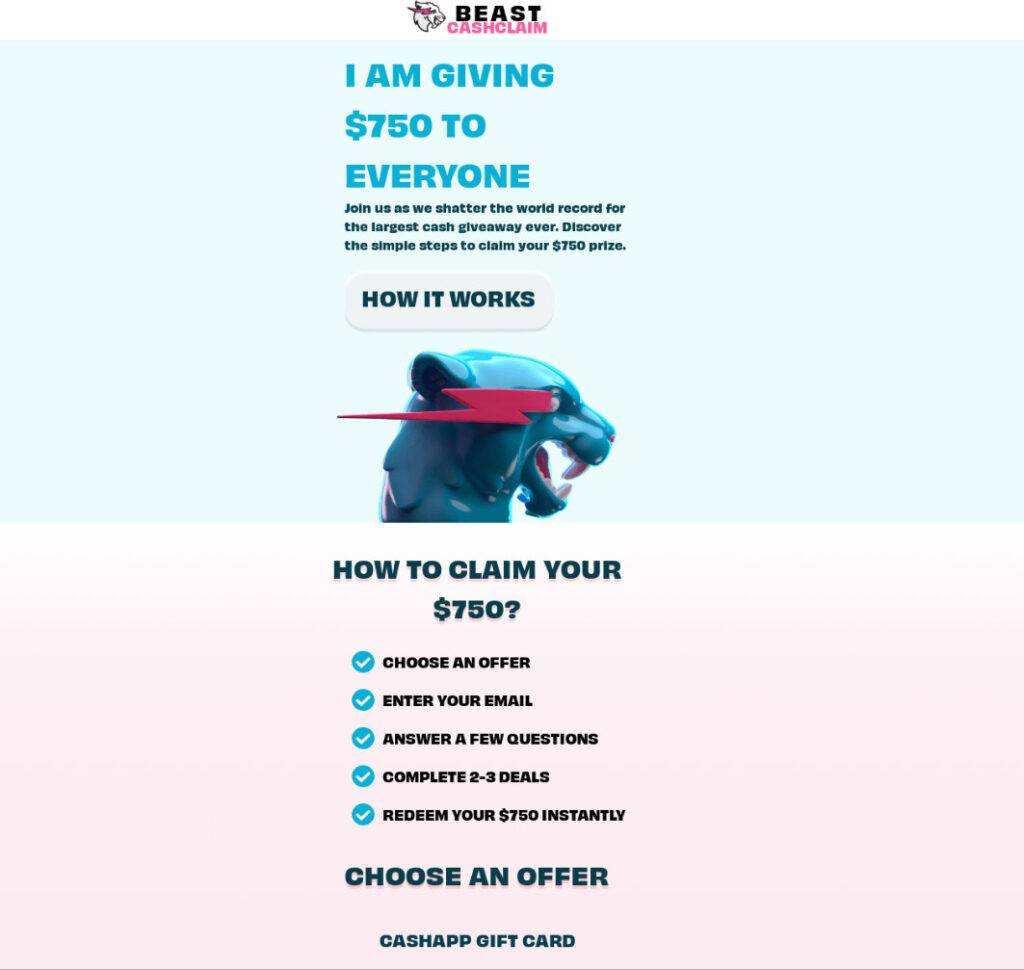
Overview of the Scam
The Beast Cash Claim scam promotes itself as a giveaway sponsored by MrBeast, promising viewers a chance to claim a $750 cash prize. Scam ads typically appear on social media platforms like Facebook, Instagram and TikTok, directing users to fake websites imitation MrBeast’s brand. These sites go by names like “beastclaims”, “mrbeastclaims” or “beastpromos” and employ MrBeast’s name, image and branding throughout.
The scam banks on MrBeast’s reputation for running real cash giveaways on YouTube, in order to entice his subscribers. Claiming the prize involves sharing personal details and completing dubious third-party promotions or surveys. In reality, there is no $750 reward – users end up downloading shady apps, subscribing to dodgy services or handing over personal information, all while lining the pockets of scammers behind the sham.
How the Beast Cash Claim Scam Works
The fraudsters carrying out this scam begin by creating elaborate fake websites that mimic the appearance of a legitimate MrBeast promotion. The site will feature Beast’s name, logos, images and color schemes – making it look believable to an uncritical eye.
These fake sites are heavily advertised on social platforms like Facebook and Instagram, targeting MrBeast’s demographic with sponsored posts and stories. For example, a typical scam ad may proclaim “MrBeast is giving away $750 in CashApp to every subscriber! Click here to claim your reward!” These ads tend to use alarmist language and false deadlines to create a sense of urgency.
Once a user clicks on the link, they are taken to the scam website featuring Beast’s branding. Here the site reiterates the $750 CashApp giveaway, with options to “claim” the reward. To maintain legitimacy, they require users to complete 2-3 “deals” before getting their cash prize.
These deals redirect to third-party websites and apps which commonly include:
- Downloading suspicious apps that can compromise devices with malware.
- Signing up for dodgy subscription services that bill exorbitant recurring fees.
- Completing low-quality online surveys that harvest personal information.
- Providing personal details like name, birthdate, contacts under the guise of “eligibility verification”.
With each completed “deal”, users are promised they’re getting closer to their $750 payday. But in reality, there is no CashApp reward – completing these dubious offers only makes money for the scammers and compromises the user’s personal information and device security. Even after completing all steps, the promised funds will never materialize.
For the scammers, the deception aids in:
- Generating commissions from each app download or subscription signup.
- Harvesting valuable user data like names, phone numbers and emails to resell.
- Spreading malware onto users’ devices to compromise security.
- Gaining social media followers, engagement and clicks.
As is evident, the users lose time, money and privacy while the fraudsters profit – all under the guise of a fake MrBeast promotion.
How to Identify the Beast Cash Claim Scam
While the scam websites do a good job of masquerading as legitimate, there are a few techniques that can help identify and avoid being deceived:
Look for red flags in the website URL – Scam sites tend to have longer, spammy names involving variations of “MrBeast”, “claims”, “cash” and other keywords. Examples include names like “beastclaims”, “mrbeastclaims” or “beast750claims”. Real MrBeast sites have simpler addresses.
Check for verification ticks – MrBeast’s official social media channels have blue verification check marks to confirm authenticity. Impostor accounts lack this, so beware of any unverified profiles promoting giveaways.
Look out for poor spelling/grammar – Scam sites and ads tend to have low-quality writing littered with spelling errors. This is a tell-tale sign that something is amiss.
Research the giveaway – MrBeast always promotes his real cash giveaways directly through his official YouTube and social media. If a promotion only exists on some random site, it’s likely a scam.
Avoid limited-time hype – Scammers use false deadlines like “24 hours left!” to create urgency. MrBeast’s real giveaways don’t do this. Be suspicious of any high-pressure tactics.
Check site credibility – Use online tools like WhoIs.com to look up when a website was registered. Scam sites tend to be recently created to capitalize on the latest trend.
Seek redressal – MrBeast’s team is very responsive to letting him know of fake scams. Reach out to them on Twitter or Instagram to confirm if a promotion is real.
What To Do If You Are Scammed
If you suspect you have fallen prey to the Beast Cash Claim scam, there are a few important steps to take in order to limit damages:
- Contact app/subscription services to cancel payments – If you signed up for any suspicious apps or services, reach out to cancel future billings.
- Change passwords on compromised accounts – Update passwords especially if you used the same ones across multiple sites. Use a password manager to keep credentials safe.
- Scan devices for malware – If you suspect your device is infected with malware, you should run a scan with Malwarebytes Anti-Malware.
- Place fraud alerts – Contact credit bureaus to place alerts on your Social Security number and monitor for any suspicious activity.
- Report fake sites – Use online scam reporting tools to get fraudulent sites shut down so others don’t fall prey.
- Spread awareness – Share your experience on social media and warn others of the scam’s existence.
- Seek help from authorities – File police complaints especially if the losses incurred are substantial. Cybercrime divisions can investigate and potentially get money back.
How to Avoid Falling For These Scams
Here are some precautions users can take to avoid getting duped by the Beast Cash Claim scam and other similar frauds:
- Stick to official sources for brand promotions, such as verified social media profiles, YouTube channels and company websites. Avoid clicking third-party links promising prizes.
- Critically evaluate any promotion offering easy rewards or get-rich schemes. If it seems too good to be true, it usually is.
- Install a pop-up blocker and ad blocker to avoid malicious advertisements leading to scam websites. Disable auto-redirects as well.
- Scrutinize site URLs carefully before entering any sensitive information or downloading anything.
- Research unfamiliar apps before downloading and granting unnecessary permissions that could compromise your device.
- Avoid entering personal details unless absolutely necessary and certain of the source’s authenticity.
- Use unique passwords for every account and two-factor authentication wherever available.
- Keep device software updated and run regular antivirus scans to detect potential malware early.
- Report suspicious accounts, pages or sites to social media platforms so corrective action can be taken.
Conclusion
The Beast Cash Claim scam preys on the loyal fanbase of YouTuber MrBeast to fool victims into signing up for dubious services under the false promise of a cash reward. By mimicking MrBeast’s brand, scammers have been able to generate commissions, harvest user data, spread malware and profit off the creator’s reputation.
Identifying these scam promotions requires being able to spot red flags like dubious URLs, poor grammar, false urgency and lack of verification. If fallen prey already, act quickly to contain damages through fraud alerts, account security, antivirus scans and reporting the scam. Avoiding such traps comes down to staying vigilant against social media trickery, sticking to official sources, and thinking critically rather than reacting to FOMO.
With online scams growing in sophistication, it pays to be knowledgeable of common tactics and exercise caution sharing personal information online – no matter how enticing the offer seems. At the end of the day, if something encourages you to let greed or haste override good judgement, consider it a scam.
Frequently Asked Questions
Q: How can I tell if a Beast Cash Claim offer is real or fake?
A: Check that promotion links direct to MrBeast’s official YouTube, Twitter or Instagram accounts. If the giveaway only exists on some random site, it’s a scam. Also look out for verified blue ticks on social media profiles.
Q: I entered my personal details on a scam website, what should I do?
A: Immediately change any passwords you used on that site. Put fraud alerts on your SSN, monitor your accounts closely for suspicious activity and be wary of potential identity theft.
Q: Are these scams actually affiliated with MrBeast?
A: No, MrBeast has no association with these scams. They illegally use his brand to appear legitimate and lure fans. Report any fake promotions to MrBeast directly.
Q: Can I get my money back if I paid for a subscription on a scam website?
A: Contact your bank and the subscription service itself to halt any future billings. Dispute the charges and request refunds for any fraudulent bills that went through. File a cybercrime complaint for assistance.
Q: What should I do if I downloaded a suspicious app from a scam site?
A: Delete the app immediately then run full system antivirus scans. Use malware removal tools to purge unwanted programs that may have been installed. Also check for unknown app permissions you may have granted inadvertently.