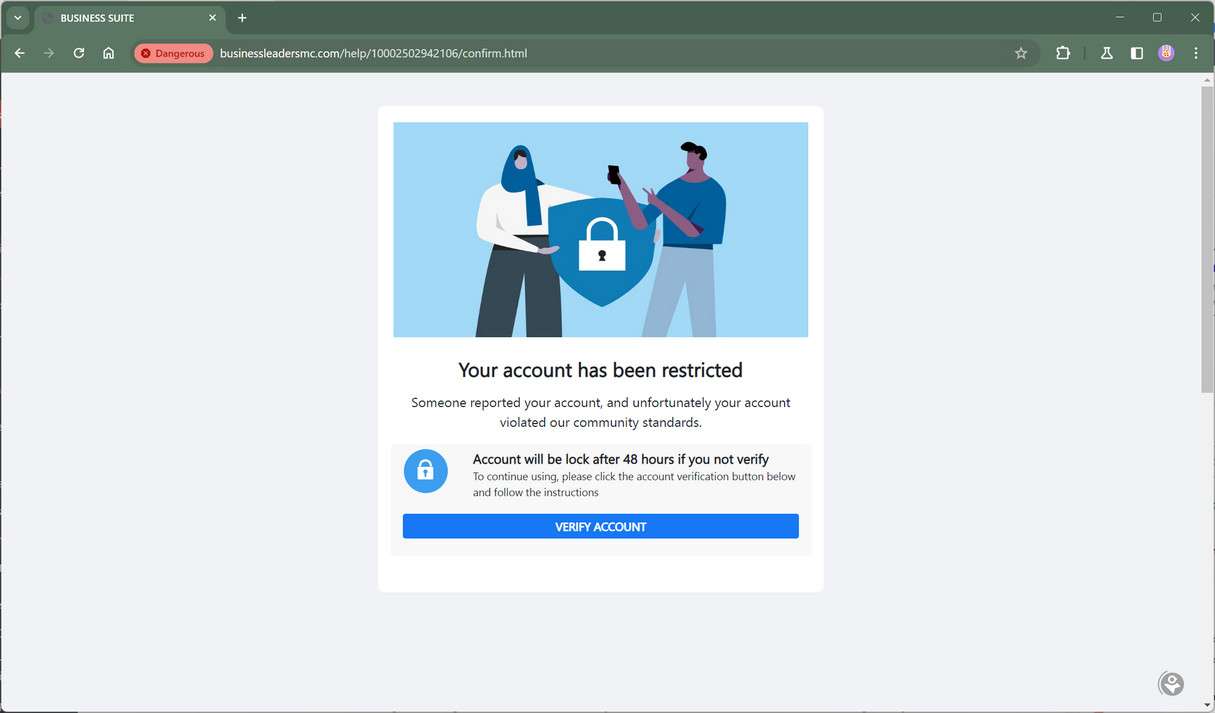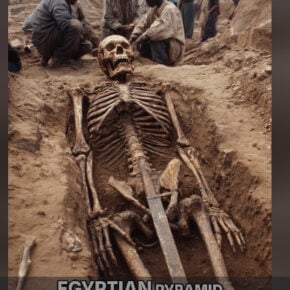Social media scammers are constantly coming up with new tactics to try and steal your personal information. Recently, the “Your Account is Currently Being Reviewed and Suspension” Facebook scam email has been making the rounds. In this malicious email, scammers pretend to be from Meta/Facebook and claim your account is under review for policy violations that could result in suspension. The email includes a link to “request reconsideration” which leads to a phishing site designed to steal your Facebook login credentials.
- Overview of the “Your Account is Currently Being Reviewed and Suspension” Scam
- How the “Your Account is Currently Being Reviewed and Suspension” Scam Works
- How to Spot the “Your Account is Currently Being Reviewed and Suspension” Scam
- What to Do If You Have Fallen Victim to the “Your Account is Currently Being Reviewed and Suspension” Scam
- Frequently Asked Questions About the “Your Account is Currently Being Reviewed and Suspension” Scam
- The Bottom Line on the “Your Account is Currently Being Reviewed and Suspension” Facebook Scam
If you receive an email like this, do not click any links within it. The “Your Account is Currently Being Reviewed and Suspension” email is a scam and was not sent by Meta/Facebook. The fake email is being sent by scammers attempting to trick their potential victims into handing over their personal information.
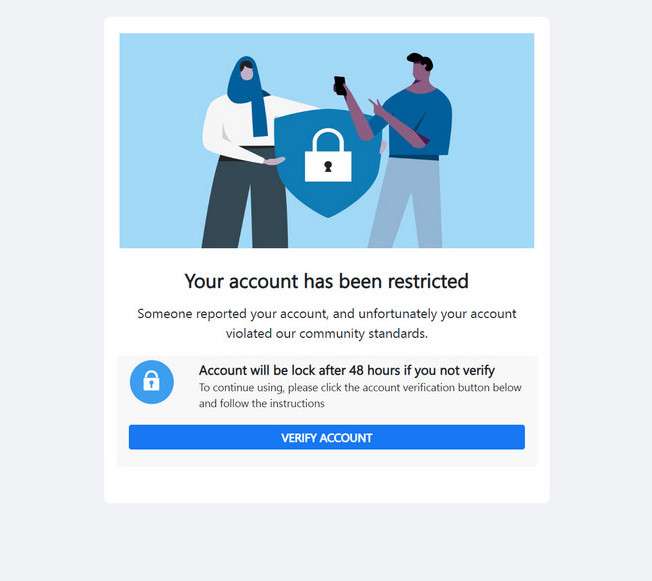
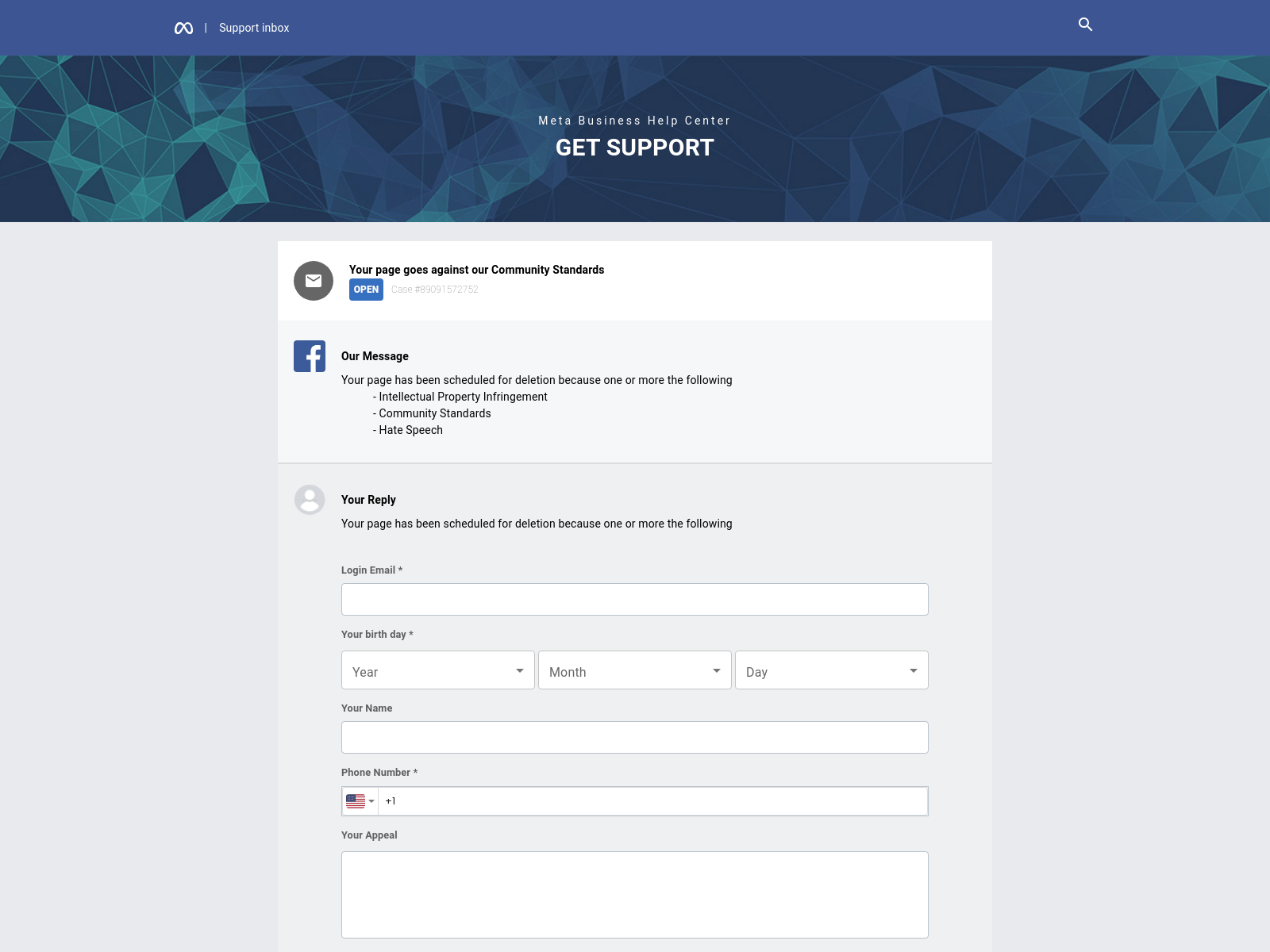
Overview of the “Your Account is Currently Being Reviewed and Suspension” Scam
The “Your Account is Currently Being Reviewed and Suspension” scam is a dangerous form of phishing targeting unsuspecting Facebook users. This scam aims to steal Facebook login credentials and take over accounts by impersonating Facebook support teams.
Phishing scams involve sending fraudulent emails or texts, contacting victims via phone, or building fake websites to impersonate trusted brands. The scammers use social engineering techniques to manipulate recipients into sharing sensitive information and clicking malicious links.
In the “Your Account is Currently Being Reviewed and Suspension” phishing scam, the perpetrators send fake emails pretending to be from Facebook’s security, support or ad review teams. The emails claim the recipient’s ad account or page is under review for serious policy violations that may result in suspension.
The emails list general violations lacking specifics, such as “unauthorized sharing of prohibited content,” “repeated copyright violations,” or “collecting personal data without consent.” This adds legitimacy as recipients may think back to questionable things they have posted or shared.
The emails threaten imminent account suspension, typically within 24 hours, unless the victim takes urgent action. They provide a link to “Request Reconsideration” which supposedly leads to a Facebook appeal form. In reality, it goes to a fake Facebook login page controlled by the scammers to steal account credentials.
Once victims enter their username and password on the phishing site, the scammers gain full access to their Facebook accounts. They can then leverage the accounts for identity theft, spreading malware, accessing personal data, messaging friends with more scams, posting fake news/reviews, running ads, or reselling the logins on the dark web.
For example, in January 2022 a phishing campaign sent fake Facebook emails warning recipients their “Business Suite has been temporarily limited for violations of our Terms.” The emails threatened disabling ad campaigns and provided a link to appeal. The link went to a scam login page rather than the real Facebook.com.
Another example occurred in August 2021 when scammers sent a phishing email stating: “Your account is on the verge of being permanently disabled! It has come to our attention that your Facebook account has been flagged for impersonation and identity theft…Please VERIFY your account ownership now to avoid losing your account access.” The email contained a fake login link stealing credentials.
A major peak happened in 2020 when a massive phishing scam targeted Facebook users in the Philippines with fake account suspension emails. The country’s National Privacy Commission warned the public of the scam designed to steal login credentials.
Multiple factors make the “Your Account is Currently Being Reviewed and Suspension” scam successful at stealing Facebook accounts:
- Fear tactics claiming imminent disabling if action not taken
- Vague policy violations that seem concerning
- Short time window to take action, typically 24 hours
- No specifics on what content violated policies
- Links going to convincing fake Facebook pages
- Realistic-looking Facebook branding
- Victims not carefully inspecting URLs
- Reuse of stolen passwords on other sites
This scam combines skillful manipulation, threats that spur urgency, and technological tools to build convincing facades. Without proper awareness, even tech-savvy users can be deceived into handing over their account access. The consequences range from identity theft to data loss to account hijacking.
Staying vigilant for red flags like contradictory URLs and suspicious threats of immediate disabling is crucial. When in doubt, accessing Facebook directly rather than clicking emailed links verifies an account’s real status. With caution and awareness, users can avoid relinquishing their accounts and personal data to “Your Account is Currently Being Reviewed and Suspension” phishing scams.
How the “Your Account is Currently Being Reviewed and Suspension” Scam Works
The scammers behind this Facebook phishing scam follow precise steps to increase their odds of tricking unsuspecting victims. Here is exactly how the “Your Account is Currently Being Reviewed and Suspension” scam works:
1. Scammers Obtain Email Addresses
The first step for scammers is gathering a large number of email addresses to target with their phishing scam. There are several ways they can acquire these:
- Buy lists of emails on the dark web hacker forums
- Harvest emails from past data breaches
- Use email scraping tools to gather addresses from websites
- Capture email addresses people submit on fake offers or pages
- Purchase email lists from shady online vendors
The more emails they have, the more potential victims they can reach with their scam attempt. Targeted phishing using real names and emails has a higher success rate than generic spam.
2. Craft a Fake “Review and Suspension” Email
Next, the scammers create a fake email pretending to be from Facebook. The email is made to look like it comes from an account security or support address at Facebook.
The email claims the recipient’s ad account is currently under review and may be suspended due to violations of Facebook’s policies. It does not provide any specifics on what policies were actually violated.
The body of the email urges the recipient to take immediate action to avoid losing access to their account. It instructs them to click the “Request Reconsideration” link to appeal the review and avoid suspension.
3. Set Up a Phishing Site
In tandem with writing the email, the scammers will also set up a phishing site that impersonates Facebook. This is where the “Request Reconsideration” link in the email directs victims.
The scammers purchase a domain name similar to facebook.com and build a site that replicates Facebook’s login page. Everything from the design to the branding is copied to look exactly like the real site.
They host the phishing site on a compromised server or with a domain registrar that ignores abuse. This makes the fake login page seem even more legitimate to victims.
4. Blast Out the Phishing Email
With the email template and phishing site completed, the scammers are ready to launch their scam. They send the “Your Account is Currently Being Reviewed and Suspension” email out en masse to the collected list of target email addresses.
Spam filters on major email services like Gmail and Outlook send most phishing emails to the junk folder. However, some messages inevitably end up in recipients’ inboxes, especially when real names and emails are used.
The scammers rely on fearful reactions and a small percentage of recipients clicking the link without close inspection. Even a low success rate can give them hundreds or thousands of potential victims.
5. Victims Enter Credentials on Phishing Site
Recipients who fall for the scam will click the “Request Reconsideration” link in the email. This directs them to the fake Facebook login page the scammers control. Victims enter their Facebook username and password on the phishing site, thinking they are securely logging into Facebook.
In reality, they are giving their login credentials directly to the scammers. The phishing site captures the username and password entered by the victim.
6. Scammers Access and Take Over Accounts
With the stolen login credentials, the scammers can now access the victim’s real Facebook account. They log in with the username and password to take full control of the account.
From here, the scammers may download data, post content, message friends, purchase ads, or otherwise exploit the access they have obtained. They can also try reusing the same password to access the victim’s other online accounts.
The end result is identity theft, stolen personal data, abuse of social media accounts, and potential financial fraud depending on what the scammers decide to do. They may also sell the credentials on dark web marketplaces.
This is why it is critical not to fall for the “Your Account is Currently Being Reviewed and Suspension” Facebook scam. The consequences of entering your information on a phishing site can be severe.
How to Spot the “Your Account is Currently Being Reviewed and Suspension” Scam
While the phishing emails impersonating Facebook may look convincing, there are several key signs that can help you identify and avoid this “Your Account is Currently Being Reviewed and Suspension” scam:
Inspect the Sender’s Email Address
Take a close look at the address sending the email. Scammers often spoof the “from” field to make it appear the email is from security@facebookmail.com or support@fb.com. But hovering over or clicking the sender name reveals a suspicious address. Legit Meta emails will only come from @facebookmail.com or @fb.com domains.
Analyze the Email Content
Phishing emails tend to be vague, lacking specifics about what content supposedly violated Facebook policies. Legitimate violation notices from Facebook provide exact details about what posts or actions went against their terms. Be wary of emails that do not cite what specific violations you committed.
Verify URLs Before Clicking
Don’t click directly on any links in suspect emails claiming to be from Facebook. Hover over each link to inspect the URL destination. Scam links will go to fake Facebook domains rather than facebook.com or instagram.com. Visiting Facebook directly is the safest way to check your account’s status.
Watch for Typos and Grammatical Errors
Phishing scams often contain typos, awkward phrasing, and grammatical mistakes. The language may sound slightly off or unprofessional. Legitimate emails from Meta are typically free of glaring errors.
Check for Missing Personal Details
Real security notices from Facebook tend to address you by name and provide details about your account/activity. Phishing emails rarely personalize messages or provide account specifics, addressing victims only as “Dear User.”
Beware Threats of Immediate Action
Facebook gives users time to resolve policy violations before suspension. Scammers use urgency and threats of immediate disabling within 24 hours or less. Facebook does not deactivate accounts without warning.
Staying vigilant for these red flags and tricks can help you avoid being deceived. When unsure, access your Facebook account directly through the official website or app rather than clicking links in unsolicited emails.
What to Do If You Have Fallen Victim to the “Your Account is Currently Being Reviewed and Suspension” Scam
If you unfortunately submitted your Facebook login information on the phishing site, the scammers may have access to your account. Here are the steps you should immediately take to secure your accounts and limit damages:
1. Reset Your Facebook Password
First, go directly to Facebook.com and reset your account password. This will log the scammers out and prevent further access to your Facebook account. Create a new, strong password that is unique from all your other accounts.
2. Enable Two-Factor Authentication on Facebook
Once you reset your password, make sure to enable two-factor authentication (2FA) in your Facebook account settings. 2FA requires you to enter a temporary code from your phone when logging in from a new device, adding an extra layer of security.
3. Check Your Facebook Activity Log
Review your Facebook activity log, which shows recent posts, logins, etc. made from your account. Check for any suspicious activity conducted by the scammer and delete as needed.
4. Scan Your Computer for Malware
The phishing site you visited may have dropped malware on your computer to continue harvesting data. Scan your computer with updated antivirus software to find and remove any threats.
5. Reset Passwords on Other Accounts
If you reuse the same password across multiple online accounts, the scammers may access these as well. Reset the passwords on all your important online accounts, prioritizing financial and email logins.
6. Place a Fraud Alert on Your Credit Report
Consider placing a fraud alert on your credit report to prevent identity theft. This alerts you if someone applies for credit in your name.
7. Monitor Your Accounts Closely
Keep a close eye on all your online accounts for suspicious activity indicating further misuse of your personal info. Report any strange behavior to the site admin or authorities.
8. Contact Facebook
Contact Facebook support and notify them your account was compromised. They may offer additional account security recommendations and remove any fake content posted by scammers.
9. Report the Phishing Email
Forward the phishing email you received to phish@facebook.com. This helps Facebook identify and shut down phishing scams targeting their users.
10. Report to Other Relevant Authorities
You may also report the phishing attack to the FTC at ReportFraud.ftc.gov and to your local authorities. This helps alert other potential victims in your area.
Falling for the “Your Account is Currently Being Reviewed and Suspension” phishing scam can have serious repercussions. But taking swift action to secure your accounts, block further access, and monitor for suspicious activity can help limit the damage. Always think twice before clicking links in unexpected emails claiming to be from Facebook or other major sites.
Frequently Asked Questions About the “Your Account is Currently Being Reviewed and Suspension” Scam
1. What is the “Your Account is Currently Being Reviewed and Suspension” scam?
This is a phishing scam where scammers send fake emails pretending to be from Facebook security or support teams. The emails claim your Facebook account is under review for policy violations and face imminent suspension unless you click a link to appeal. The link goes to a fake Facebook login page to steal your credentials.
2. How do I recognize the phishing email?
Clues include a suspicious sender address, vague policy violations lacking specifics, threats of immediate disabling, and links going to sites other than the real Facebook.com.
3. What information do scammers gain if I fall for this scam?
By entering your Facebook username and password on the phishing site, scammers can gain full access to your account. They can steal your info, post content, message friends, purchase ads, and exploit your account access.
4. What should I do if I entered my credentials on the phishing site?
Immediately reset your Facebook password, enable two-factor authentication, check your activity log for suspicious access, scan devices for malware, and monitor accounts closely for further misuse.
5. How can I report this phishing attack?
Forward the phishing email to phish@facebook.com. Report to the FTC at ReportFraud.ftc.gov. Notify Facebook support your account was compromised.
6. How do I check if my account is really under review by Facebook?
Never click links in suspicious emails. Instead, log into Facebook directly from the real site to view any actual account alerts or violations needing action.
7. Are there other Facebook phishing scams I should know about?
Yes, scammers constantly impersonate Facebook in phishing attempts via email, text, calls and more. Always access Facebook directly rather than trusting links/numbers sent to you.
8. How can I protect myself from Facebook phishing scams?
Enable two-factor authentication on your account, be wary of unsolicited messages, look for phishing red flags, avoid clicking links, use unique passwords, and keep software updated.
9. What happens if I ignore the phishing email?
Nothing, it is safe to ignore or delete the scam email as Facebook will never disable your account without prior notification directly through their platform.
10. Who is behind these “Your Account is Currently Being Reviewed and Suspension” phishing scams?
Cybercriminals, scammers and hackers orchestrate phishing attacks in attempts to steal personal information and account credentials for exploitation.
The Bottom Line on the “Your Account is Currently Being Reviewed and Suspension” Facebook Scam
The “Your Account is Currently Being Reviewed and Suspension” email scam targeting Facebook users serves as a reminder to stay vigilant against phishing attempts. Scammers are experts at impersonating trusted brands like Facebook, using fear tactics to encourage recipients to click malicious links.
But awareness of how these scams operate allows you to spot red flags like:
- Sender address does not match official domain
- Vague violations lacking specifics
- Threats of immediate account suspension
- Links redirecting to fake login pages
If you receive an unsolicited email claiming your account is under review, avoid clicking any links. Log into your account directly through the real website to verify its status.
Understanding phishing techniques like urgent threats, fake pages mimicking real sites, and social engineering gives you a better defense. Stay alert for red flags in communications claiming to be from brands you use. Verify messages through the official site or app before taking any requested action, like entering your login credentials.
Enabling two-factor authentication, using unique passwords across accounts, installing antivirus software, and monitoring your activity logs also bolsters security. Report any suspected phishing emails or texts to the FTC and brand impersonated so appropriate action can be taken.
With vigilance and safer online habits, users have the power to protect themselves from account takeover and identity theft. Don’t let scammers trick you into compromising your own information.