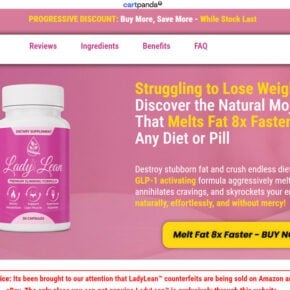When you open the Windows Task Manager, you may come across a process called “btsync.exe” running in the background. This article aims to provide you with a comprehensive understanding of what btsync.exe is, its purpose, and whether or not you should remove it from your system.

What is btsync.exe?
Btsync.exe is an executable file associated with BitTorrent Sync, a file synchronization software developed by BitTorrent Inc. It is designed to synchronize files and folders across multiple devices securely. The software uses a peer-to-peer (P2P) protocol to transfer data directly between devices, eliminating the need for a central server.
BitTorrent Sync offers a decentralized approach to file synchronization, making it an attractive option for individuals and businesses looking for secure and efficient file sharing. Btsync.exe is the main executable file responsible for running the BitTorrent Sync application on your computer.
Should I be concerned about btsync.exe?
While btsync.exe is a legitimate file associated with BitTorrent Sync, it is essential to exercise caution and ensure that the process running on your system is not a malicious imposter. Malware authors often use similar names to disguise their malicious files and processes.
If you notice any suspicious behavior or experience performance issues on your computer, it is recommended to scan your system for viruses and malware. Malwarebytes Free is a reliable and effective antivirus software that can help you detect and remove any potential threats.
How to determine if btsync.exe is legitimate?
To ensure that the btsync.exe process running on your system is legitimate, you can follow these steps:
- Check the file location: Right-click on the btsync.exe process in the Task Manager and select “Open file location.” If the file is located in the BitTorrent Sync installation directory (usually C:\Program Files\BitTorrent Sync), it is likely to be legitimate.
- Verify the digital signature: Right-click on the btsync.exe file, select “Properties,” and navigate to the “Digital Signatures” tab. If the file is digitally signed by BitTorrent Inc., it is more likely to be authentic.
- Scan for malware: Run a scan with Malwarebytes Free or any other reputable antivirus software to ensure that the btsync.exe process is not a malicious imposter.
By following these steps, you can verify the legitimacy of the btsync.exe process running on your system and ensure that it is not posing a security risk.
The benefits of using BitTorrent Sync
BitTorrent Sync offers several benefits that make it a popular choice for file synchronization:
- Decentralized synchronization: BitTorrent Sync uses a P2P protocol, allowing files to be synchronized directly between devices without relying on a central server. This approach offers increased privacy and eliminates the risk of a single point of failure.
- Fast and efficient: BitTorrent Sync utilizes the BitTorrent protocol, which is known for its speed and efficiency in transferring large files. It optimizes the transfer process by utilizing available bandwidth and resources effectively.
- Secure file sharing: BitTorrent Sync encrypts data during transit, ensuring that files remain secure and protected from unauthorized access. Additionally, users have full control over their data, as it is not stored on third-party servers.
- Cross-platform compatibility: BitTorrent Sync is available for Windows, macOS, Linux, Android, and iOS, allowing users to synchronize files across different devices and operating systems seamlessly.
These benefits make BitTorrent Sync a valuable tool for individuals and businesses looking for a secure and efficient file synchronization solution.
Conclusion
Btsync.exe is the main executable file associated with BitTorrent Sync, a file synchronization software that offers a decentralized and secure approach to file sharing. While btsync.exe is a legitimate file, it is crucial to verify its authenticity to ensure that it is not a malicious imposter.
If you encounter any suspicious behavior or performance issues on your computer, it is recommended to scan your system for viruses and malware using Malwarebytes Free or any other reputable antivirus software.
By following the steps mentioned in this article, you can determine if the btsync.exe process running on your system is legitimate and enjoy the benefits of using BitTorrent Sync for secure and efficient file synchronization.