Buy Buy Baby is a major national retailer that sells baby products, furniture, gear, clothing, toys, and maternity items. As an extremely popular store for expecting parents and caregivers stocking up on essentials, Buy Buy Baby is frequently targeted by scammers creating elaborate fake Buy Buy Baby websites aimed at stealing money and personal information. One prevalent scam website is “Buy-buy Baby Bliss Store” which uses Buy Buy Baby’s branding and promotes fake limited-time deals and a phony store closure sale.
With convincing graphics and messaging that on the surface looks legitimate, the Buy-buy Baby Bliss Store site and similar scams trick unwitting shoppers into providing sensitive data and payment information. However, these scam websites have absolutely no relationship to the real Buy Buy Baby company. This article provides an in-depth look at how the Buy Buy Baby impersonation scams work and how to protect yourself from becoming a victim.
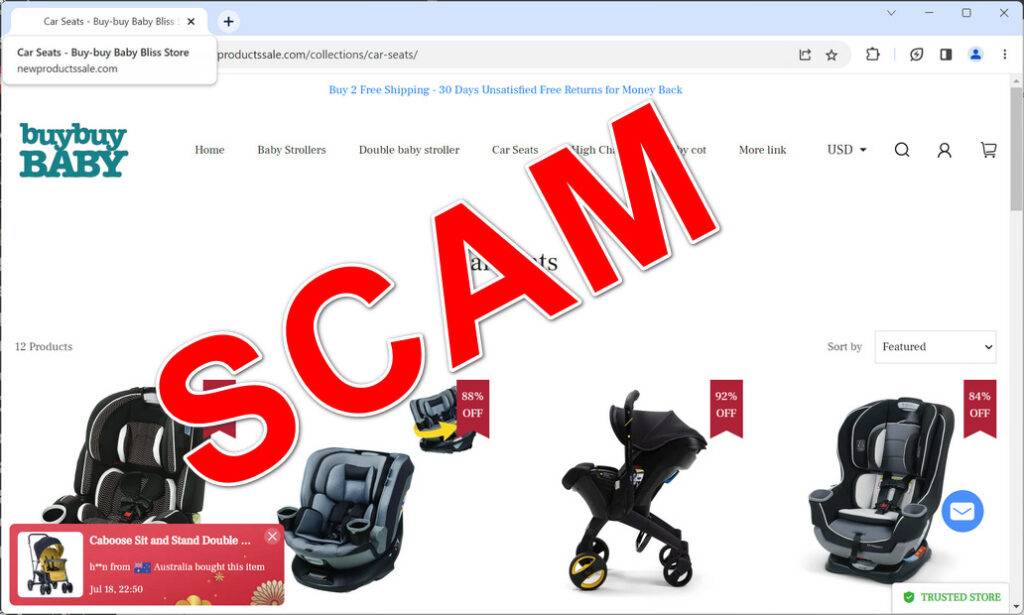
What is the Buy-buy Baby Bliss Store scam website?
At first glance, the Buy-buy Baby Bliss Store website looks convincingly like a real Buy Buy Baby site. It incorporates the exact Buy Buy Baby logo, store images, and uses similar web design elements. The scam site promotes a store closing down sale, with various deals on baby items and free shipping on orders over $2 to attract visitors.
Example text seen on the fraudulent site includes:
“Closed store sale, free shipping on orders over $2! Buy 2 free shipping, limited quantity, thank you for your support!”
Other common ploys used are countdown timers showing the sale ends soon, fake ratings and reviews, and claims of limited-time flash sales.
However, these sites have no actual association with the legitimate Buy Buy Baby company. Scammers designed and launched these sites to impersonate Buy Buy Baby and deceive visitors into thinking it’s an authorized retailer.
The sophisticated scammers even make sure the site looks secure, with https, SSL certifications, and other trust markers that unknowing visitors look for. But it is all an elaborate ruse to appear legitimate while scamming victims.
How does the Buy-buy Baby Bliss Store scam website work?
The fake Buy Buy Baby websites rely heavily on promotion of sales, discounts, limited-time offers, and free shipping minimums to entice deal-seeking parents and caregivers shopping for baby essentials. When a visitor tries to purchase products through the scam site, whether with existing account credentials or as a guest, their personal and credit card information gets harvested by the scammers to enable financial fraud.
Those tricked into creating new user accounts on the scam site also risk having their names, emails, and addresses compromised for identity theft purposes. With access to full names, birth dates, home addresses, and more, the scammers can easily use the data for nefarious purposes under the victim’s identity.
The Buy-buy Baby Bliss Store site may also covertly download malware onto visitors’ computers or mobile devices while they browse or make purchases on the phony store. This exposes the victim to having additional sensitive data like passwords, financial information, or other account details extracted through spyware and keyloggers.
Making matters even worse, any baby products ordered through the fraudulent site are likely to be counterfeit items that could put babies in danger. Cribs, car seats, toys, clothing, and other purchases often turn out to be knockoffs made with inferior materials when buyers expect authentic, high-quality name brand items.
Essentially, the criminals operating these fake Buy Buy Baby websites rely heavily on tempting deals and the urgency of limited-time offers to trick excited, hurried visitors into providing payment information and personal data in exchange for nothing more than identity theft and unsafe baby products.
What to do if you visited the Buy-buy Baby Bliss Store site
If you accessed or made purchases on BuyBuyBabyBlissStore.com or any similar Buy Buy Baby-branded website, take the following steps to protect yourself:
- If you entered payment card details, immediately contact your credit card company to report fraudulent charges, have the card cancelled and reissued with new card numbers. This prevents additional charges from being made.
- Run comprehensive malware scans using reputable antivirus software to check for any viruses, spyware, keyloggers, or other programs that may have infected your computer during your visit. Completely remove anything suspicious.
- Change account passwords for anything associated with the visit, especially the email used to create a user account on the scam site. Enable two-factor authentication wherever possible for banking, email, and retail accounts.
- Place fraud alerts on your credit reports and closely monitor your reports as well as bank statements for any suspicious activity indicating misuse of your personal information.
- Do not attempt to login or make any additional purchases through the fraudulent website. And avoid clicking any lingering emails from the scammers about confirmation of purchases, shipping notices, etc.
- Report the scam website to the FBI Internet Crime Complaint Center to help get the site shut down and prevent further victims.
- If you suspect your device is infected with malware, run a scan with Malwarebytes Anti-Malware Free.
Being vigilant following exposure to the fake Buy Buy Baby websites limits damages and ensures your sensitive data isn’t compromised or used against you by these scammers.
Conclusion
In their impersonation of Buy Buy Baby, scammers rely heavily on new parents and caregivers in a hurry to get deals on essential baby items. With convincing promotions and the appearance of security, they trick unwitting shoppers into willingly providing the payment and personal data needed to carry out identity theft, financial fraud, and burden victims with unsafe counterfeit products.
Protect yourself by taking an extra moment to verify sites are legitimate before making purchases or entering data, looking for the padlock and https in the URL, and only using your information on the real BuyBuyBaby.com site. Avoid becoming another victim by learning to spot the red flags of sophisticated retail scams playing on your desire to save.










