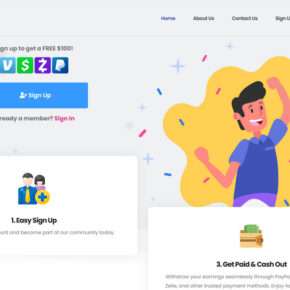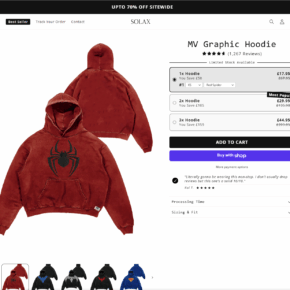Calm Pro 5 has flooded the supplement scene boasting it’s the #1 formula for nerve health and wellbeing. With soothing promises and remarkable results, it certainly sounds enticing. But is this highly marketed nerve supplement truly effective or just slick advertising? This article objectively analyzes the facts.

The Marketing Hype Behind Calm Pro 5
At first glance, Calm Pro 5 checks all the right boxes. It’s branded as an expertly crafted, natural nerve formula combining premium ingredients. The site showcases testimonials of reduced discomfort, fatigue, and enhanced wellness.
Yet looking closer, many classic warning signs of supplement scams emerge. The miraculous claims and perfect reviews tend to be exaggerated in reality. There’s likely more marketing hype than proven results.
Lack of Proof for the Promised Benefits
While Calm Pro 5 says it calms nerves, reduces fatigue, and supports wellness, where is the evidence? There are no references to rigorous clinical trials or FDA oversight. Even their “doctor recommended” claims ring hollow without credible medical backing.
Quality nerve supplements will provide transparent details on testing and safety verification. Calm Pro 5 offers more assurances than hard proof. More unbiased research is needed to validate benefits.
No Miracle Cure for Nerve Health Issues
Calm Pro 5 implies it’s a cure-all solution for various nerve conditions. This is a major red flag. Legitimate experts warn there are no quick fixes for nerve health, only careful management under medical supervision.
While supplements may provide general support, they should never replace doctor-approved treatments. Be wary of anything advertising itself as a miracle remedy.
Refund Policy Warrants Caution
Calm Pro 5 also entices customers with refund promises. However, many people report difficulty getting money back from similar supplement companies, despite guarantees. The refund policy may be misleading.
The Takeaway: Proceed with Caution on Calm Pro 5
In summary, use skepticism before buying into the expansive claims made by Calm Pro 5. Though cleverly marketed, there are too many signs it may be more salesmanship than scientifically proven. For nerve health issues, work with your doctor to find evidence-based options you can trust. Supplements requires research. When in doubt, safety first.


![Remove Hotbgacada.today Pop-up Ads [Virus Removal Guide] 4 McAfee scam 4](https://malwaretips.com/blogs/wp-content/uploads/2023/08/McAfee-scam-4-290x290.jpg)