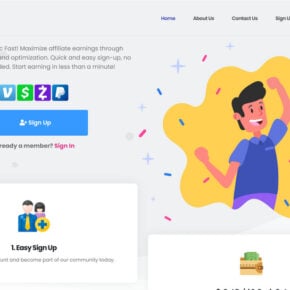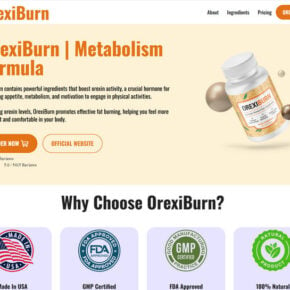When it comes to optimizing your computer’s performance, CCleaner is a popular choice among users. It offers a range of features to clean up junk files, fix registry issues, and manage startup programs. However, some users have noticed a process called CCleanerPerformanceOptimizerService.exe running in the background and have raised concerns about its purpose and whether it should be removed. In this article, we will delve into what CCleanerPerformanceOptimizerService.exe is, whether you should remove it, and whether it is malware or not.

What is CCleanerPerformanceOptimizerService.exe?
CCleanerPerformanceOptimizerService.exe is a process associated with CCleaner, a popular system optimization tool developed by Piriform. It is a legitimate component of CCleaner and is responsible for managing the performance optimization tasks performed by the software.
CCleanerPerformanceOptimizerService.exe runs in the background and periodically checks for system performance issues, such as junk files, unnecessary startup programs, and registry errors. It then prompts the user to take action to optimize their system based on the identified issues.
Should I Remove CCleanerPerformanceOptimizerService.exe?
Whether you should remove CCleanerPerformanceOptimizerService.exe depends on your personal preferences and requirements. Here are a few factors to consider:
- System Performance: CCleanerPerformanceOptimizerService.exe plays a crucial role in optimizing your system’s performance. If you want to benefit from CCleaner’s performance optimization features, it is recommended to keep CCleanerPerformanceOptimizerService.exe running.
- Resource Usage: Some users may be concerned about the resource usage of CCleanerPerformanceOptimizerService.exe. While it does consume a small amount of system resources, it is generally not significant enough to impact the overall performance of your computer.
- Privacy Concerns: If you have privacy concerns and do not want CCleaner to collect data about your system’s performance, you may consider removing CCleanerPerformanceOptimizerService.exe. However, it is important to note that CCleaner has a strong reputation for respecting user privacy and has implemented measures to protect user data.
Ultimately, the decision to remove CCleanerPerformanceOptimizerService.exe should be based on your specific needs and preferences. If you are unsure, you can always try disabling the process temporarily and monitor the impact on your system’s performance.
Is CCleanerPerformanceOptimizerService.exe Malware?
No, CCleanerPerformanceOptimizerService.exe is not malware. It is a legitimate component of CCleaner and is digitally signed by Piriform, the developer of CCleaner. However, it is important to note that malware can sometimes disguise itself as legitimate processes to avoid detection.
If you suspect that CCleanerPerformanceOptimizerService.exe or any other process on your computer is malware, it is recommended to perform a thorough antivirus scan. One reliable antivirus software you can use is Malwarebytes Free. It is known for its effectiveness in detecting and removing malware.
By regularly scanning your system with reputable antivirus software, you can ensure that your computer is protected from potential threats and maintain its optimal performance.
Summary
CCleanerPerformanceOptimizerService.exe is a legitimate component of CCleaner, a popular system optimization tool. It is responsible for managing performance optimization tasks and runs in the background. Whether you should remove CCleanerPerformanceOptimizerService.exe depends on your personal preferences and requirements. It is not malware, but it is always recommended to perform regular antivirus scans to ensure the security of your system.
Remember, optimizing your system’s performance is essential for a smooth computing experience. CCleanerPerformanceOptimizerService.exe, along with other features of CCleaner, can help you achieve that. However, it is important to make informed decisions based on your specific needs and preferences.