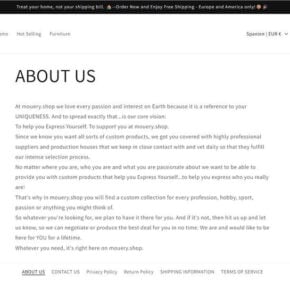A new phishing scam has emerged using fake City of Vancouver parking violation notices to steal personal and financial data from unsuspecting residents. This article will provide an in-depth look at how this parking violation scam operates, who is behind it, and most crucially, how you can avoid getting duped. We will examine the scam tactics, outline steps if you fell victim, and summarize key lessons learned to prevent this from happening again.
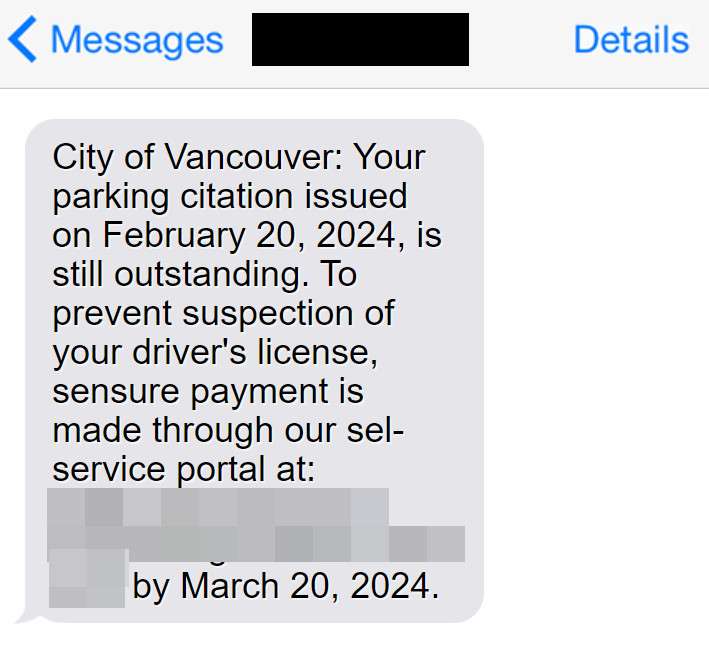
An Overview of the Fake Parking Ticket Scam
Many Vancouverites have recently received very convincing text messages claiming they have an outstanding parking ticket that must be paid immediately through a provided link. However, the texts are not from the City of Vancouver – they are from sophisticated scammers running an elaborate phishing ruse.
This scam starts with urgent texts informing recipients they have unpaid City of Vancouver parking violations that must be addressed through a linked website to avoid license suspension. However, the site is fraudulent and aimed at stealing entered personal and financial data.
The Scammer’s Objectives
The end goals include:
- Deceiving residents into believing they have parking infractions
- Directing victims to a fake payment portal disguised as the City
- Collecting personal info like names, addresses, phone numbers
- Stealing payment card data when users try to “pay fines”
- Committing financial fraud with stolen identities and credit cards
How the Scam Succeeded
Several deceptive strategies enabled the scam’s success:
- Parking tickets seem plausible, many do receive them legitimately
- Threat of license suspension provokes panic to urgently “resolve” fines
- Official branding like City seals mimic legitimacy
- URL appears to be a genuine City self-service payments portal
- texts reached a huge pool of potential victims in Vancouver
Scope of the Fraudulent Ticket Scam
The scam campaign was highly effective throughout 2022, with many victims across Vancouver tricked into providing sensitive personal data through the fake parking portal before realizing it was a scam. The true scope remains unclear as many incidents likely went unreported once users became aware of the phishing scam. Authorities are still trying to uncover the extent of the identity theft and financial damages.
How Victims Get Scammed
Now let’s walk through how the parking ticket phishing scam ensnares its victims through each step:
Step 1: The Phishing Text is Sent
Recipients receive a text message that convincingly spoofs a City violation notice. The sender ID is a random string of letters and numbers.
The message reads:
“City of Vancouver: Your parking citation issued on [date] is still outstanding. To prevent suspension of your driver’s license, ensure payment is made through our self-service portal at: [fake URL] by [date].”
Step 2: The Text Spurs Urgency
By threatening license suspension, the urgent tone pressures recipients to hastily click the link and pay the fake fine right away. This gets the victim to the phishing site.
Step 3: The User Visits the Fake Payment Page
Anxious about suspending their license, the recipient clicks the link to resolve the supposed ticket immediately. But the fraudulent URL sends them to a sophisticated fake City portal instead of the real payment platform.
Step 4: The Phishing Page Fools the User
The fake parking portal mirrors the legit City site perfectly through copied branding, graphics, messaging, and layout. But it is entirely fraudulent and aimED at stealing any entered data.
Step 5: The User Tries to Pay the Fake Ticket
Believing the outstanding fine is real, the user tries to pay it through the phishing ticket portal, entering personal and credit card details such as:
- Full Name and Address
- Phone Number
- Credit Card Number
- CVV Security Code
- Expiration Date
Step 6: The Scammers Steal User Data
With all the personal and financial information now entered, the scammers have everything needed to exploit the victims’ identities and payment cards.
The users remain unaware, believing they resolved a City fine. Only later will they discover the fraud when their data is misused.
Here is a section on how to spot the fake City of Vancouver parking ticket scam:
Identifying This Parking Ticket Scam
While sophisticated in mimicking legitimacy, key indicators can reveal if a parking violation notice is fraudulent:
The Text Message
- Sent from a random 10-digit number or letter string, not the City
- Aggressive tone threatening license suspension
- Odd phrasing or grammar errors
- Contains an embedded URL linking to a questionable domain
The Fake Website
- URL does not match City of Vancouver’s official parking portal
- Branding copies logos and graphics but with subtle mistakes
- Site functionality has flaws like broken payment processing
- Overall poor quality design and layout
- No HTTPS secure connection
The Violation Claims
- You have no recollection of the parking citation referenced
- Date, location, and fine amount seem arbitrary or made up
- The text and site provide no specific violation details
Lack of Confirmation
- The City sends confirmation emails after processing payments
- If you do not receive a confirmation, the payment was fraudulent
Carefully inspect any texts or sites related to outstanding parking tickets. Verify independently through official City contacts and channels. Use caution entering data to avoid potential traps.
What to Do if You Are Targeted
If you receive one of these phishing texts or already fell victim to inputting information, take these immediate steps:
1. Avoid Clicking Links
Do not click any links in suspicious texts, no matter how legitimate they appear. Contact the City through official channels instead.
2. Report the Text to Your Carrier
Contact your cell carrier to report the fraudulent message. Provide details to aid investigation.
Verify Legitimacy with the City
Reach out to the City of Vancouver directly to validate if you have any truly outstanding parking fines that require payment.
3. Notify Financial Institutions
If you entered payment info, call your credit card providers immediately about the phishing attempt and potential fraud.
4. Reset All Account Passwords
Change passwords on your online accounts right away. Enable two-factor authentication for increased security against fraud.
5. Implement Fraud Alerts
Contact credit bureaus to set fraud alerts on your personal details to help prevent new fake accounts being opened.
6. File a Police Complaint
Submit a report about the phishing text and website to Vancouver law enforcement to support investigative efforts.
Frequently Asked Questions About the Fake Parking Ticket Scam
1. What is the City of Vancouver parking ticket scam?
The parking ticket scam sends phishing texts stating recipients have outstanding City fines requiring immediate payment. Links in the messages direct to fake payment portals to steal entered personal and financial data.
2. How does the Vancouver parking ticket scam operate?
The scam starts via urgent texts threatening drivers license suspension if “fines” aren’t paid quickly. The embedded links lead to sophisticated fake City websites that trick users into inputting sensitive personal details that are then stolen.
3. What techniques do the scammers employ?
The scammers utilize threats of license suspension to spark urgency in targets. Fake City branding and messaging establishes legitimacy. The phishing sites mirror the real parking portal to deceive users into entering personal info and payment card data.
4. What user information did the scammers obtain?
The phishing sites collected full names, addresses, phone numbers, driver’s license details, credit card numbers, security codes, and expiration dates. This provided the data needed to commit identity theft and payment fraud.
5. How can I recognize this parking ticket scam?
Warning signs include texts from unknown numbers threatening license suspension, questionable embedded links, fake City branding, and slight URL variations of the official parking portal domain.
6. What should I do if I receive an associated text?
Do not click any links within the message. Contact your cell carrier to report the text. Independently verify any outstanding fines directly through the City before taking further action.
7. What steps should I take if I entered information?
Immediately call banks and credit card companies and inform them of potential identity theft. Place fraud alerts on your credit files. Reset all account passwords. Monitor your accounts and credit reports for any suspicious activity.
8. How can I avoid falling victim to this scam?
Use unique complex passwords and enable two-factor authentication wherever possible. Verify any tickets directly with the City through official channels, not links sent to you. If targeted, take preventative measures like fraud alerts on your credit profile.
9. How widespread was this parking ticket scam?
The scam campaign peaked in mid-2022, affecting thousands across Vancouver before declining. However, many incidents likely went unreported, so the full scope remains unknown. Isolated cases still occur, indicating stolen information is still circulating.
10. What should I do going forward?
Carefully inspect any texts regarding fines or violations, looking for signs of phishing. Report suspicious messages to your carrier and the police. Do not click embedded links – independently validate through official contact points. If targeted, take immediate steps to protect your identity and accounts.
Key Lessons to Protect Yourself
Here are the key takeaways to avoid falling victim to parking ticket phishing scams:
- The scam starts with urgent texts threatening license suspension
- Phishing links bring users to fake City payment portals to steal data
- Contact your cell carrier, bank, and the City if targeted
- Reset account passwords and set up fraud alerts
- Never click embedded links in suspicious messages
- Independently verify any violation notices through official channels
- Report phishing texts and sites to help law enforcement investigations
While this parking ticket scam has declined, new variants exploiting different fraud angles could emerge. Stay vigilant against texts requesting personal data or payments. Verify legitimacy through known official contact points, not links. Through caution and awareness, we can avoid these scams.