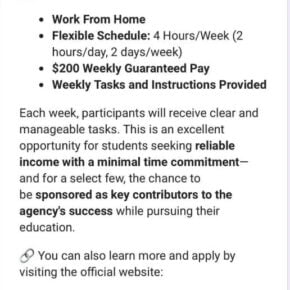When it comes to computer processes and files, it’s important to understand what they are and whether they are necessary for the proper functioning of your system. One such file that you may come across is coretemp.exe. In this article, we will answer what coretemp.exe is, its purpose, and whether or not you should remove it from your computer.

What is coretemp.exe?
Coretemp.exe is an executable file associated with the Core Temp application. Core Temp is a popular software used to monitor the temperature of your computer’s CPU (Central Processing Unit). It provides real-time temperature readings and other relevant information about your CPU, such as load percentage and clock speed.
The coretemp.exe file is responsible for running the Core Temp program and ensuring that it functions properly. It is typically located in the installation directory of Core Temp, which is usually in the “Program Files” folder on your computer.
Is coretemp.exe a virus or malware?
Many users may be concerned about the presence of coretemp.exe on their computer, as executable files can sometimes be associated with viruses or malware. However, in the case of coretemp.exe, it is not a virus or malware.
Core Temp is a legitimate and widely used program that is trusted by millions of users worldwide. It is regularly updated by its developers to ensure its security and compatibility with the latest hardware. Therefore, if you have downloaded Core Temp from a reputable source, such as the official website or a trusted software repository, you can be confident that coretemp.exe is not malicious.
However, it is worth noting that malware or viruses can sometimes disguise themselves as legitimate files to avoid detection. If you suspect that coretemp.exe or any other file on your computer may be malicious, it is always a good idea to run a scan with a reliable antivirus or anti-malware program, such as Malwarebytes Free.
Should I remove coretemp.exe?
Now that we have established that coretemp.exe is not a virus or malware, the question remains: should you remove it from your computer?
The answer to this question depends on your specific needs and preferences. If you regularly monitor your CPU temperature and find the information provided by Core Temp useful, there is no reason to remove coretemp.exe. It is a lightweight program that runs in the background and does not consume significant system resources.
However, if you do not use Core Temp or have alternative methods of monitoring your CPU temperature, you may consider removing coretemp.exe to free up some disk space. To uninstall Core Temp and remove coretemp.exe from your computer, you can follow these steps:
- Open the Control Panel on your computer.
- Select “Uninstall a program” or “Programs and Features.”
- Locate Core Temp in the list of installed programs.
- Right-click on Core Temp and select “Uninstall” or “Remove.”
- Follow the on-screen instructions to complete the uninstallation process.
After uninstalling Core Temp, coretemp.exe will be removed from your computer, and you can reclaim the disk space it occupied.
Conclusion
Coretemp.exe is an executable file associated with the Core Temp program, which is used to monitor CPU temperature and other relevant information. It is not a virus or malware and is safe to have on your computer if you have downloaded Core Temp from a reputable source.
If you find Core Temp useful for monitoring your CPU temperature, there is no need to remove coretemp.exe. However, if you do not use Core Temp or have alternative methods of monitoring your CPU temperature, you can uninstall the program to remove coretemp.exe and free up disk space.
Remember, if you suspect that coretemp.exe or any other file on your computer may be malicious, it is always a good idea to run a scan with a reliable antivirus or anti-malware program, such as Malwarebytes Free.
Understanding the purpose and nature of files like coretemp.exe can help you make informed decisions about their presence on your computer and ensure the smooth and secure operation of your system.