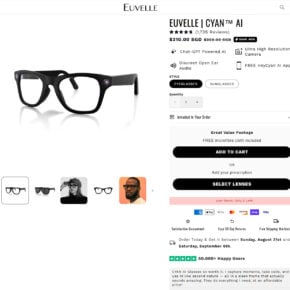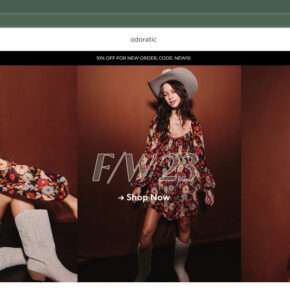When it comes to online shopping, finding the best deals and discounts is always a priority for savvy shoppers. One popular way to save money is by using coupons, and many websites offer printable coupons that can be used in physical stores. However, in order to print these coupons, you may need to install a program called “Coupon Printer for Windows.” In this article, we will explore what Coupon Printer for Windows is, how it works, and whether or not you should remove it from your computer.

What is Coupon Printer for Windows?
Coupon Printer for Windows is a software program developed by Coupons.com Incorporated. It is designed to enable users to print coupons from various websites. The program works by sending the coupon data to the printer, allowing users to obtain physical copies of the coupons for use in stores.
When you visit a website that offers printable coupons, you may be prompted to install Coupon Printer for Windows if you haven’t already done so. The program is typically downloaded and installed automatically when you attempt to print a coupon for the first time.
How Does Coupon Printer for Windows Work?
Once installed, Coupon Printer for Windows integrates with your web browser and communicates with the website’s server to retrieve the coupon data. It then sends the data to your printer, allowing you to print the coupon on paper.
The program uses a unique barcode system to ensure that each coupon can only be printed a limited number of times. This helps prevent abuse and ensures that the coupons are used as intended.
Is Coupon Printer for Windows Safe?
Many users may be concerned about the safety and security of installing Coupon Printer for Windows on their computers. While the program itself is not inherently malicious, it does have some potential risks that users should be aware of.
Firstly, Coupon Printer for Windows requires administrative privileges to install and operate. This means that it has access to certain system resources and can potentially make changes to your computer. While the program is generally safe to use, it’s always a good idea to exercise caution when granting administrative privileges to any software.
Secondly, Coupon Printer for Windows may collect certain information about your browsing habits and usage patterns. This data is typically used for marketing and advertising purposes, and it is important to review the program’s privacy policy to understand how your information is being used and shared.
Lastly, like any software, Coupon Printer for Windows may have vulnerabilities that could be exploited by malicious actors. It is important to keep the program up to date with the latest security patches and updates to minimize the risk of any potential security breaches.
Should I Remove Coupon Printer for Windows?
Whether or not you should remove Coupon Printer for Windows depends on your personal preferences and concerns. Here are some factors to consider:
1. Coupon Usage:
If you frequently use printable coupons from various websites, keeping Coupon Printer for Windows installed may be beneficial. The program allows you to easily print coupons and take advantage of discounts.
2. Privacy Concerns:
If you are concerned about your privacy and the collection of your browsing data, you may want to consider removing Coupon Printer for Windows. Review the program’s privacy policy and decide if the benefits outweigh the potential risks.
3. System Performance:
Some users have reported that Coupon Printer for Windows can slow down their computers or cause other performance issues. If you experience any such problems, removing the program may help improve your system’s performance.
4. Alternative Coupon Printing Methods:
There are alternative methods for printing coupons without using Coupon Printer for Windows. Some websites offer mobile-friendly coupons that can be scanned directly from your smartphone at the store. Additionally, some stores may accept digital coupons that can be loaded onto loyalty cards or printed using other software.
How to Remove Coupon Printer for Windows?
If you have decided to remove Coupon Printer for Windows from your computer, you can do so using the following steps:
- Go to the Control Panel on your Windows computer.
- Select “Uninstall a program” or “Programs and Features.”
- Locate Coupon Printer for Windows in the list of installed programs.
- Right-click on Coupon Printer for Windows and select “Uninstall.”
- Follow the on-screen prompts to complete the uninstallation process.
Alternatively, you can use a third-party uninstaller tool like Revo Uninstaller Free to remove Coupon Printer for Windows. These tools often provide more thorough removal and can help clean up any leftover files or registry entries.
Conclusion
Coupon Printer for Windows is a software program that allows users to print coupons from various websites. While it can be a convenient tool for saving money, it also comes with potential risks and privacy concerns. Whether or not you should remove Coupon Printer for Windows depends on your personal preferences and circumstances. Consider factors such as coupon usage, privacy concerns, system performance, and alternative coupon printing methods when making your decision. If you do decide to remove the program, follow the steps outlined above or use a third-party uninstaller tool for a more thorough removal process.