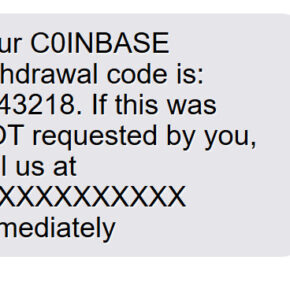When you open the Windows Task Manager, you may have noticed a process called csrss.exe running in the background. This process is an essential part of the Windows operating system, but it has also been associated with malware and security concerns. In this article, we will explore what csrss.exe is, its functions, and whether or not you should remove it from your system.

What is csrss.exe?
Csrss.exe, which stands for Client/Server Runtime Subsystem, is a critical system process that runs in the background on Windows operating systems. It is responsible for managing the majority of graphical instruction sets under the Microsoft Windows operating system. This process is essential for the proper functioning of the operating system and should not be terminated or removed.
Csrss.exe is located in the C\:Windows\System32 folder and is a legitimate system file. However, it is worth noting that malware can sometimes disguise itself as csrss.exe to avoid detection. Therefore, it is crucial to ensure that the csrss.exe process running on your system is legitimate and not malware.
Functions of csrss.exe
The csrss.exe process has several important functions within the Windows operating system:
- Graphical User Interface (GUI) Management: Csrss.exe is responsible for managing the creation and deletion of graphical elements such as windows, menus, and dialog boxes. It handles the rendering of these elements and ensures that they are displayed correctly on the screen.
- Thread Management: Csrss.exe creates and manages threads for various system processes. It allocates system resources and ensures that each process receives the necessary resources to function properly.
- Console Window Management: Csrss.exe handles the creation and management of console windows, which are used for command-line operations. It processes input and output for these windows and ensures that they function correctly.
- Security: Csrss.exe plays a crucial role in the security of the Windows operating system. It handles security-related functions such as authentication, authorization, and security policy enforcement.
Is csrss.exe a Virus or Malware?
While csrss.exe is a legitimate system process, it is worth noting that malware can sometimes disguise itself as csrss.exe to avoid detection. Malicious versions of csrss.exe can perform harmful actions on your system, such as stealing personal information, launching attacks, or causing system instability.
If you suspect that the csrss.exe process running on your system is malware, it is essential to take immediate action to protect your computer. One recommended course of action is to scan your system with a reputable antivirus or anti-malware software, such as Malwarebytes Free. These tools can detect and remove any malicious files or processes, including malware disguised as csrss.exe.
How to Determine if csrss.exe is Legitimate
To determine if the csrss.exe process running on your system is legitimate, you can follow these steps:
- Open the Windows Task Manager by pressing Ctrl + Shift + Esc or right-clicking on the taskbar and selecting “Task Manager.”
- In the Task Manager, go to the “Processes” or “Details” tab.
- Locate the csrss.exe process in the list of running processes.
- Right-click on csrss.exe and select “Open File Location.”
- A new window will open, displaying the location of the csrss.exe file. The legitimate file should be located in the C:\Windows\System32 folder.
If the csrss.exe file is located in a different folder or if you notice any suspicious behavior associated with the process, it is recommended to scan your system for malware using a reputable antivirus or anti-malware software.
Should I Remove csrss.exe?
No, you should not remove or terminate the csrss.exe process from your system. As mentioned earlier, csrss.exe is an essential part of the Windows operating system and is responsible for critical functions. Removing or terminating csrss.exe can cause system instability and may lead to a non-functional operating system.
However, if you suspect that the csrss.exe process running on your system is malware, it is crucial to take immediate action to protect your computer. Scan your system with a reputable antivirus or anti-malware software, such as Malwarebytes Free, to detect and remove any malicious files or processes.
Conclusion
Csrss.exe is a critical system process that is responsible for managing graphical instruction sets and performing various important functions within the Windows operating system. While it is a legitimate system file, it is essential to ensure that the csrss.exe process running on your system is not malware.
If you suspect that the csrss.exe process is malware, it is recommended to scan your system with a reputable antivirus or anti-malware software, such as Malwarebytes Free. These tools can detect and remove any malicious files or processes, ensuring the security and stability of your system.
Remember, do not remove or terminate the legitimate csrss.exe process, as it is essential for the proper functioning of the Windows operating system.

![Remove My-Sports-Search.com Redirect [Virus Removal Guide] 3 1 1](https://malwaretips.com/blogs/wp-content/uploads/2023/10/1-1-290x290.jpg)