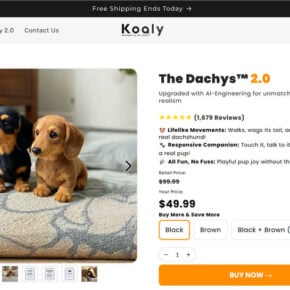Have you ever noticed a process called ctfmon.exe running in your Windows Task Manager and wondered what it is? Is it a legitimate system process or a potential threat? In this article, we will explore the details of ctfmon.exe, its purpose, and whether you should consider removing it from your system.

What is ctfmon.exe?
Ctfmon.exe is a legitimate executable file that is part of the Microsoft Office suite. It stands for “CTF Loader” or “CTF Moniker Server” and is responsible for managing the Text Services Framework (TSF) in Windows. TSF is a system component that enables advanced text input and language support features, such as handwriting recognition, speech recognition, and keyboard input methods.
When you install Microsoft Office or enable certain language-related features in Windows, ctfmon.exe is automatically added to the startup processes. It runs in the background to ensure the smooth functioning of language-related services and features.
Is ctfmon.exe a virus or malware?
While ctfmon.exe is a legitimate system process, it is worth noting that malware or viruses can sometimes disguise themselves as ctfmon.exe to avoid detection. Cybercriminals may use similar names or locations to trick users into executing malicious files.
If you suspect that ctfmon.exe on your system is malicious, it is crucial to perform a thorough scan using reliable antivirus or anti-malware software. We recommend using Malwarebytes Free for its effectiveness in detecting and removing various types of malware.
Should I remove ctfmon.exe?
Now that we understand what ctfmon.exe is, let’s discuss whether it is safe to remove it from your system. In most cases, it is not recommended to remove or disable ctfmon.exe, as it is an essential component for language-related features in Windows and Microsoft Office.
Here are a few reasons why you should consider keeping ctfmon.exe:
- Language support: Ctfmon.exe enables language-specific features, such as input methods, keyboard layouts, and handwriting recognition. If you use multiple languages or rely on language-related services, removing ctfmon.exe may cause these features to malfunction or become unavailable.
- Accessibility features: Ctfmon.exe plays a crucial role in supporting accessibility features, such as on-screen keyboards and speech recognition. Disabling it may hinder the usability of these important accessibility tools.
- Microsoft Office integration: If you use Microsoft Office applications, ctfmon.exe is necessary for proper integration and functionality. Removing it may lead to unexpected issues or errors when using Office programs.
However, there are a few scenarios where you may consider removing or disabling ctfmon.exe:
- Performance issues: In rare cases, ctfmon.exe may consume excessive system resources, leading to performance degradation. If you notice significant slowdowns or high CPU usage caused by ctfmon.exe, you can try disabling it temporarily to see if it improves system performance.
- Unwanted startup process: If you rarely use language-related features or Microsoft Office, you may find ctfmon.exe unnecessary. In such cases, disabling it from the startup processes can help streamline your system’s boot time.
Before making any changes, it is crucial to create a system restore point or backup your important files to revert any unintended consequences.
How to disable ctfmon.exe?
If you decide to disable ctfmon.exe, here are the steps to follow:
- Open the Run dialog by pressing Win + R on your keyboard.
- Type msconfig and press Enter to open the System Configuration window.
- Navigate to the “Startup” tab.
- Locate and uncheck the entry related to ctfmon.exe.
- Click “Apply” and then “OK” to save the changes.
- Restart your computer for the changes to take effect.
Keep in mind that disabling ctfmon.exe may cause language-related features and Microsoft Office integration to stop working correctly. If you encounter any issues, you can re-enable it using the same steps.
Conclusion
Ctfmon.exe is a legitimate system process responsible for managing language-related features in Windows and Microsoft Office. While it is generally safe to keep ctfmon.exe running, it is essential to stay vigilant and ensure that it is not a disguised malware or virus. If you experience performance issues or find ctfmon.exe unnecessary, you can consider disabling it temporarily, but be aware of the potential consequences.
Remember, if you suspect any malicious activity on your system, it is always recommended to perform a thorough scan using reliable antivirus or anti-malware software like Malwarebytes Free. Stay informed and make informed decisions to keep your system secure and optimized.